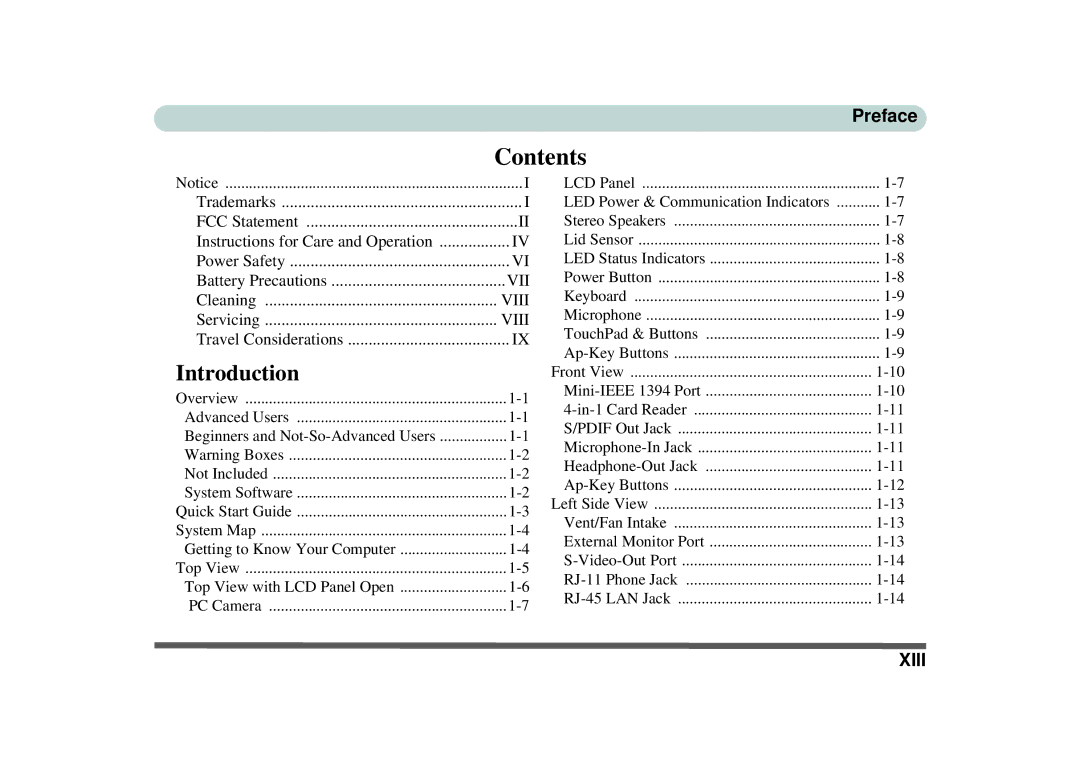Notice | I |
Trademarks | I |
FCC Statement | II |
Instructions for Care and Operation | IV |
Power Safety | VI |
Battery Precautions | VII |
Cleaning | VIII |
Servicing | VIII |
Travel Considerations | IX |
Introduction
Overview | |
Advanced Users | |
Beginners and | |
Warning Boxes | |
Not Included | |
System Software | |
Quick Start Guide | |
System Map | |
Getting to Know Your Computer | |
Top View | |
Top View with LCD Panel Open | |
PC Camera |
LCD Panel | |
LED Power & Communication Indicators | |
Stereo Speakers | |
Lid Sensor | |
LED Status Indicators | |
Power Button | |
Keyboard | |
Microphone | |
TouchPad & Buttons | |
Front View | |
S/PDIF Out Jack | |
Left Side View | |
Vent/Fan Intake | |
External Monitor Port | |
XIII