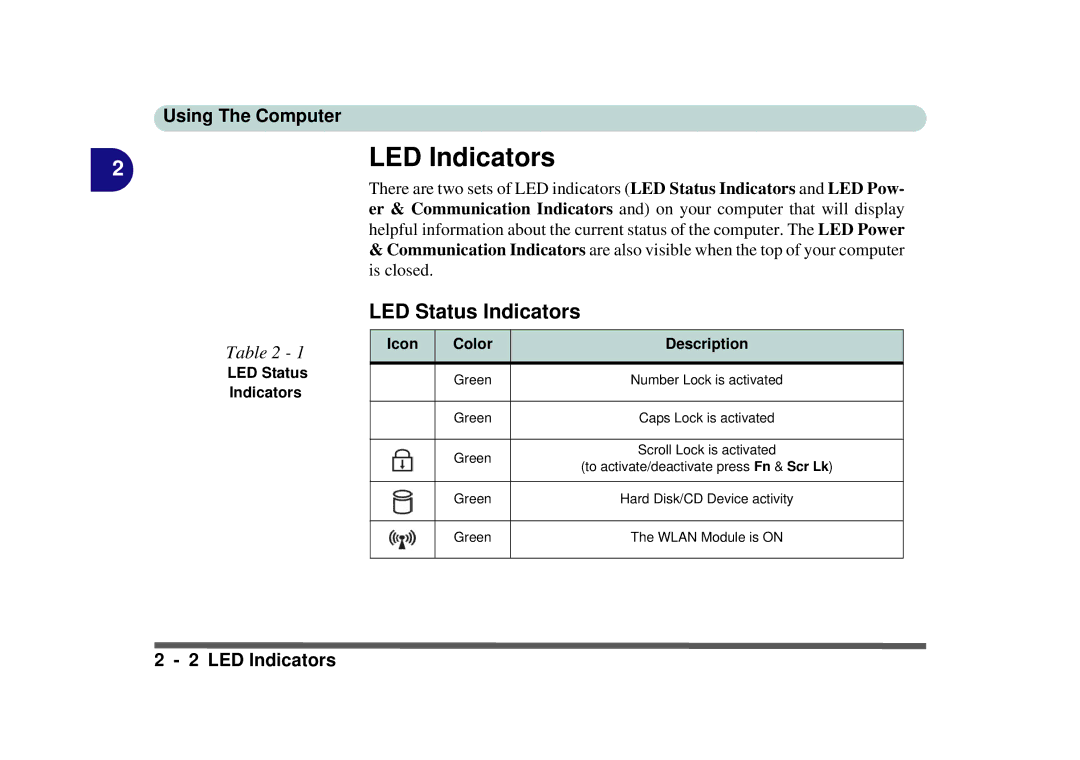Using The Computer
2
LED Indicators
There are two sets of LED indicators (LED Status Indicators and LED Pow- er & Communication Indicators and) on your computer that will display helpful information about the current status of the computer. The LED Power
&Communication Indicators are also visible when the top of your computer is closed.
LED Status Indicators
Table 2 - 1 | Icon | Color | Description | ||
|
|
|
|
| |
LED Status |
|
|
| Green | Number Lock is activated |
|
|
| |||
Indicators |
|
|
| ||
|
|
|
|
| |
|
|
|
|
| |
|
|
|
| Green | Caps Lock is activated |
|
|
|
|
|
|
|
|
|
| Green | Scroll Lock is activated |
|
|
|
| (to activate/deactivate press Fn & Scr Lk) | |
|
|
|
|
| |
|
|
|
|
|
|
|
|
|
| Green | Hard Disk/CD Device activity |
|
|
|
|
|
|
|
|
|
| Green | The WLAN Module is ON |
|
|
|
|
|
|
2 - 2 LED Indicators