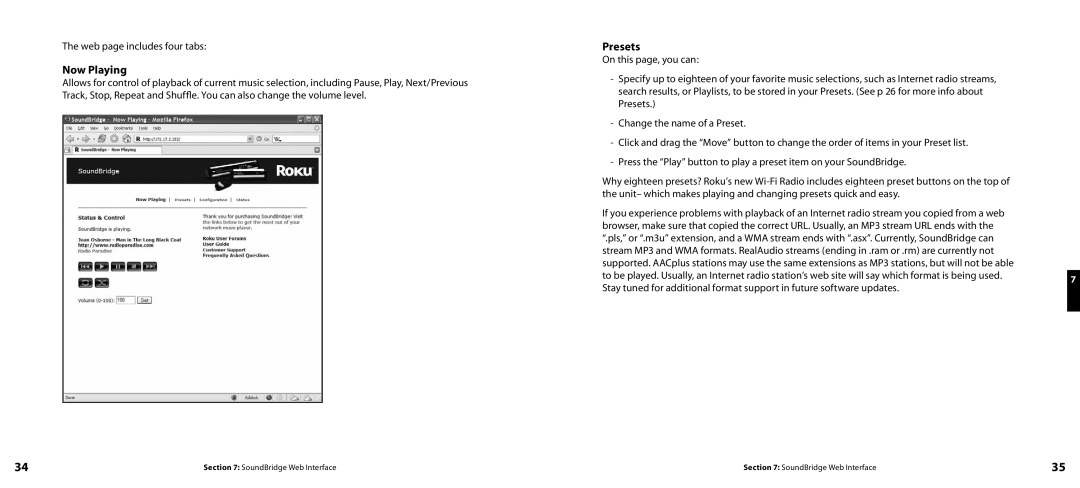The web page includes four tabs:
Now Playing
Allows for control of playback of current music selection, including Pause, Play, Next/Previous Track, Stop, Repeat and Shuffle. You can also change the volume level.
Presets
On this page, you can:
-Specify up to eighteen of your favorite music selections, such as Internet radio streams, search results, or Playlists, to be stored in your Presets. (See p 26 for more info about Presets.)
-Change the name of a Preset.
-Click and drag the “Move” button to change the order of items in your Preset list.
-Press the “Play” button to play a preset item on your SoundBridge.
Why eighteen presets? Roku’s new
If you experience problems with playback of an Internet radio stream you copied from a web browser, make sure that copied the correct URL. Usually, an MP3 stream URL ends with the “.pls,” or “.m3u” extension, and a WMA stream ends with “.asx”. Currently, SoundBridge can stream MP3 and WMA formats. RealAudio streams (ending in .ram or .rm) are currently not supported. AACplus stations may use the same extensions as MP3 stations, but will not be able
to be played. Usually, an Internet radio station’s web site will say which format is being used.7 Stay tuned for additional format support in future software updates.
34 | Section 7: SoundBridge Web Interface | Section 7: SoundBridge Web Interface | 35 |