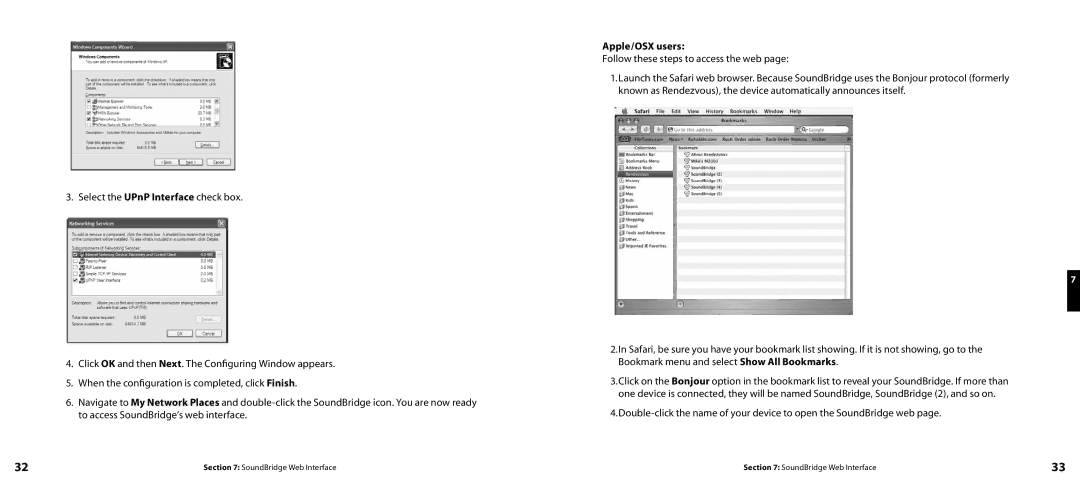3. Select the UPnP Interface check box.
4.Click OK and then Next. The Configuring Window appears.
5.When the configuration is completed, click Finish.
6.Navigate to My Network Places and
Apple/OSX users:
Follow these steps to access the web page:
1.Launch the Safari web browser. Because SoundBridge uses the Bonjour protocol (formerly known as Rendezvous), the device automatically announces itself.
7
2.In Safari, be sure you have your bookmark list showing. If it is not showing, go to the Bookmark menu and select Show All Bookmarks.
3.Click on the Bonjour option in the bookmark list to reveal your SoundBridge. If more than one device is connected, they will be named SoundBridge, SoundBridge (2), and so on.
4.
32 | Section 7: SoundBridge Web Interface | Section 7: SoundBridge Web Interface | 33 |