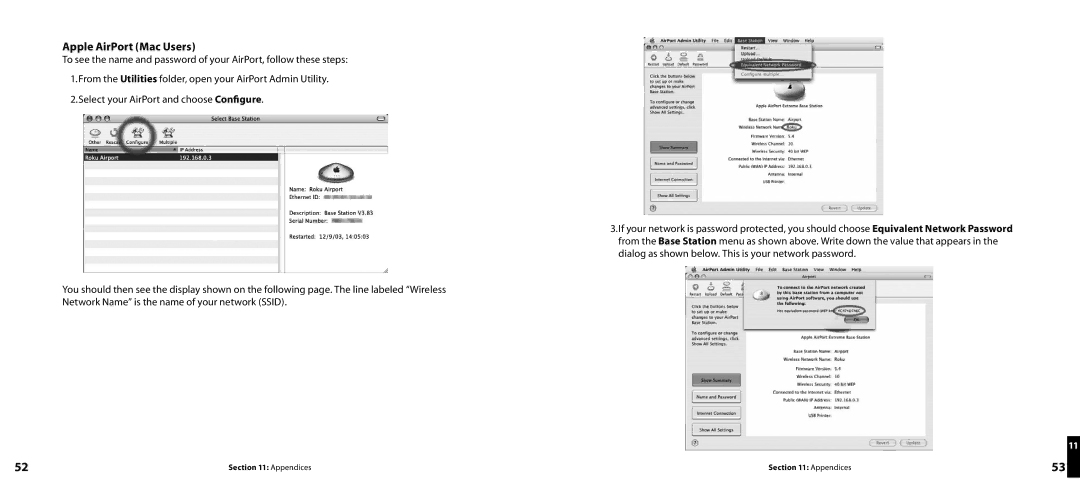Apple AirPort (Mac Users)
To see the name and password of your AirPort, follow these steps:
1.From the Utilities folder, open your AirPort Admin Utility.
2.Select your AirPort and choose Configure.
You should then see the display shown on the following page. The line labeled “Wireless Network Name” is the name of your network (SSID).
3.If your network is password protected, you should choose Equivalent Network Password from the Base Station menu as shown above. Write down the value that appears in the dialog as shown below. This is your network password.
11
52 | Section 11: Appendices | Section 11: Appendices | 53 |