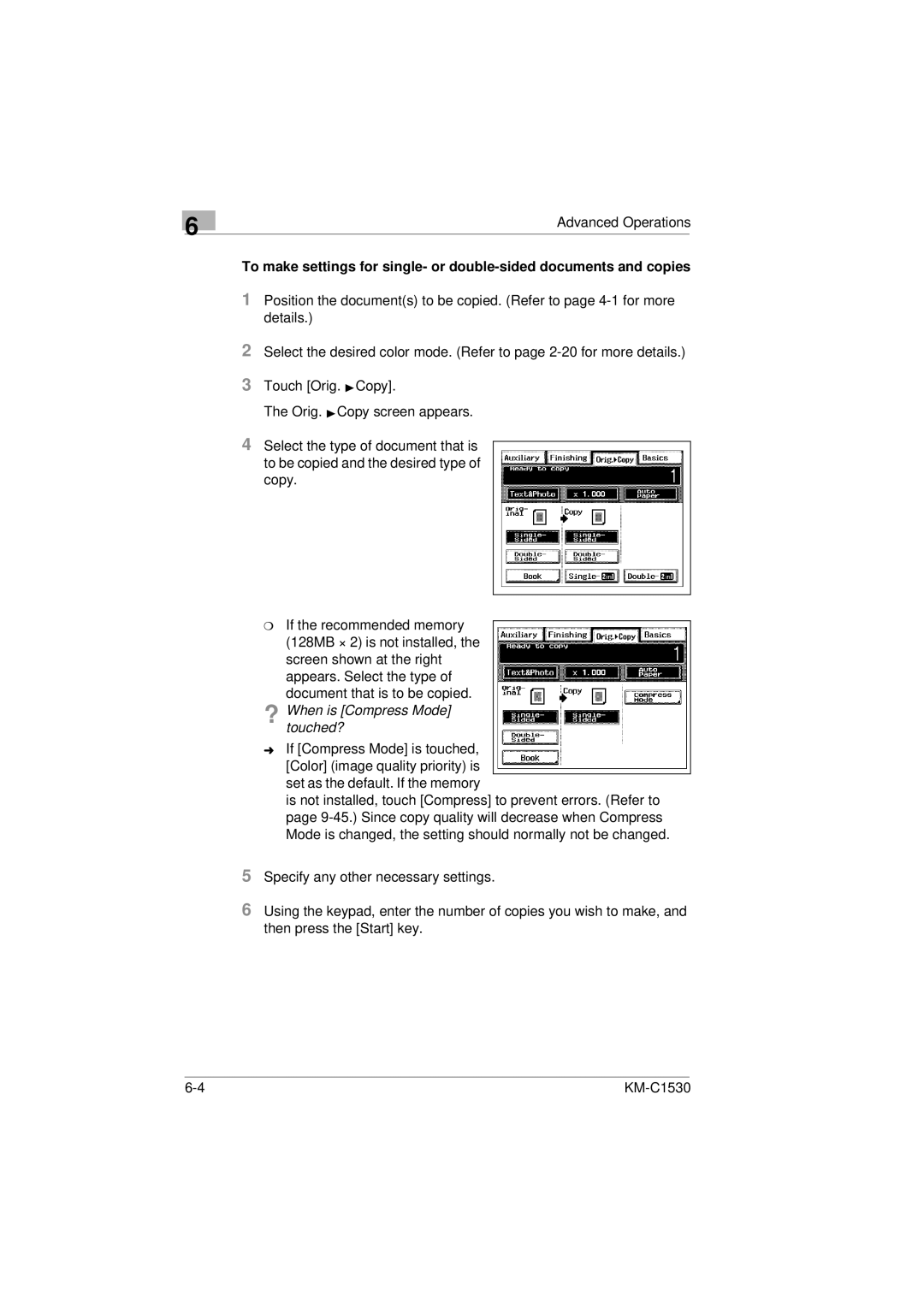Ü If [Compress Mode] is touched, [Color] (image quality priority) is set as the default. If the memory
is not installed, touch [Compress] to prevent errors. (Refer to page 9-45.) Since copy quality will decrease when Compress Mode is changed, the setting should normally not be changed.
5 Specify any other necessary settings.
6 Using the keypad, enter the number of copies you wish to make, and then press the [Start] key.
6
Advanced Operations
To make settings for single- or
1Position the document(s) to be copied. (Refer to page
2Select the desired color mode. (Refer to page
3Touch [Orig. ÖCopy].
The Orig. ÖCopy screen appears.
4Select the type of document that is to be copied and the desired type of copy.
mIf the recommended memory (128MB × 2) is not installed, the screen shown at the right
appears. Select the type of document that is to be copied.