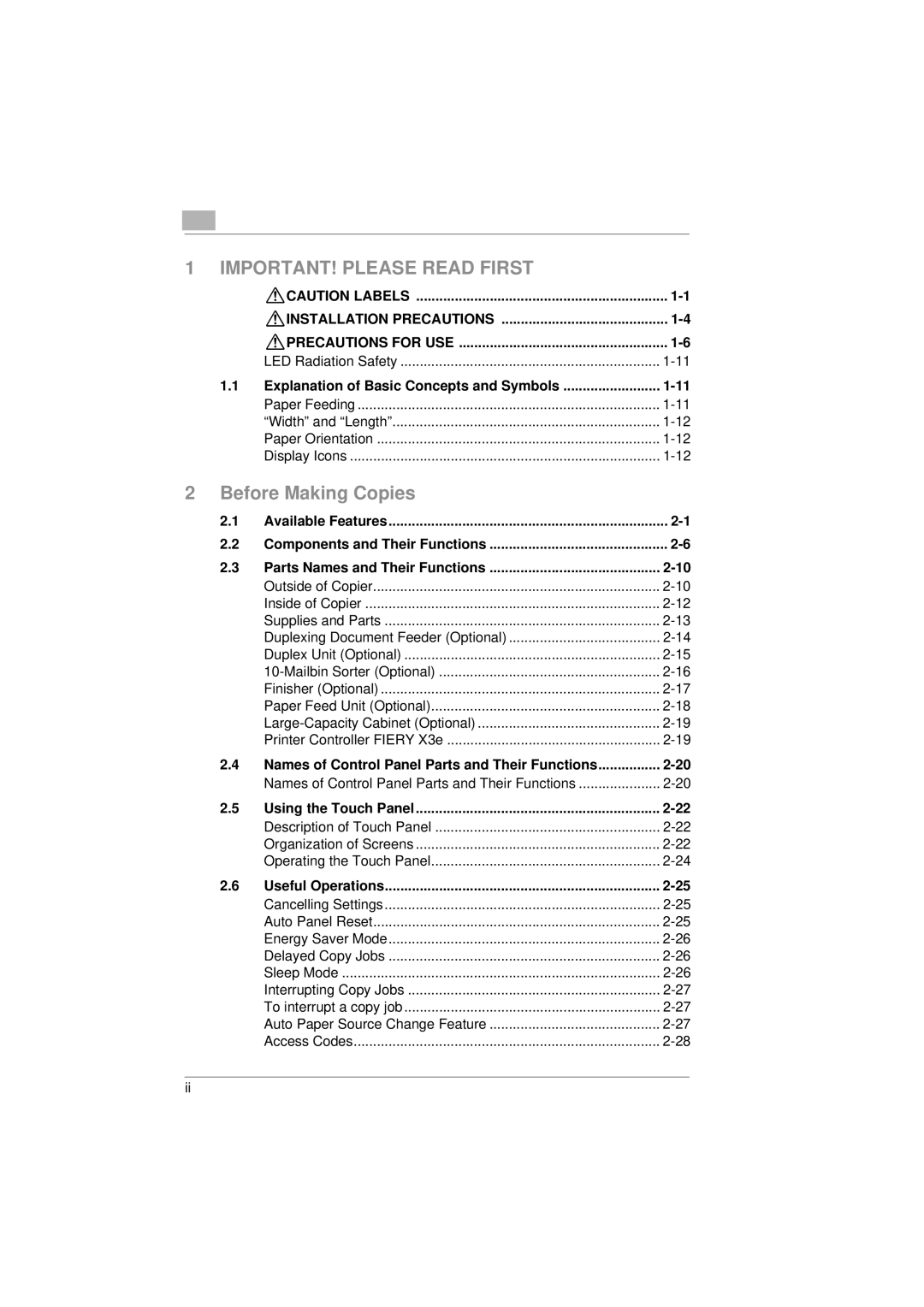1 IMPORTANT! PLEASE READ FIRST
CAUTION LABELS | |
INSTALLATION PRECAUTIONS | |
PRECAUTIONS FOR USE | |
LED Radiation Safety | |
1.1 Explanation of Basic Concepts and Symbols | |
Paper Feeding | |
“Width” and “Length” | |
Paper Orientation | |
Display Icons |
2 | Before Making Copies |
| |
| 2.1 | Available Features | |
| 2.2 | Components and Their Functions | |
| 2.3 | Parts Names and Their Functions | |
|
| Outside of Copier | |
|
| Inside of Copier | |
|
| Supplies and Parts | |
|
| Duplexing Document Feeder (Optional) | |
|
| Duplex Unit (Optional) | |
|
| ||
|
| Finisher (Optional) | |
|
| Paper Feed Unit (Optional) | |
|
| ||
|
| Printer Controller FIERY X3e | |
| 2.4 | Names of Control Panel Parts and Their Functions | |
|
| Names of Control Panel Parts and Their Functions | |
| 2.5 | Using the Touch Panel | |
|
| Description of Touch Panel | |
|
| Organization of Screens | |
|
| Operating the Touch Panel | |
| 2.6 | Useful Operations | |
|
| Cancelling Settings | |
|
| Auto Panel Reset | |
|
| Energy Saver Mode | |
|
| Delayed Copy Jobs | |
|
| Sleep Mode | |
|
| Interrupting Copy Jobs | |
|
| To interrupt a copy job | |
|
| Auto Paper Source Change Feature | |
|
| Access Codes | |
ii