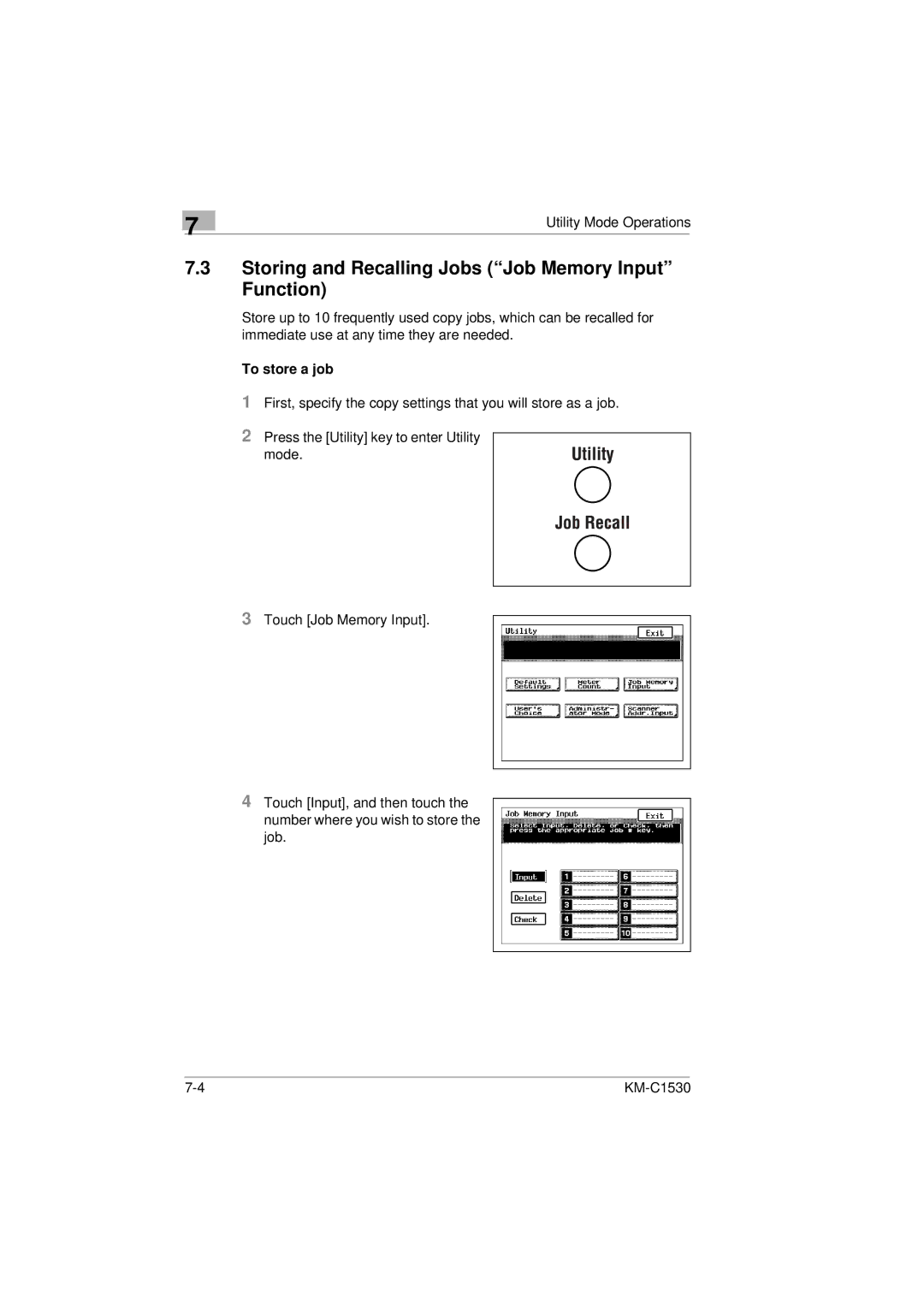7
Utility Mode Operations
7.3Storing and Recalling Jobs (“Job Memory Input” Function)
Store up to 10 frequently used copy jobs, which can be recalled for immediate use at any time they are needed.
To store a job
1First, specify the copy settings that you will store as a job.
2Press the [Utility] key to enter Utility
mode.
3Touch [Job Memory Input].
4Touch [Input], and then touch the number where you wish to store the job.
|