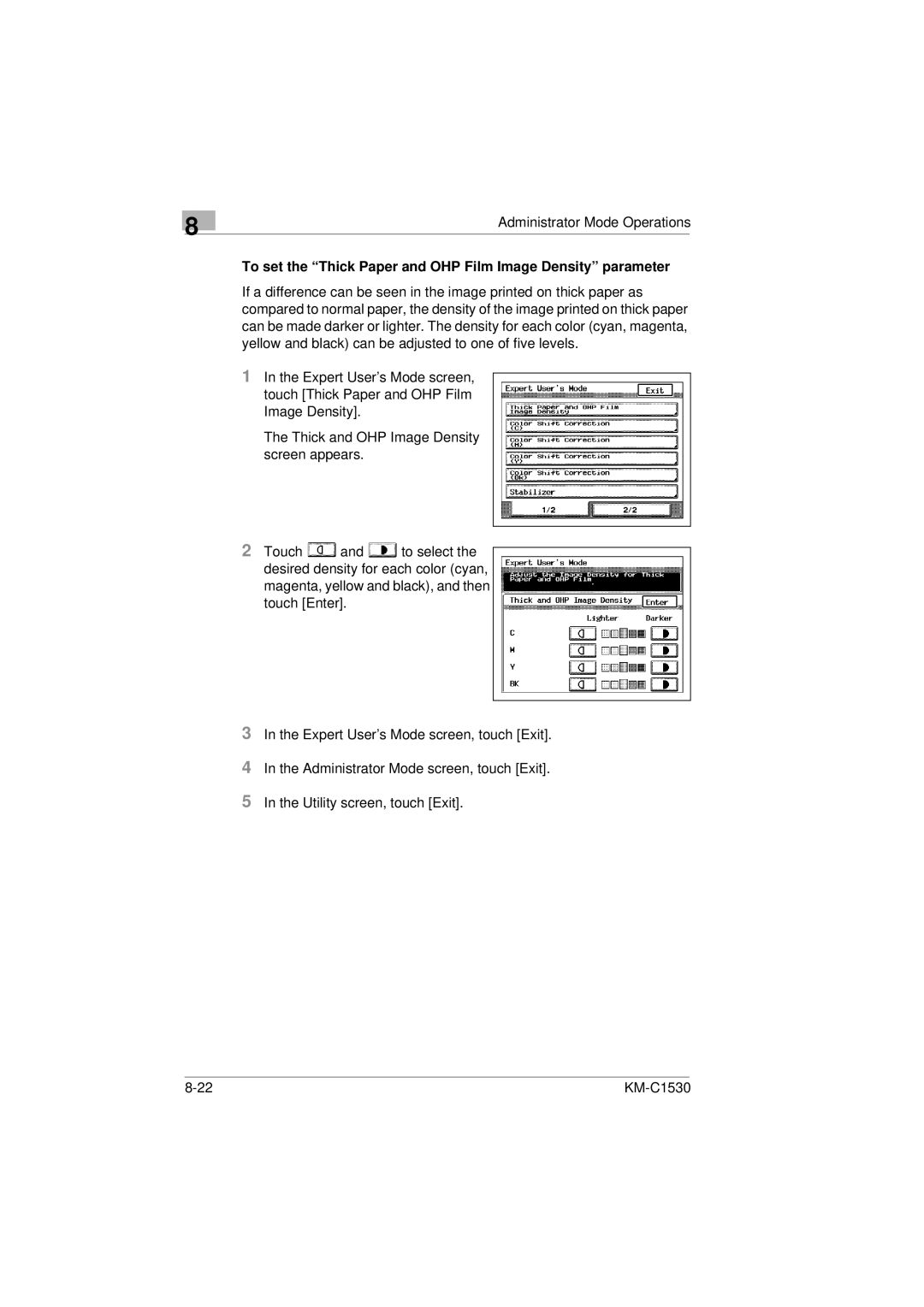8
Administrator Mode Operations
To set the “Thick Paper and OHP Film Image Density” parameter
If a difference can be seen in the image printed on thick paper as compared to normal paper, the density of the image printed on thick paper can be made darker or lighter. The density for each color (cyan, magenta, yellow and black) can be adjusted to one of five levels.
1In the Expert User’s Mode screen, touch [Thick Paper and OHP Film Image Density].
The Thick and OHP Image Density screen appears.
2Touch ![]() and
and ![]() to select the desired density for each color (cyan, magenta, yellow and black), and then touch [Enter].
to select the desired density for each color (cyan, magenta, yellow and black), and then touch [Enter].
3In the Expert User’s Mode screen, touch [Exit].
4In the Administrator Mode screen, touch [Exit].
5In the Utility screen, touch [Exit].
|