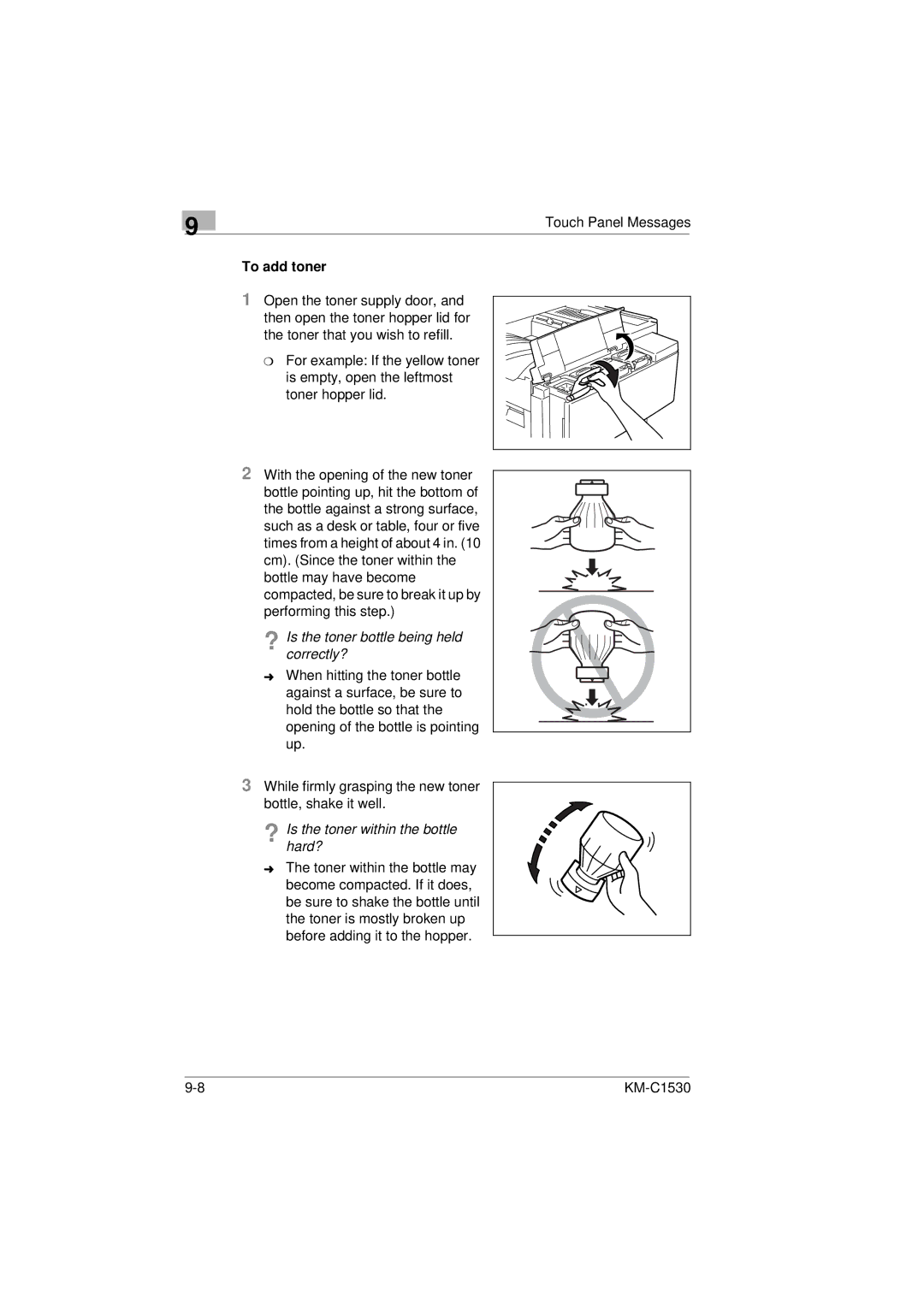9
Touch Panel Messages
To add toner
1Open the toner supply door, and
then open the toner hopper lid for the toner that you wish to refill.
m For example: If the yellow toner is empty, open the leftmost toner hopper lid.
2With the opening of the new toner bottle pointing up, hit the bottom of the bottle against a strong surface,
such as a desk or table, four or five times from a height of about 4 in. (10 cm). (Since the toner within the bottle may have become compacted, be sure to break it up by performing this step.)
? Is the toner bottle being held correctly?
ÜWhen hitting the toner bottle against a surface, be sure to hold the bottle so that the opening of the bottle is pointing up.
3While firmly grasping the new toner
bottle, shake it well.
? Is the toner within the bottle hard?
ÜThe toner within the bottle may become compacted. If it does, be sure to shake the bottle until the toner is mostly broken up before adding it to the hopper.
|