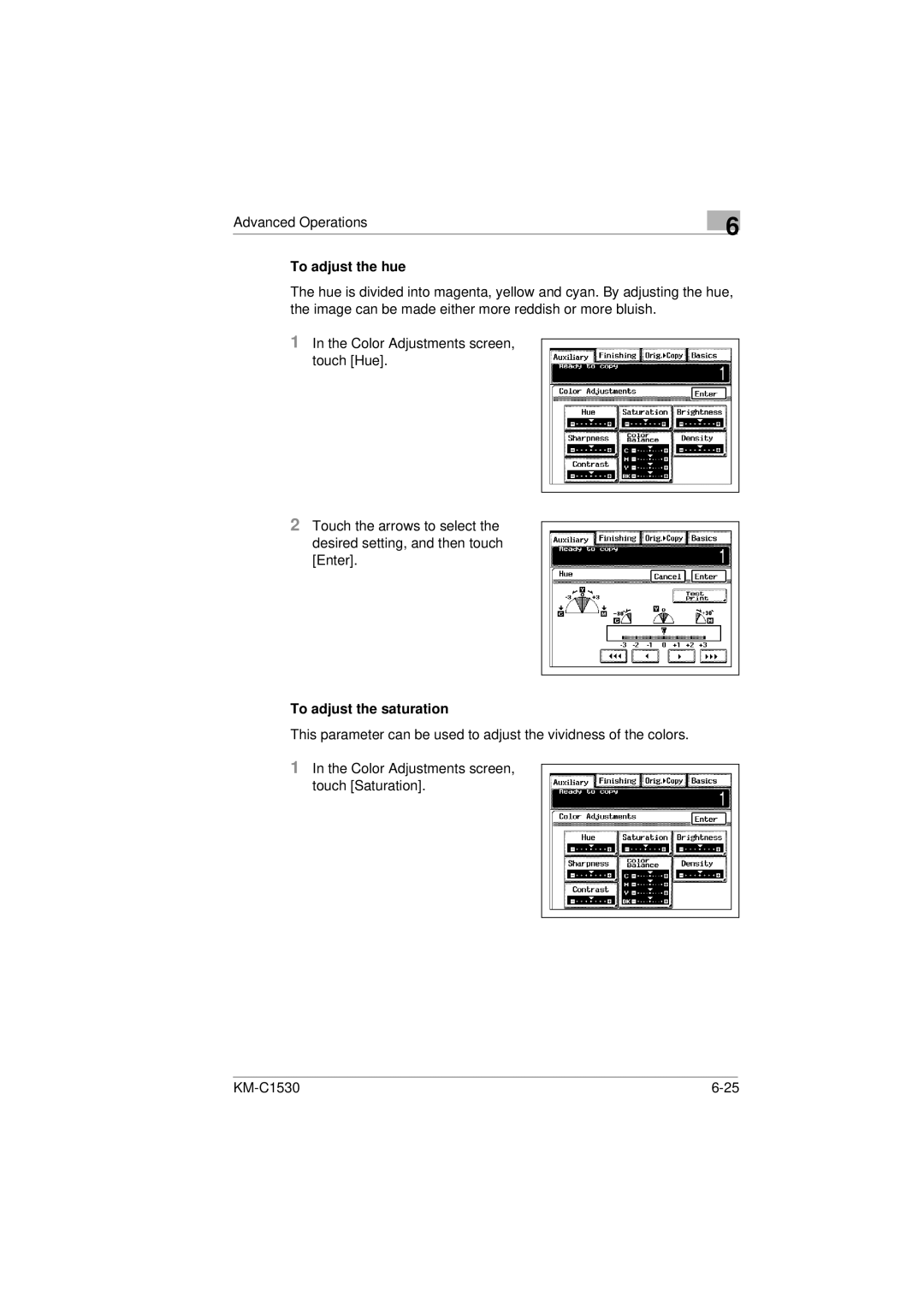Advanced Operations
6
To adjust the hue
The hue is divided into magenta, yellow and cyan. By adjusting the hue, the image can be made either more reddish or more bluish.
1In the Color Adjustments screen, touch [Hue].
2Touch the arrows to select the desired setting, and then touch [Enter].
To adjust the saturation
This parameter can be used to adjust the vividness of the colors.
1In the Color Adjustments screen, touch [Saturation].
|