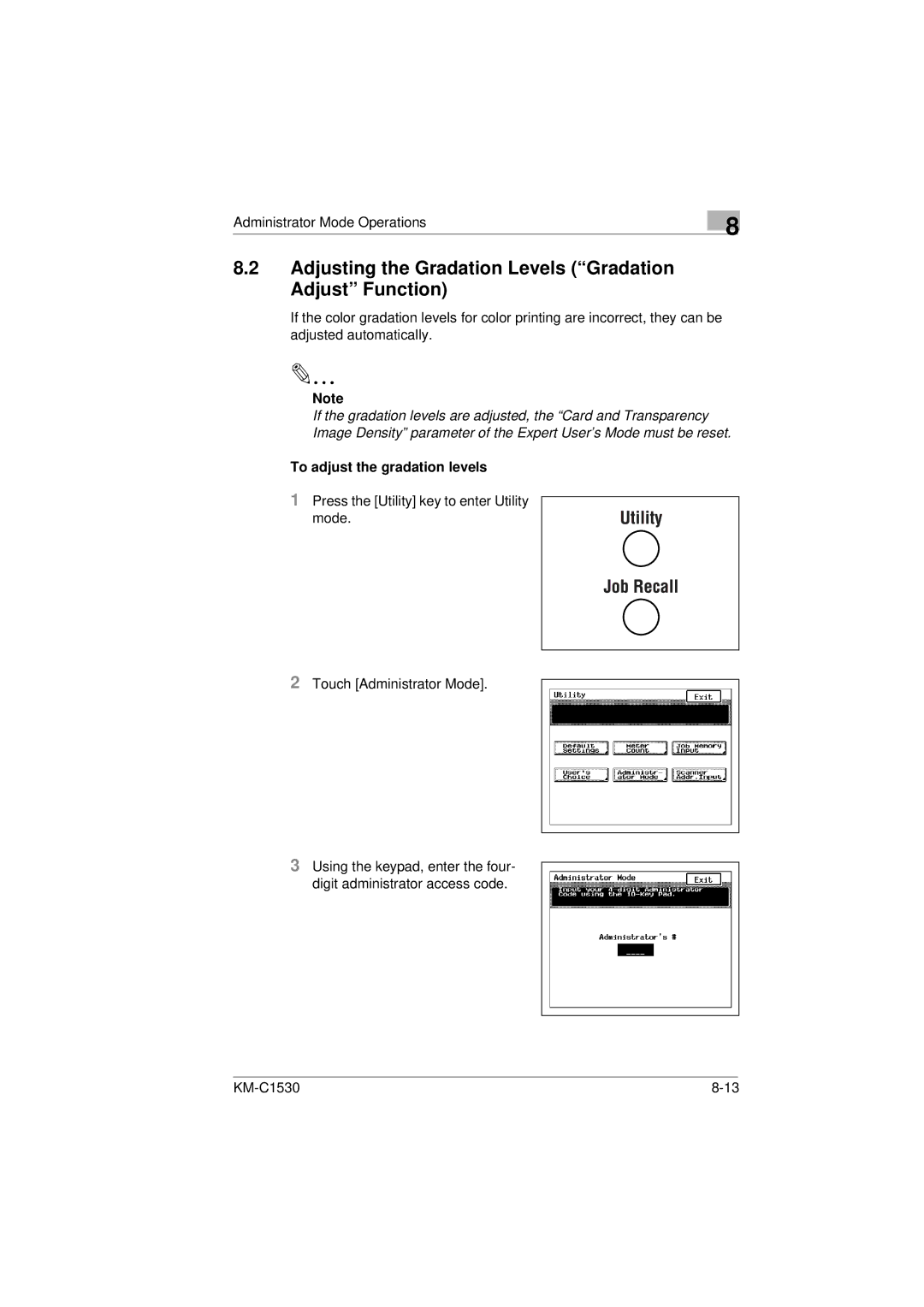Administrator Mode Operations
8
8.2Adjusting the Gradation Levels (“Gradation Adjust” Function)
If the color gradation levels for color printing are incorrect, they can be adjusted automatically.
Note
If the gradation levels are adjusted, the “Card and Transparency Image Density” parameter of the Expert User’s Mode must be reset.
To adjust the gradation levels
1Press the [Utility] key to enter Utility
mode.
2Touch [Administrator Mode].
3Using the keypad, enter the four- digit administrator access code.
|