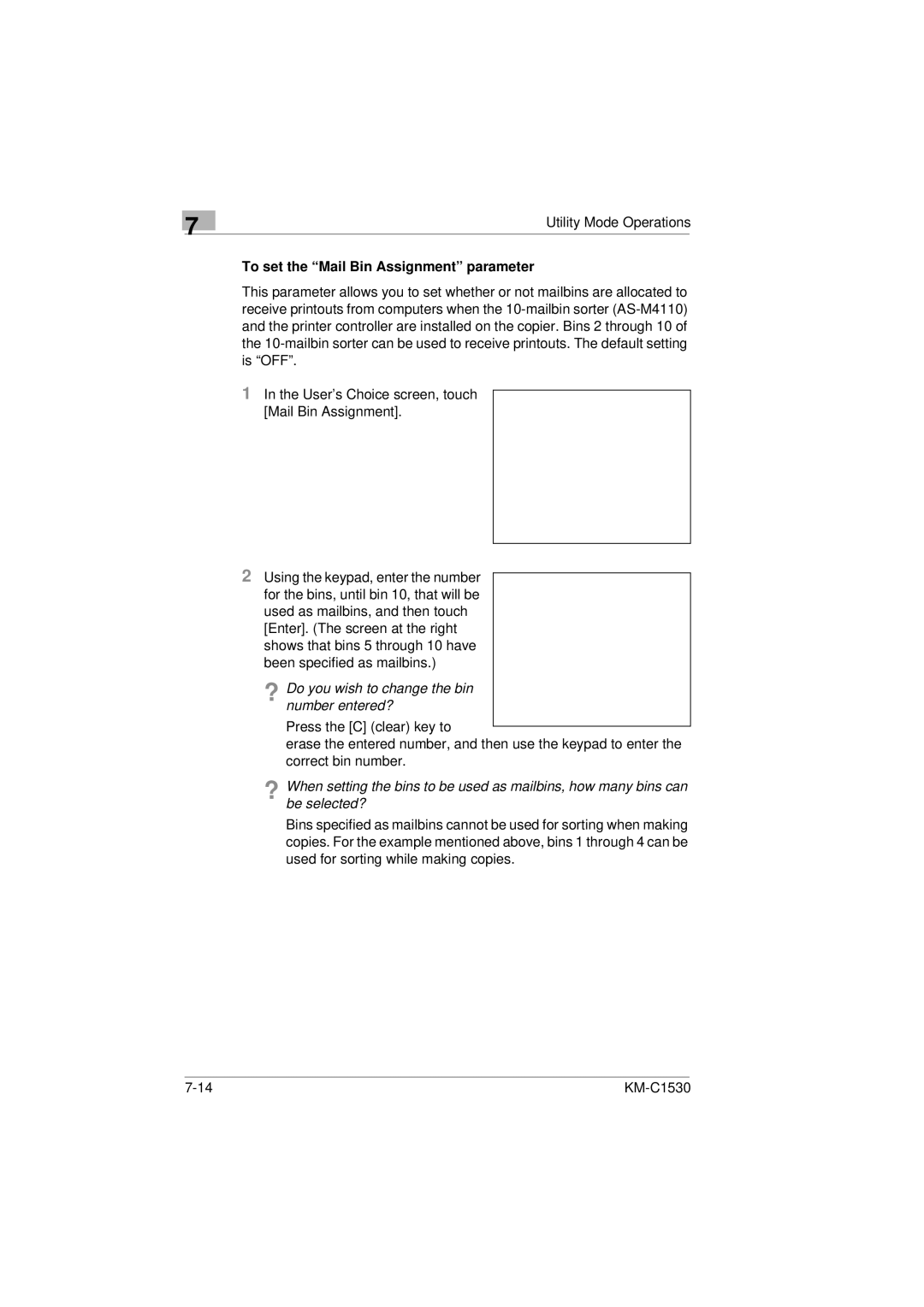7
Utility Mode Operations
To set the “Mail Bin Assignment” parameter
This parameter allows you to set whether or not mailbins are allocated to receive printouts from computers when the
1In the User’s Choice screen, touch [Mail Bin Assignment].
2Using the keypad, enter the number for the bins, until bin 10, that will be used as mailbins, and then touch [Enter]. (The screen at the right shows that bins 5 through 10 have been specified as mailbins.)
?Do you wish to change the bin number entered?
ÜPress the [C] (clear) key to
erase the entered number, and then use the keypad to enter the correct bin number.
?When setting the bins to be used as mailbins, how many bins can be selected?
ÜBins specified as mailbins cannot be used for sorting when making copies. For the example mentioned above, bins 1 through 4 can be used for sorting while making copies.
|