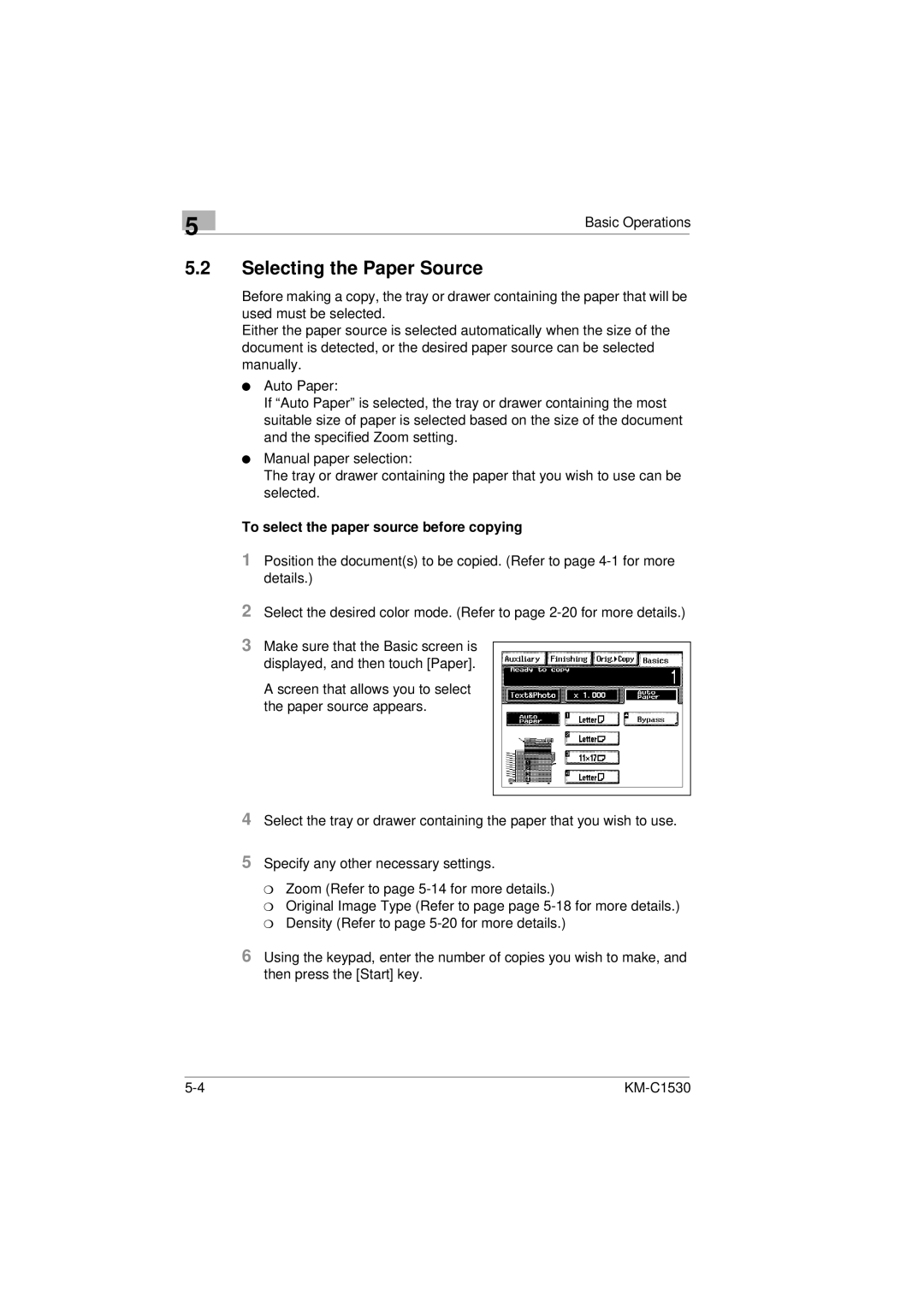5
Basic Operations
5.2Selecting the Paper Source
Before making a copy, the tray or drawer containing the paper that will be used must be selected.
Either the paper source is selected automatically when the size of the document is detected, or the desired paper source can be selected manually.
lAuto Paper:
If “Auto Paper” is selected, the tray or drawer containing the most suitable size of paper is selected based on the size of the document and the specified Zoom setting.
lManual paper selection:
The tray or drawer containing the paper that you wish to use can be selected.
To select the paper source before copying
1Position the document(s) to be copied. (Refer to page
2Select the desired color mode. (Refer to page
3Make sure that the Basic screen is displayed, and then touch [Paper].
A screen that allows you to select the paper source appears.
4Select the tray or drawer containing the paper that you wish to use.
5Specify any other necessary settings.
m Zoom (Refer to page
m Original Image Type (Refer to page page
6Using the keypad, enter the number of copies you wish to make, and then press the [Start] key.
|