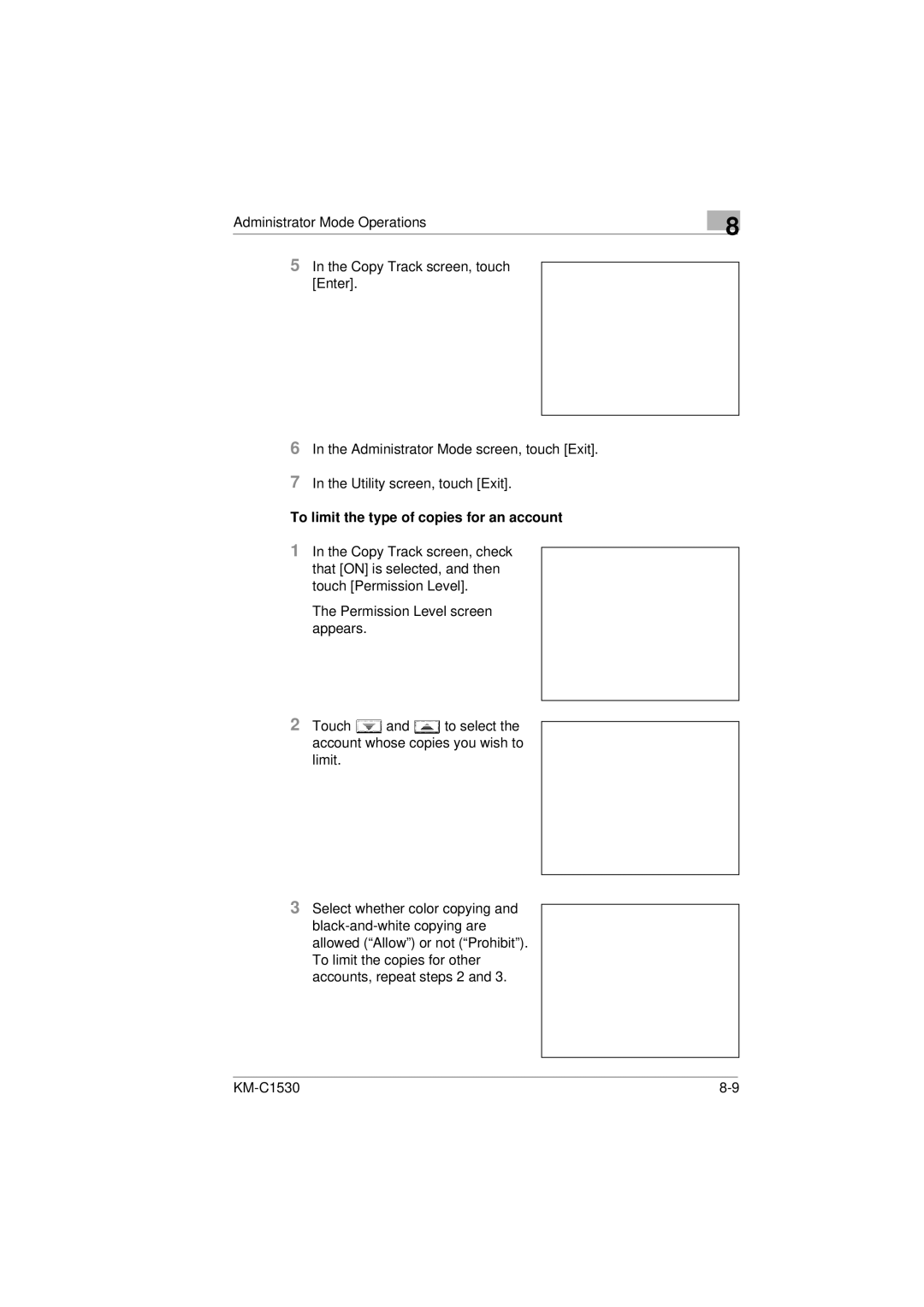Administrator Mode Operations
5In the Copy Track screen, touch [Enter].
6In the Administrator Mode screen, touch [Exit].
7In the Utility screen, touch [Exit].
To limit the type of copies for an account
1In the Copy Track screen, check that [ON] is selected, and then touch [Permission Level].
The Permission Level screen appears.
2Touch ![]() and
and ![]() to select the account whose copies you wish to limit.
to select the account whose copies you wish to limit.
3Select whether color copying and
8
|