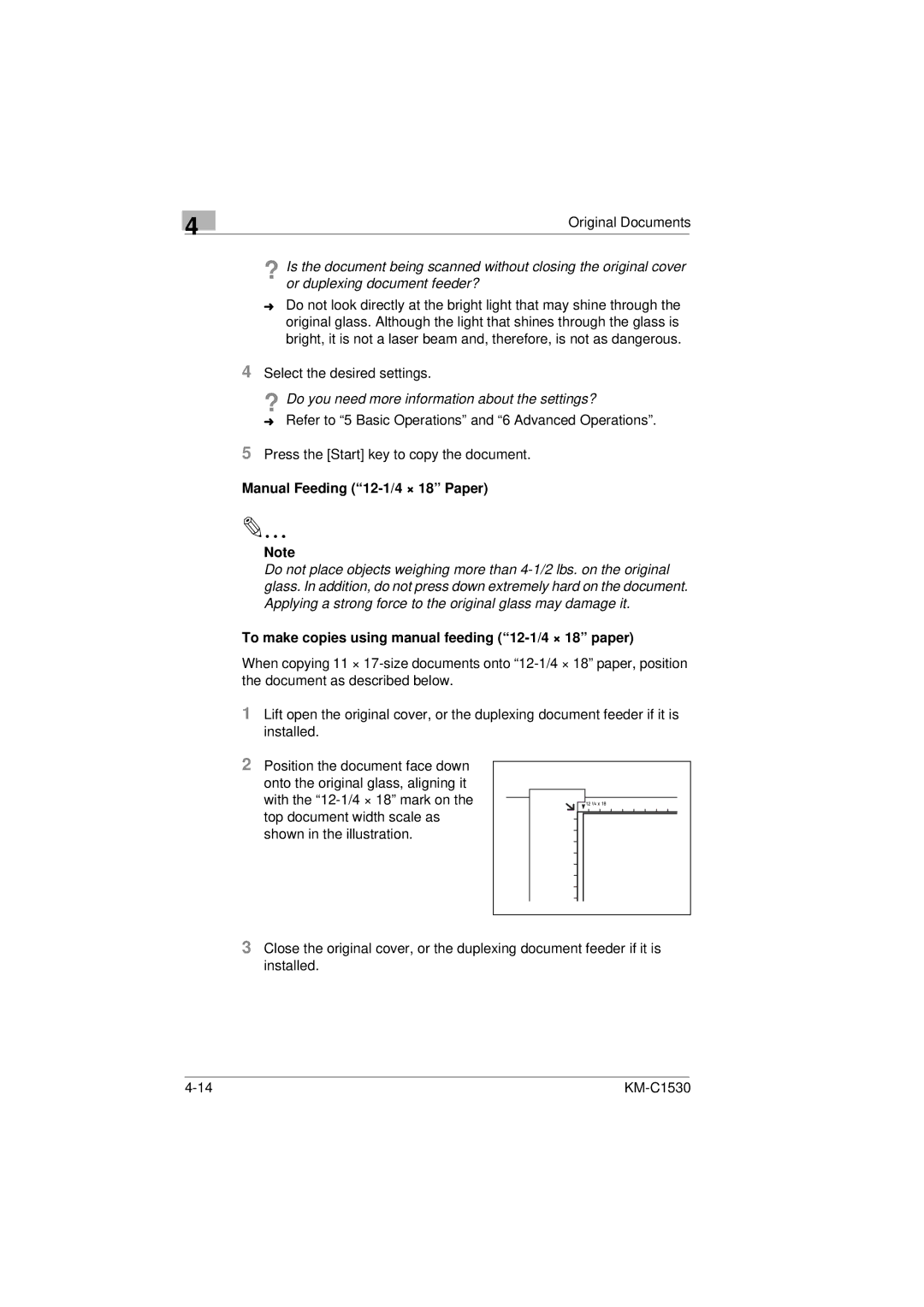4
Original Documents
?Is the document being scanned without closing the original cover or duplexing document feeder?
ÜDo not look directly at the bright light that may shine through the original glass. Although the light that shines through the glass is bright, it is not a laser beam and, therefore, is not as dangerous.
4Select the desired settings.
?Do you need more information about the settings?
ÜRefer to “5 Basic Operations” and “6 Advanced Operations”.
5Press the [Start] key to copy the document.
Manual Feeding (“12-1/4 × 18” Paper)
Note
Do not place objects weighing more than
To make copies using manual feeding (“12-1/4 × 18” paper)
When copying 11 ×
1Lift open the original cover, or the duplexing document feeder if it is installed.
2Position the document face down
onto the original glass, aligning it with the
3Close the original cover, or the duplexing document feeder if it is installed.
|