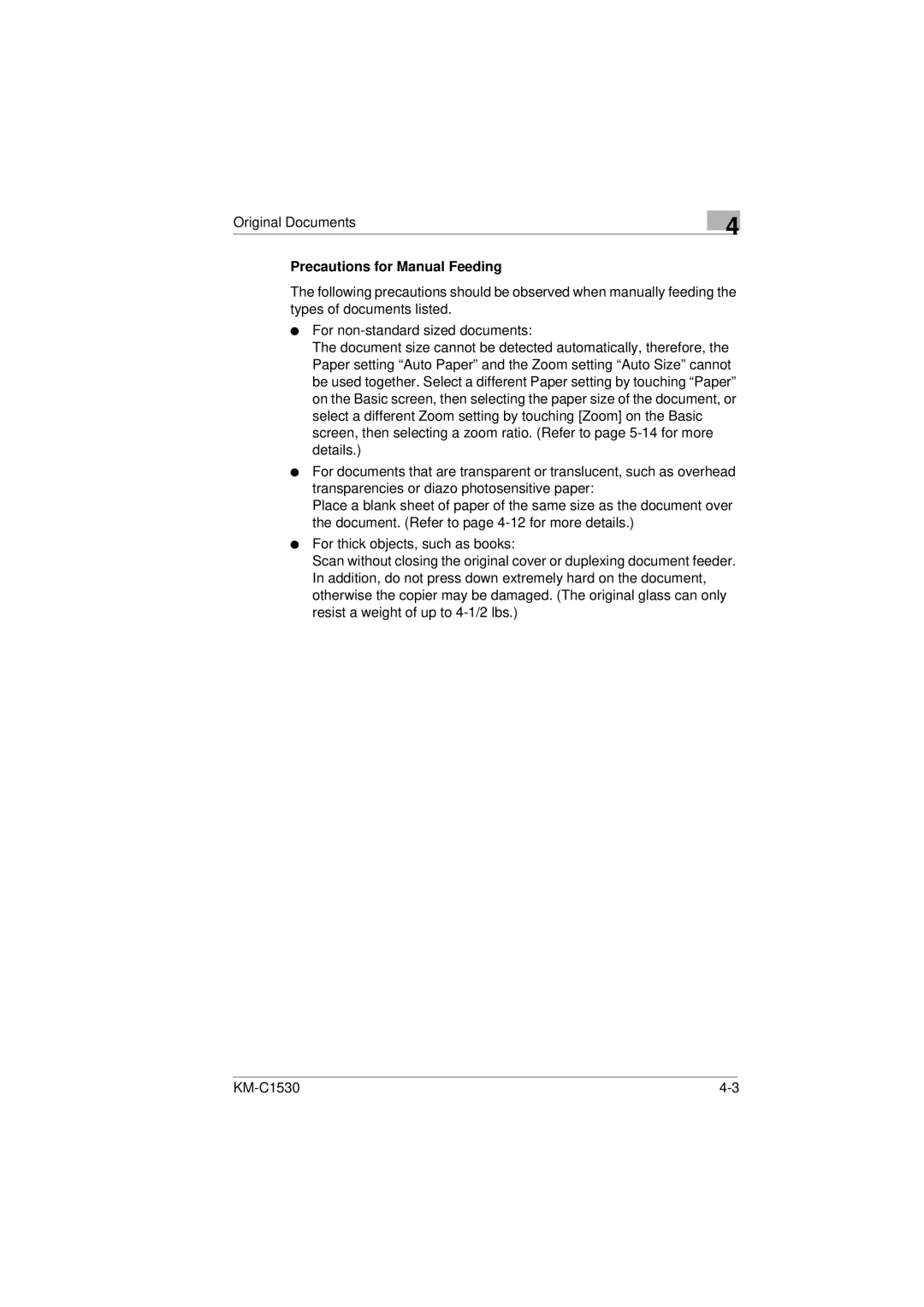Original Documents
4
Precautions for Manual Feeding
The following precautions should be observed when manually feeding the types of documents listed.
lFor
The document size cannot be detected automatically, therefore, the Paper setting “Auto Paper” and the Zoom setting “Auto Size” cannot be used together. Select a different Paper setting by touching “Paper” on the Basic screen, then selecting the paper size of the document, or select a different Zoom setting by touching [Zoom] on the Basic screen, then selecting a zoom ratio. (Refer to page
lFor documents that are transparent or translucent, such as overhead transparencies or diazo photosensitive paper:
Place a blank sheet of paper of the same size as the document over the document. (Refer to page
lFor thick objects, such as books:
Scan without closing the original cover or duplexing document feeder. In addition, do not press down extremely hard on the document, otherwise the copier may be damaged. (The original glass can only resist a weight of up to
|