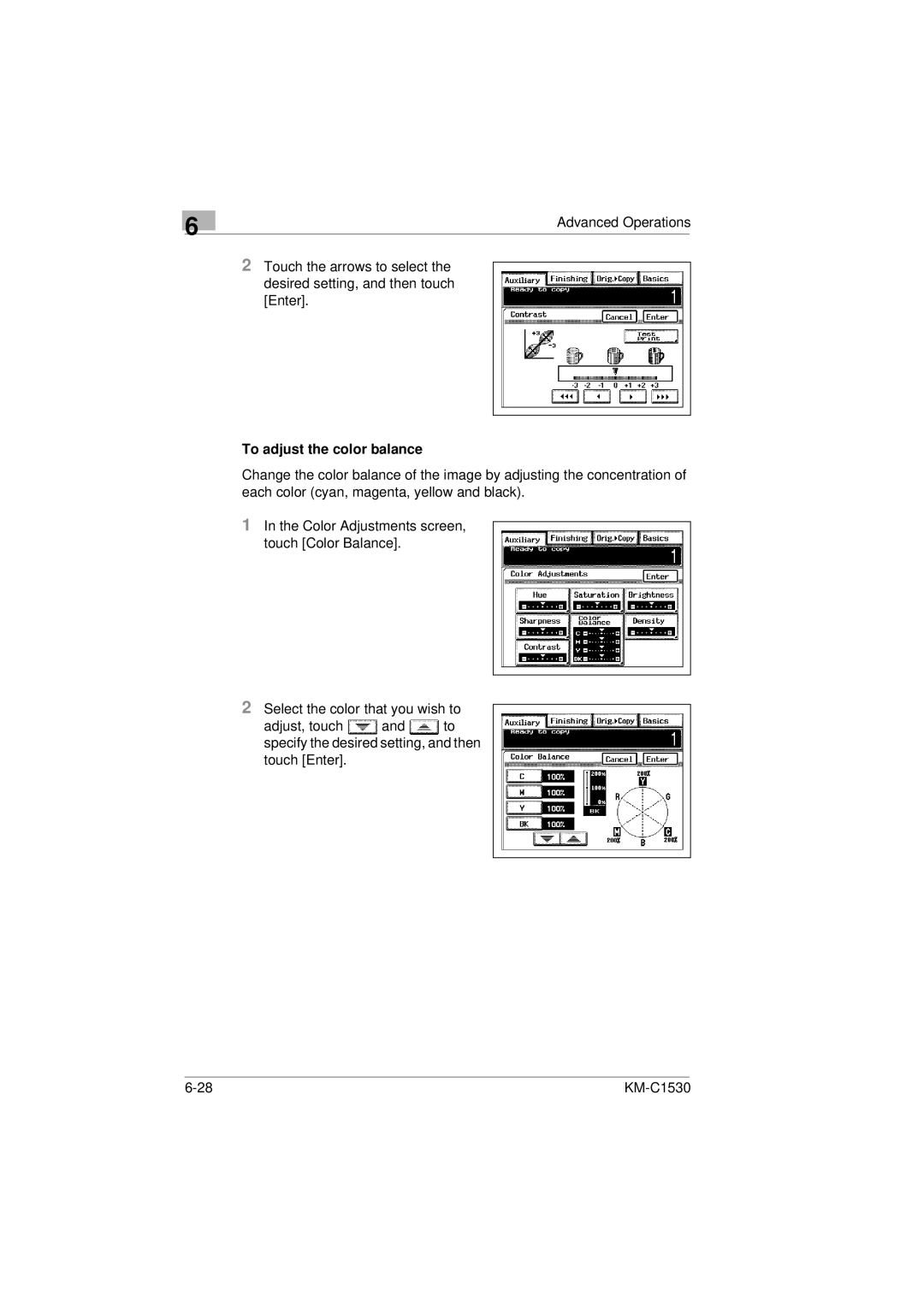6
Advanced Operations
2Touch the arrows to select the desired setting, and then touch [Enter].
To adjust the color balance
Change the color balance of the image by adjusting the concentration of each color (cyan, magenta, yellow and black).
1In the Color Adjustments screen, touch [Color Balance].
2Select the color that you wish to
adjust, touch ![]() and
and ![]() to specify the desired setting, and then touch [Enter].
to specify the desired setting, and then touch [Enter].
|