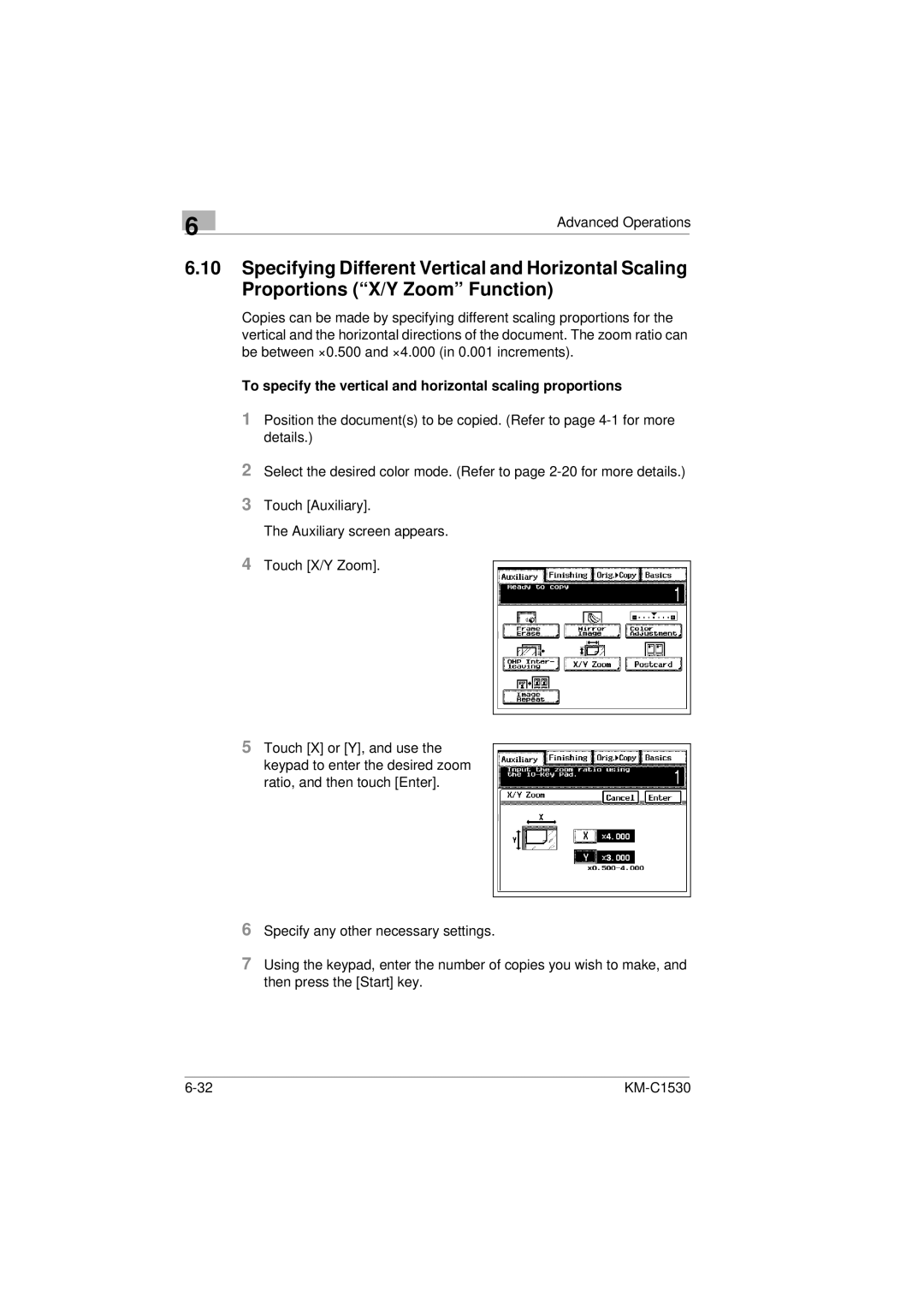6
Advanced Operations
6.10Specifying Different Vertical and Horizontal Scaling Proportions (“X/Y Zoom” Function)
Copies can be made by specifying different scaling proportions for the vertical and the horizontal directions of the document. The zoom ratio can be between ×0.500 and ×4.000 (in 0.001 increments).
To specify the vertical and horizontal scaling proportions
1Position the document(s) to be copied. (Refer to page
2Select the desired color mode. (Refer to page
3Touch [Auxiliary].
The Auxiliary screen appears.
4Touch [X/Y Zoom].
5Touch [X] or [Y], and use the keypad to enter the desired zoom ratio, and then touch [Enter].
6Specify any other necessary settings.
7Using the keypad, enter the number of copies you wish to make, and then press the [Start] key.
|