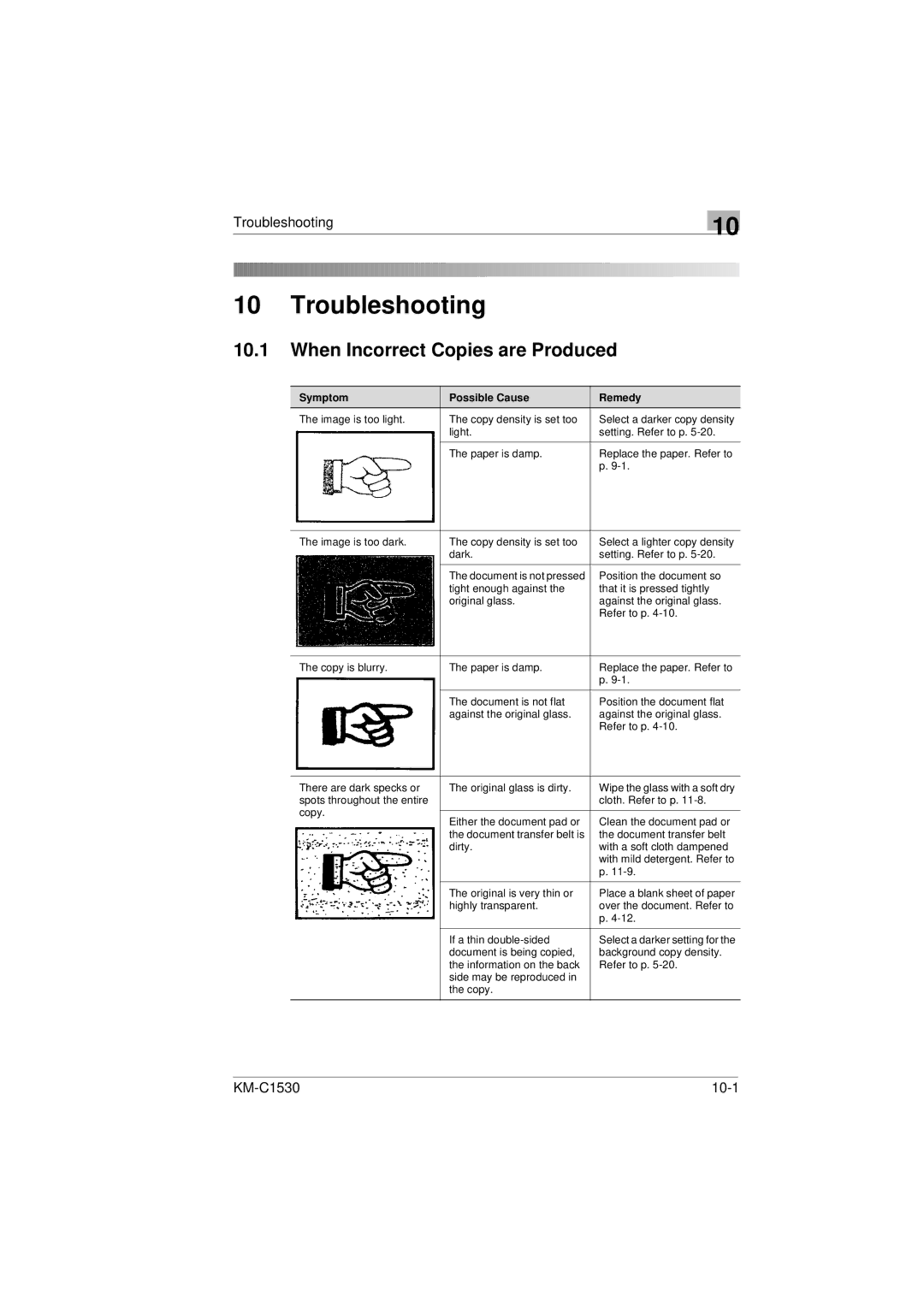Troubleshooting
10
10 Troubleshooting
10.1When Incorrect Copies are Produced
Symptom | Possible Cause | Remedy | |
The image is too light. | The copy density is set too | Select a darker copy density | |
| light. | setting. Refer to p. | |
|
|
| |
| The paper is damp. | Replace the paper. Refer to | |
|
| p. | |
|
|
| |
The image is too dark. | The copy density is set too | Select a lighter copy density | |
| dark. | setting. Refer to p. | |
|
|
| |
| The document is not pressed | Position the document so | |
| tight enough against the | that it is pressed tightly | |
| original glass. | against the original glass. | |
|
| Refer to p. | |
|
|
| |
The copy is blurry. | The paper is damp. | Replace the paper. Refer to | |
|
| p. | |
|
|
| |
| The document is not flat | Position the document flat | |
| against the original glass. | against the original glass. | |
|
| Refer to p. | |
|
|
| |
There are dark specks or | The original glass is dirty. | Wipe the glass with a soft dry | |
spots throughout the entire |
| cloth. Refer to p. | |
copy. |
|
| |
Either the document pad or | Clean the document pad or | ||
| |||
| the document transfer belt is | the document transfer belt | |
| dirty. | with a soft cloth dampened | |
|
| with mild detergent. Refer to | |
|
| p. | |
|
|
| |
| The original is very thin or | Place a blank sheet of paper | |
| highly transparent. | over the document. Refer to | |
|
| p. | |
|
|
| |
| If a thin | Select a darker setting for the | |
| document is being copied, | background copy density. | |
| the information on the back | Refer to p. | |
| side may be reproduced in |
| |
| the copy. |
| |
|
|
|