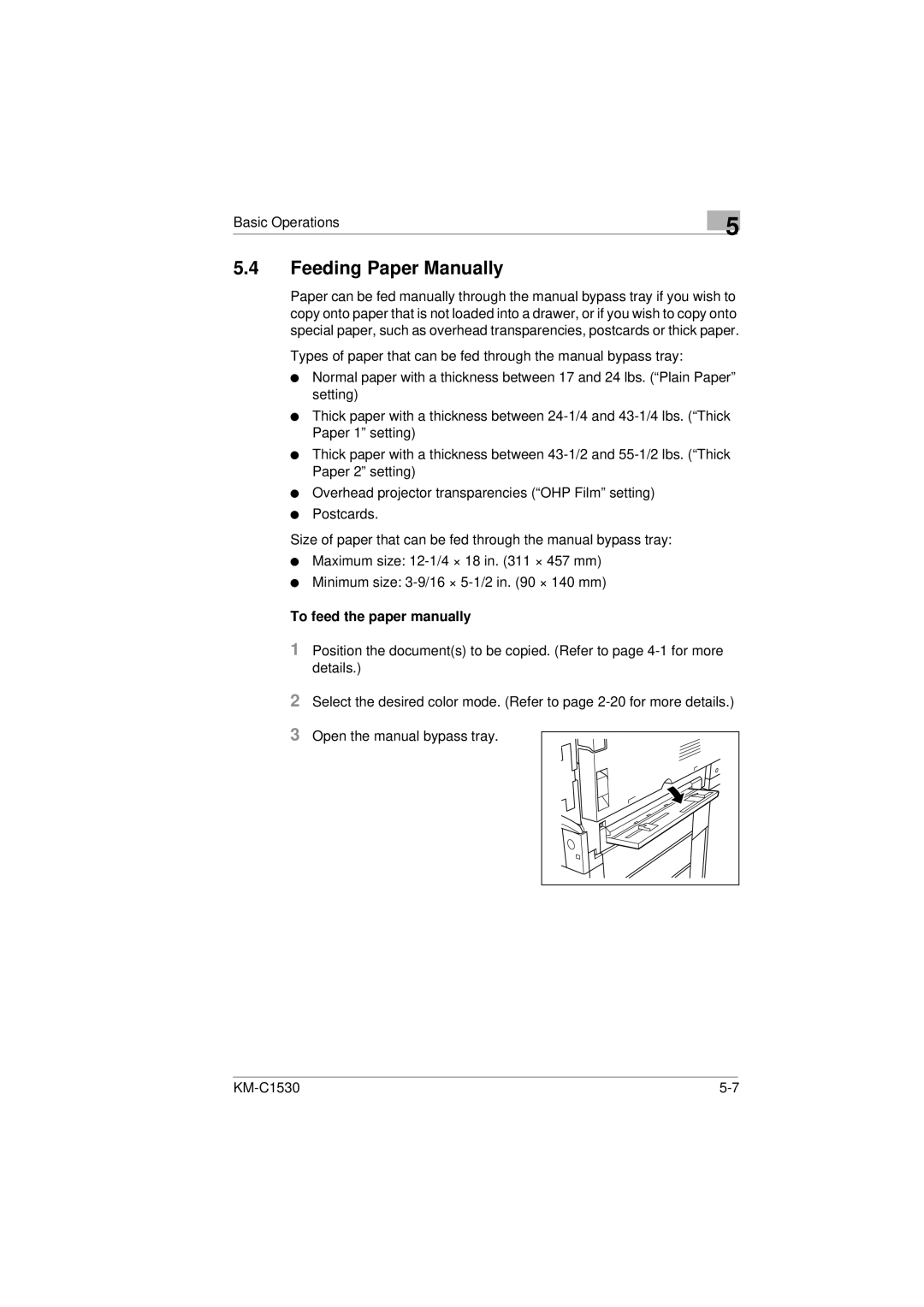Basic Operations
5
5.4Feeding Paper Manually
Paper can be fed manually through the manual bypass tray if you wish to copy onto paper that is not loaded into a drawer, or if you wish to copy onto special paper, such as overhead transparencies, postcards or thick paper.
Types of paper that can be fed through the manual bypass tray:
lNormal paper with a thickness between 17 and 24 lbs. (“Plain Paper” setting)
lThick paper with a thickness between
lThick paper with a thickness between
lOverhead projector transparencies (“OHP Film” setting)
lPostcards.
Size of paper that can be fed through the manual bypass tray:
lMaximum size:
lMinimum size:
To feed the paper manually
1Position the document(s) to be copied. (Refer to page
2Select the desired color mode. (Refer to page
3Open the manual bypass tray.
|