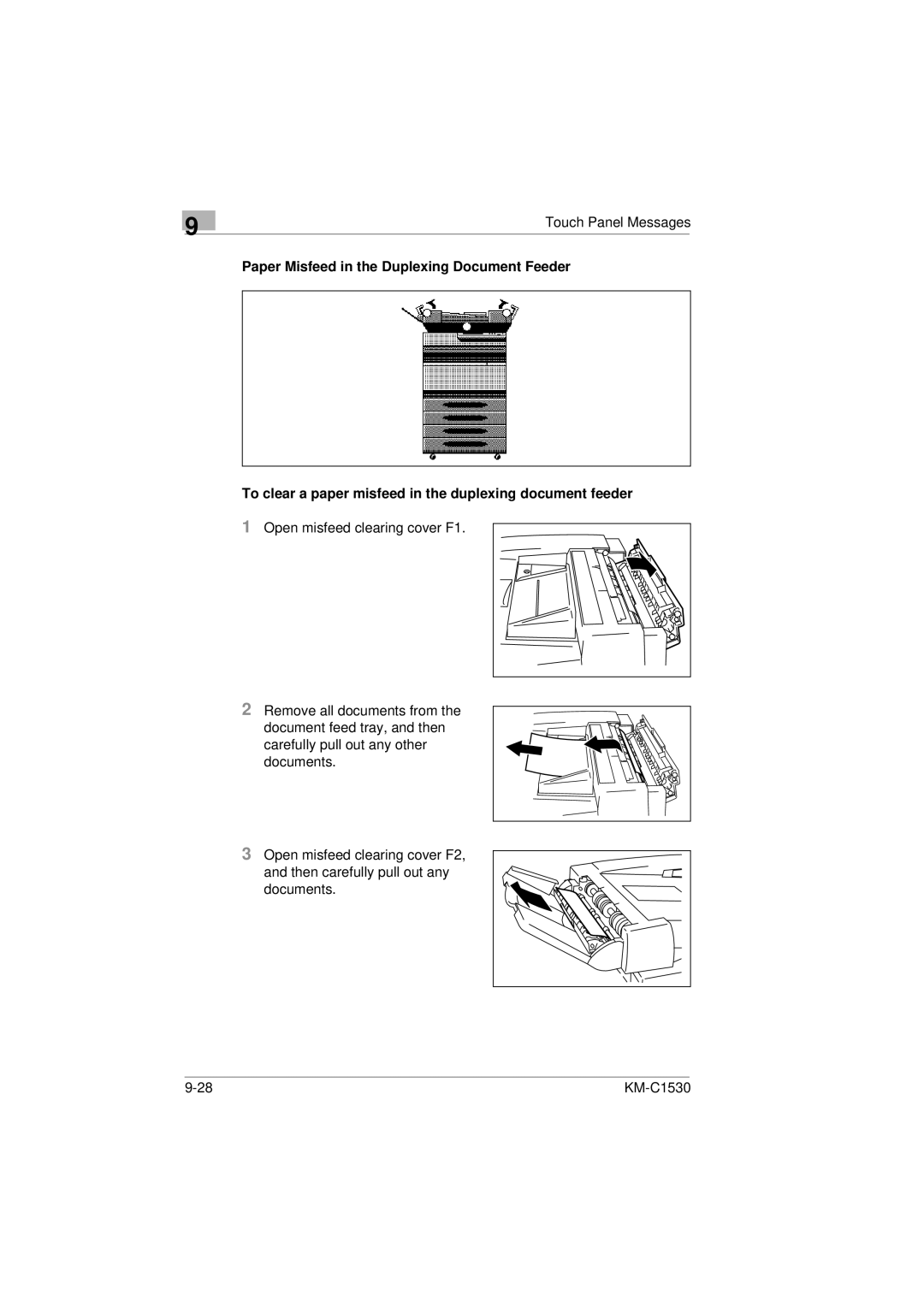9
Touch Panel Messages
Paper Misfeed in the Duplexing Document Feeder
To clear a paper misfeed in the duplexing document feeder
1Open misfeed clearing cover F1.
2Remove all documents from the document feed tray, and then
carefully pull out any other documents.
3Open misfeed clearing cover F2,
and then carefully pull out any documents.
|