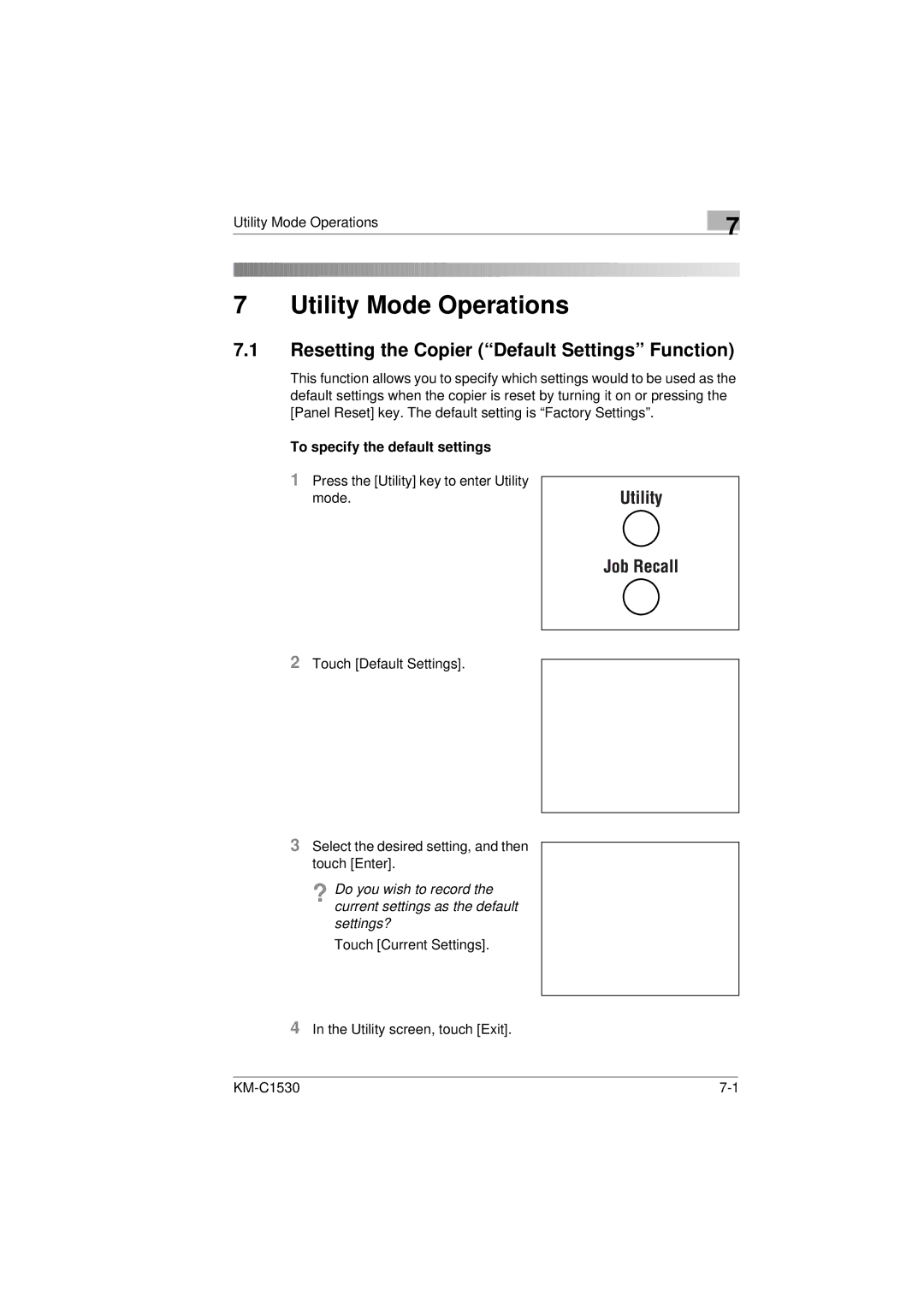Utility Mode Operations
7 Utility Mode Operations
7
7.1Resetting the Copier (“Default Settings” Function)
This function allows you to specify which settings would to be used as the default settings when the copier is reset by turning it on or pressing the [Panel Reset] key. The default setting is “Factory Settings”.
To specify the default settings
1Press the [Utility] key to enter Utility
mode.
2Touch [Default Settings].
3Select the desired setting, and then touch [Enter].
?Do you wish to record the current settings as the default settings?
ÜTouch [Current Settings].
4In the Utility screen, touch [Exit].
|