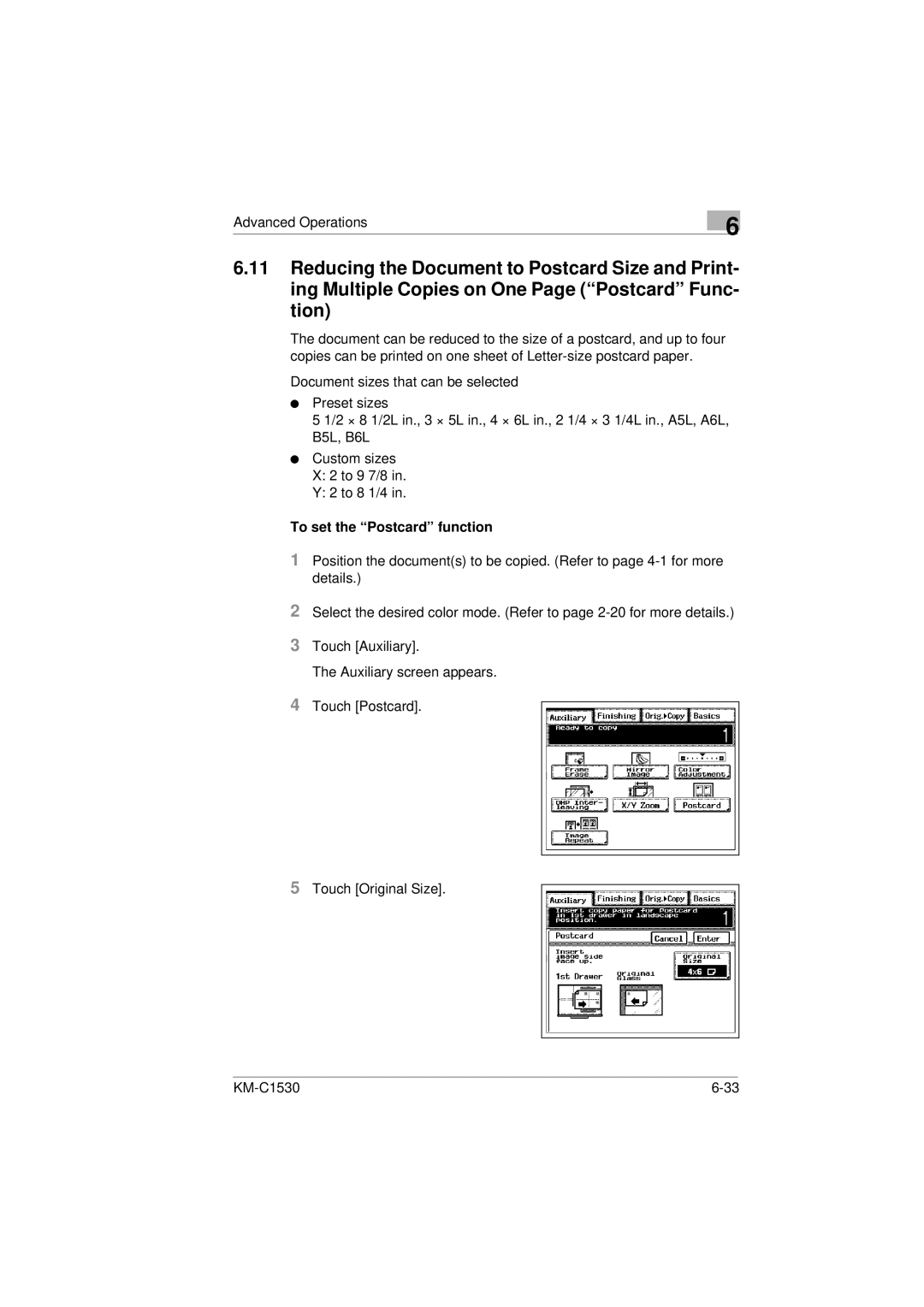Advanced Operations
6
6.11Reducing the Document to Postcard Size and Print- ing Multiple Copies on One Page (“Postcard” Func- tion)
The document can be reduced to the size of a postcard, and up to four copies can be printed on one sheet of
Document sizes that can be selected
lPreset sizes
5 1/2 × 8 1/2L in., 3 × 5L in., 4 × 6L in., 2 1/4 × 3 1/4L in., A5L, A6L, B5L, B6L
lCustom sizes
X:2 to 9 7/8 in.
Y:2 to 8 1/4 in.
To set the “Postcard” function
1Position the document(s) to be copied. (Refer to page
2Select the desired color mode. (Refer to page
3Touch [Auxiliary].
The Auxiliary screen appears.
4Touch [Postcard].
5Touch [Original Size].
|