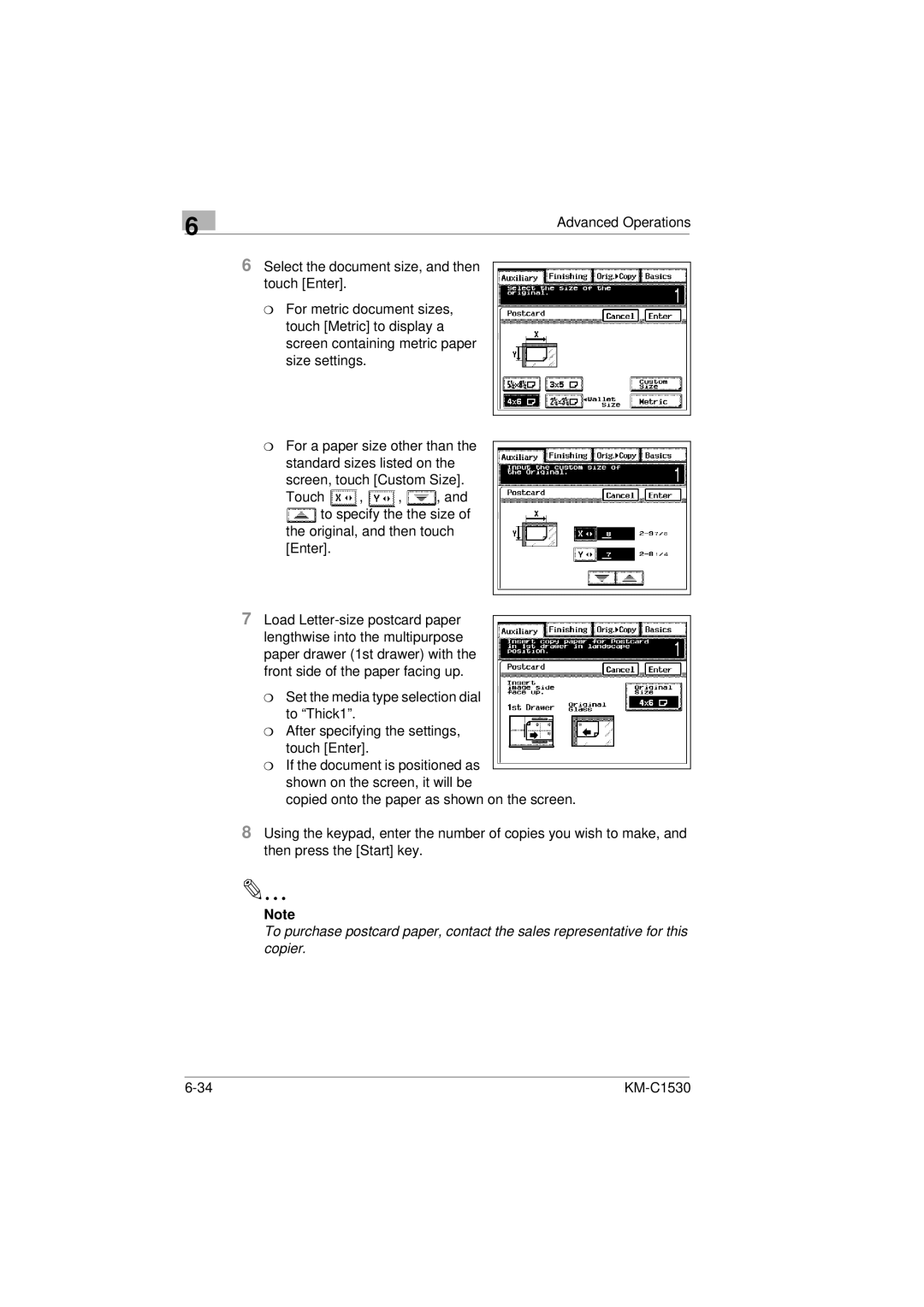6
Advanced Operations
6Select the document size, and then touch [Enter].
m For metric document sizes, touch [Metric] to display a screen containing metric paper size settings.
m For a paper size other than the
standard sizes listed on the screen, touch [Custom Size].
Touch ![]() ,
, ![]() ,
, ![]() , and
, and
![]() to specify the the size of the original, and then touch [Enter].
to specify the the size of the original, and then touch [Enter].
7Load
m Set the media type selection dial to “Thick1”.
m After specifying the settings, touch [Enter].
m If the document is positioned as shown on the screen, it will be
copied onto the paper as shown on the screen.
8Using the keypad, enter the number of copies you wish to make, and then press the [Start] key.
Note
To purchase postcard paper, contact the sales representative for this copier.
|