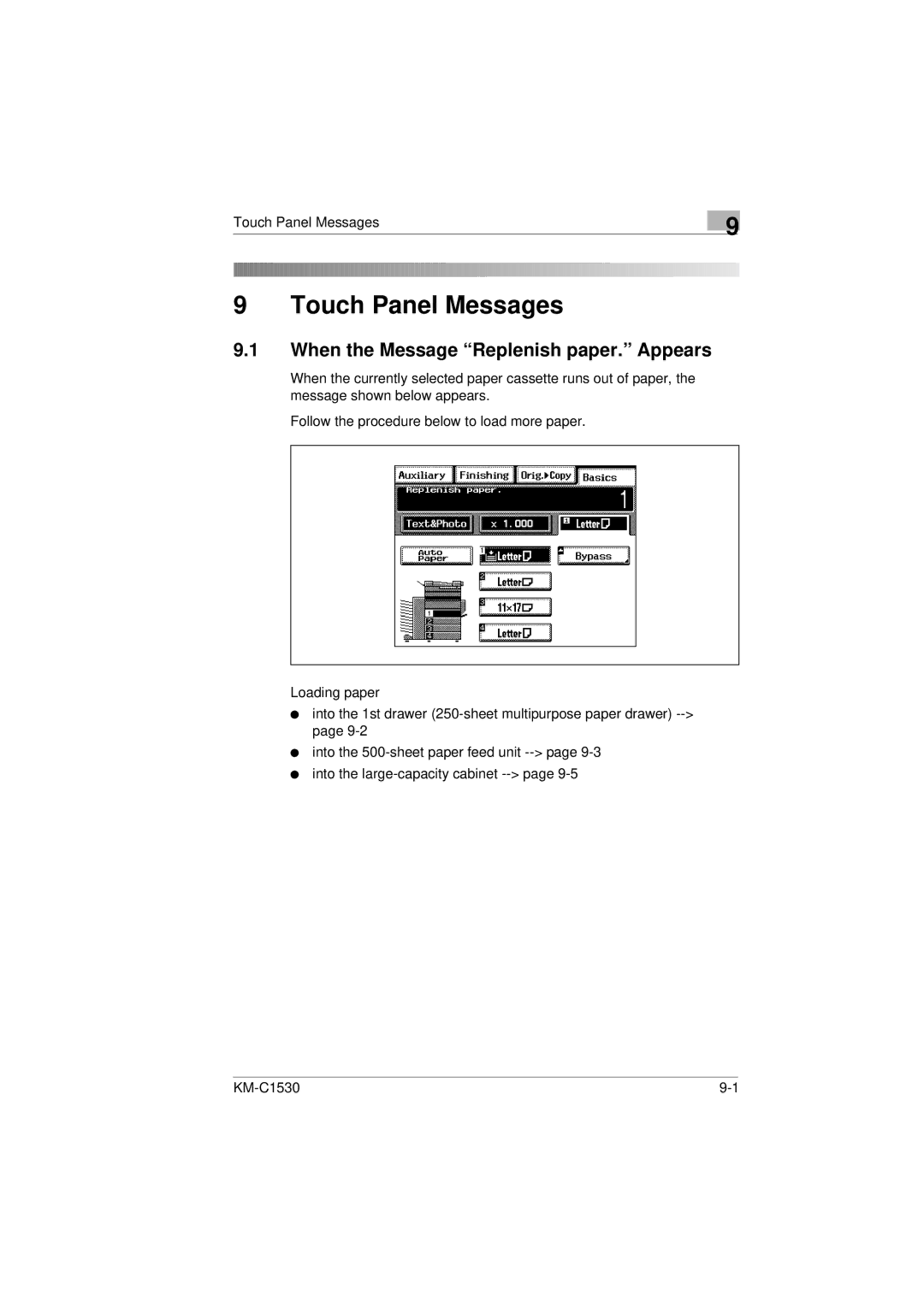Touch Panel Messages
9
9 Touch Panel Messages
9.1When the Message “Replenish paper.” Appears
When the currently selected paper cassette runs out of paper, the message shown below appears.
Follow the procedure below to load more paper.
Loading paper
linto the 1st drawer
linto the
linto the
|