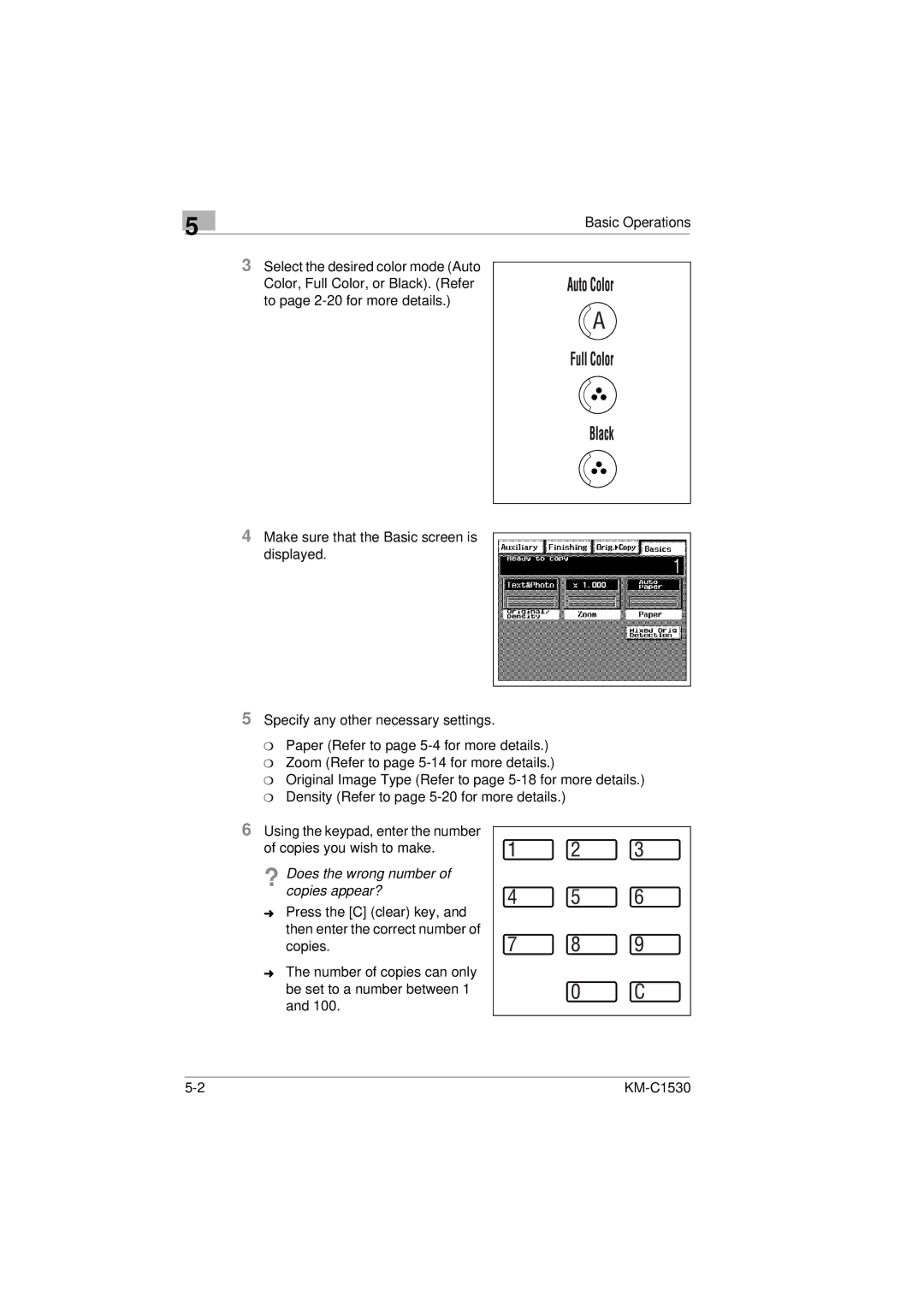5
Basic Operations
3Select the desired color mode (Auto
Color, Full Color, or Black). (Refer to page
4Make sure that the Basic screen is displayed.
5Specify any other necessary settings.
m Paper (Refer to page
m Original Image Type (Refer to page
6Using the keypad, enter the number
of copies you wish to make.
?Does the wrong number of copies appear?
ÜPress the [C] (clear) key, and then enter the correct number of
copies.
ÜThe number of copies can only
be set to a number between 1 and 100.
|