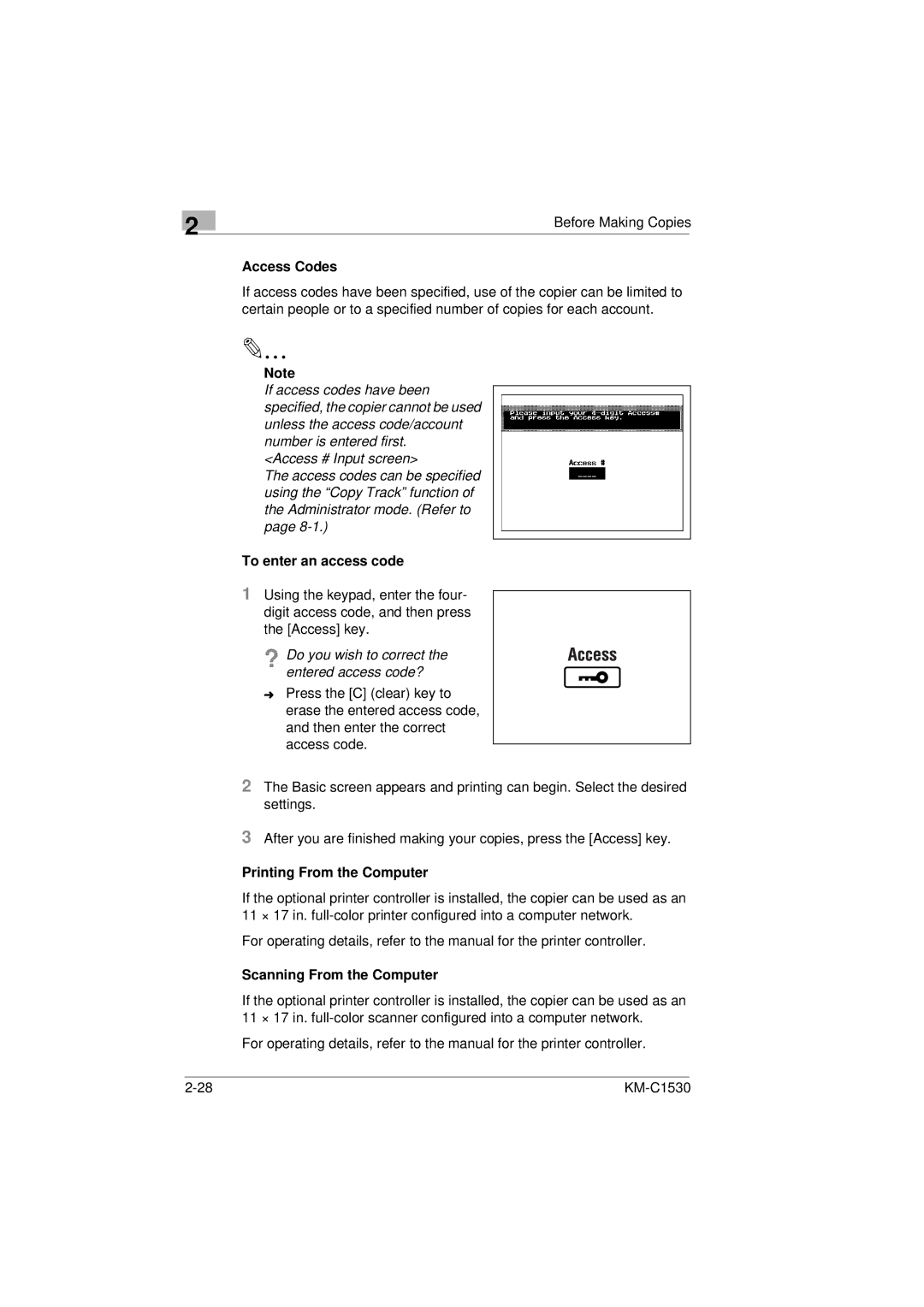2
Before Making Copies
Access Codes
If access codes have been specified, use of the copier can be limited to certain people or to a specified number of copies for each account.
Note
If access codes have been specified, the copier cannot be used unless the access code/account number is entered first.
<Access # Input screen>
The access codes can be specified using the “Copy Track” function of the Administrator mode. (Refer to page
To enter an access code
1Using the keypad, enter the four- digit access code, and then press the [Access] key.
? Do you wish to correct the entered access code?
ÜPress the [C] (clear) key to erase the entered access code, and then enter the correct access code.
2The Basic screen appears and printing can begin. Select the desired settings.
3After you are finished making your copies, press the [Access] key.
Printing From the Computer
If the optional printer controller is installed, the copier can be used as an
11× 17 in.
Scanning From the Computer
If the optional printer controller is installed, the copier can be used as an
11× 17 in.
|