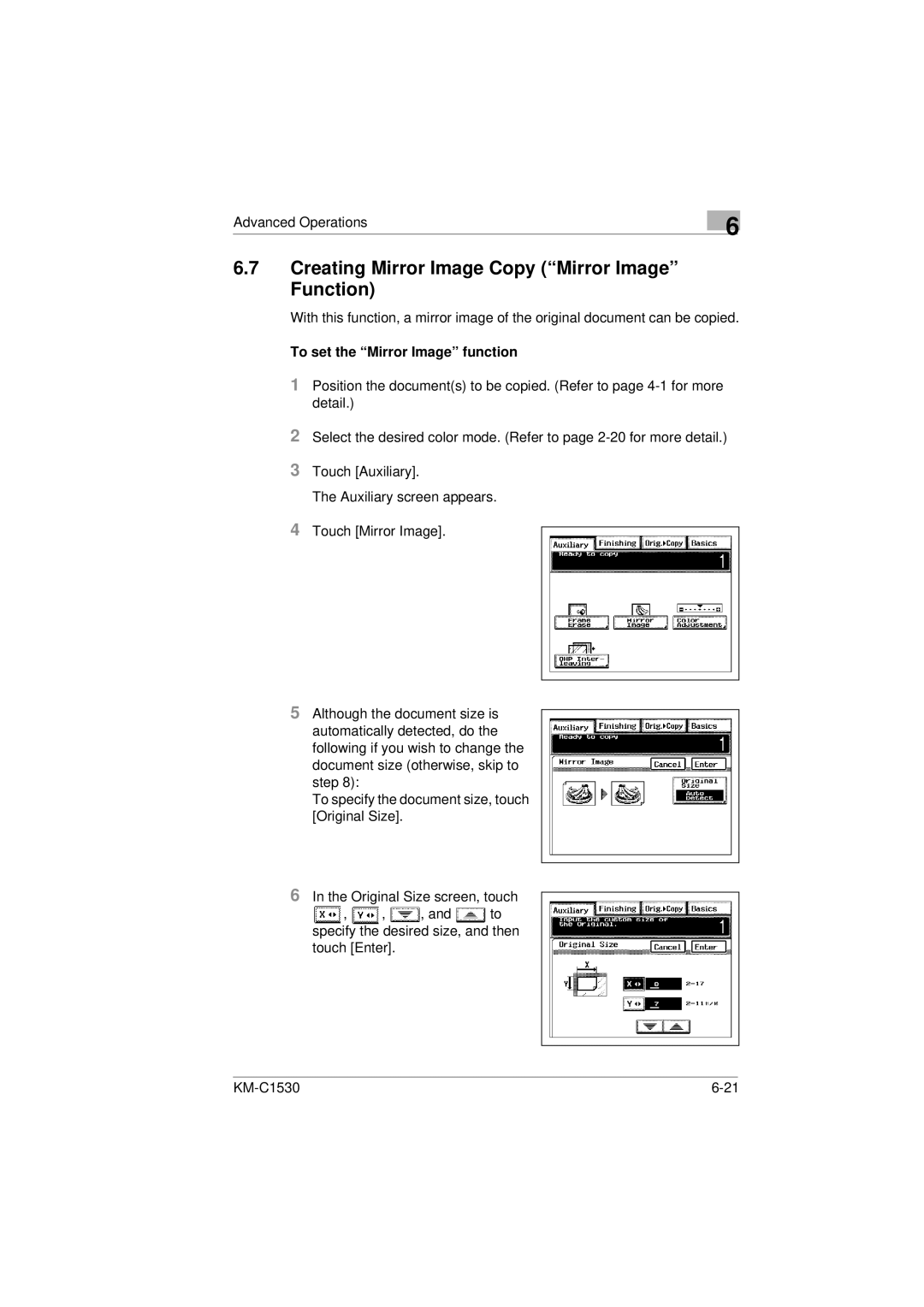Advanced Operations
6
6.7Creating Mirror Image Copy (“Mirror Image” Function)
With this function, a mirror image of the original document can be copied.
To set the “Mirror Image” function
1Position the document(s) to be copied. (Refer to page
2Select the desired color mode. (Refer to page
3Touch [Auxiliary].
The Auxiliary screen appears.
4Touch [Mirror Image].
5Although the document size is automatically detected, do the following if you wish to change the document size (otherwise, skip to step 8):
To specify the document size, touch [Original Size].
6In the Original Size screen, touch
![]() ,
, ![]() ,
, ![]() , and
, and ![]() to specify the desired size, and then touch [Enter].
to specify the desired size, and then touch [Enter].
|