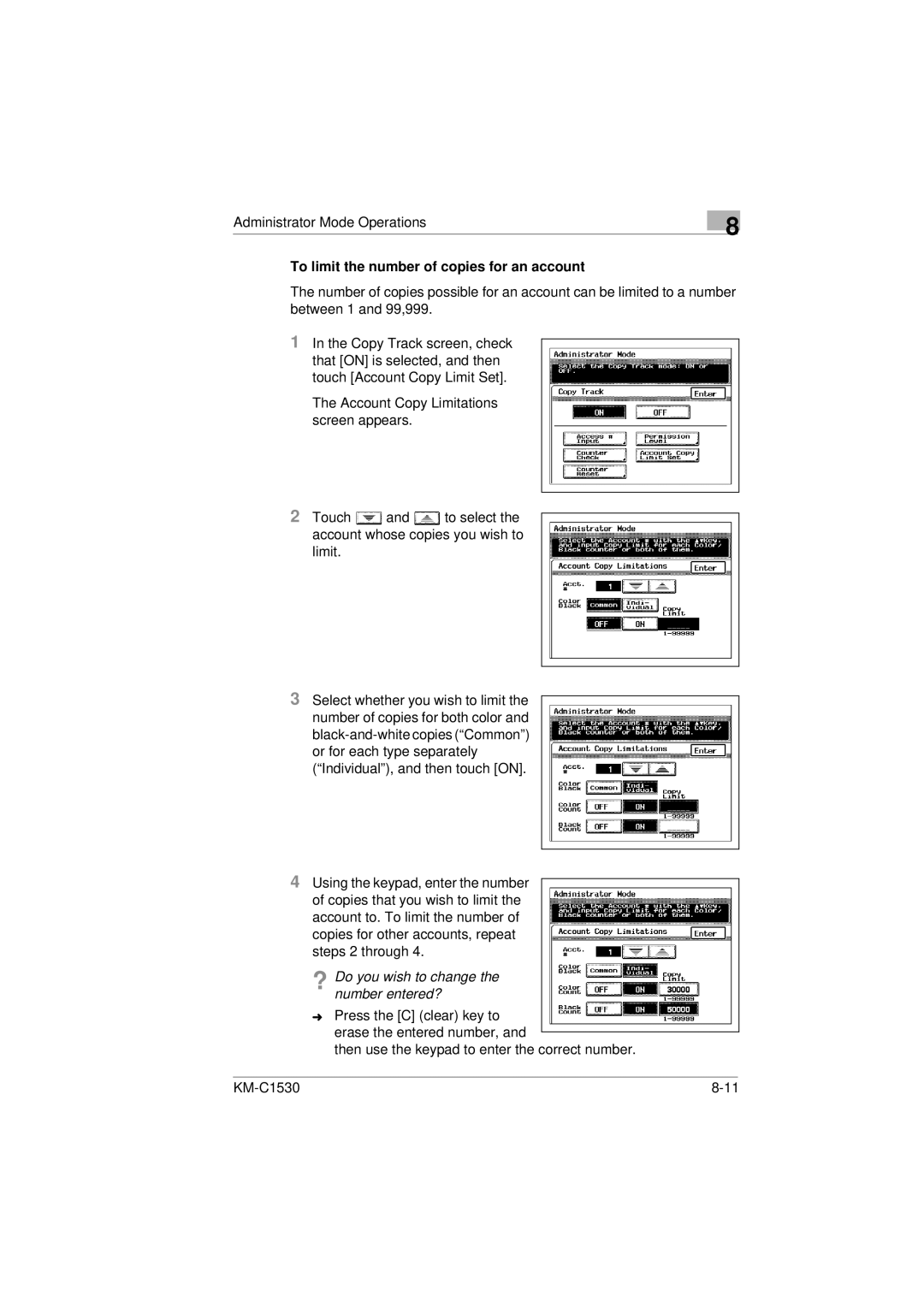Administrator Mode Operations
8
To limit the number of copies for an account
The number of copies possible for an account can be limited to a number between 1 and 99,999.
1In the Copy Track screen, check that [ON] is selected, and then touch [Account Copy Limit Set].
The Account Copy Limitations screen appears.
2Touch ![]() and
and ![]() to select the account whose copies you wish to limit.
to select the account whose copies you wish to limit.
3Select whether you wish to limit the number of copies for both color and
4Using the keypad, enter the number of copies that you wish to limit the account to. To limit the number of copies for other accounts, repeat steps 2 through 4.
?Do you wish to change the number entered?
ÜPress the [C] (clear) key to erase the entered number, and
then use the keypad to enter the correct number.
|