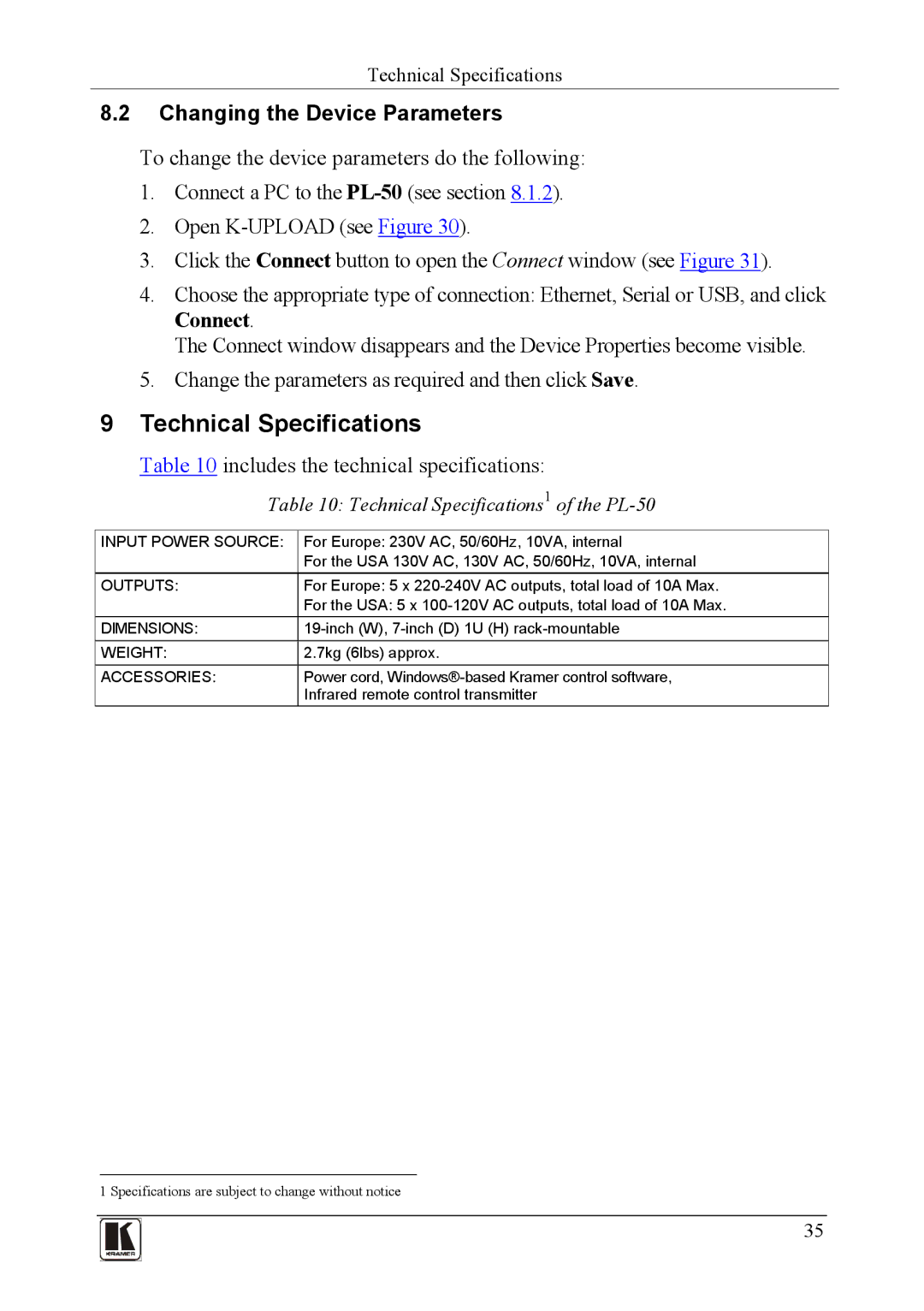Technical Specifications
8.2Changing the Device Parameters
To change the device parameters do the following:
1.Connect a PC to the
2.Open
3.Click the Connect button to open the Connect window (see Figure 31).
4.Choose the appropriate type of connection: Ethernet, Serial or USB, and click Connect.
The Connect window disappears and the Device Properties become visible.
5.Change the parameters as required and then click Save.
9Technical Specifications
Table 10 includes the technical specifications:
Table 10: Technical Specifications1 of the PL-50
INPUT POWER SOURCE:
For Europe: 230V AC, 50/60Hz, 10VA, internal
For the USA 130V AC, 130V AC, 50/60Hz, 10VA, internal
OUTPUTS: | For Europe: 5 x |
| For the USA: 5 x |
DIMENSIONS: | |
WEIGHT: | 2.7kg (6lbs) approx. |
ACCESSORIES: | Power cord, |
| Infrared remote control transmitter |
1 Specifications are subject to change without notice
35