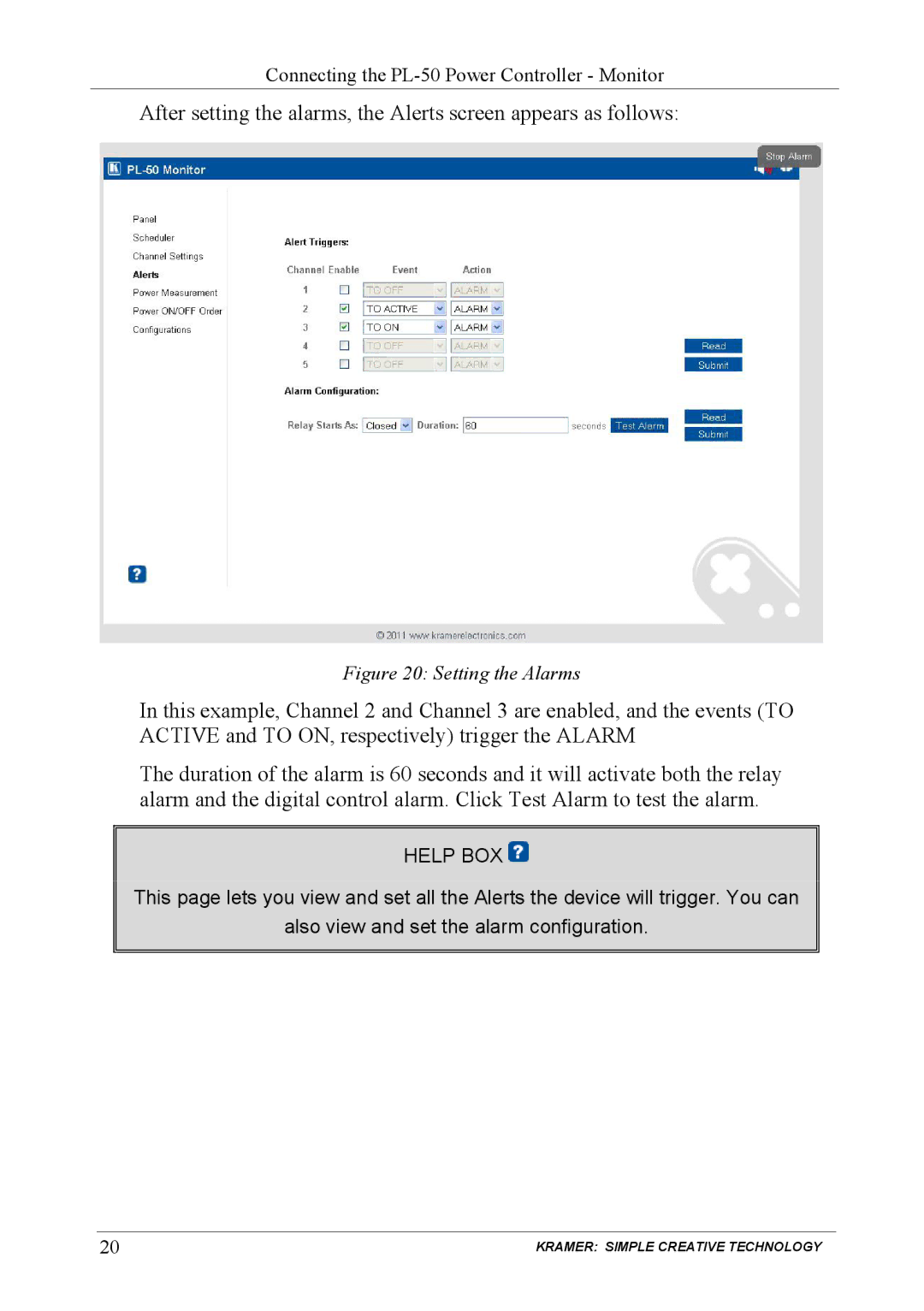Connecting the
After setting the alarms, the Alerts screen appears as follows:
Figure 20: Setting the Alarms
In this example, Channel 2 and Channel 3 are enabled, and the events (TO ACTIVE and TO ON, respectively) trigger the ALARM
The duration of the alarm is 60 seconds and it will activate both the relay alarm and the digital control alarm. Click Test Alarm to test the alarm.
HELP BOX 
This page lets you view and set all the Alerts the device will trigger. You can
also view and set the alarm configuration.
20 | KRAMER: SIMPLE CREATIVE TECHNOLOGY |