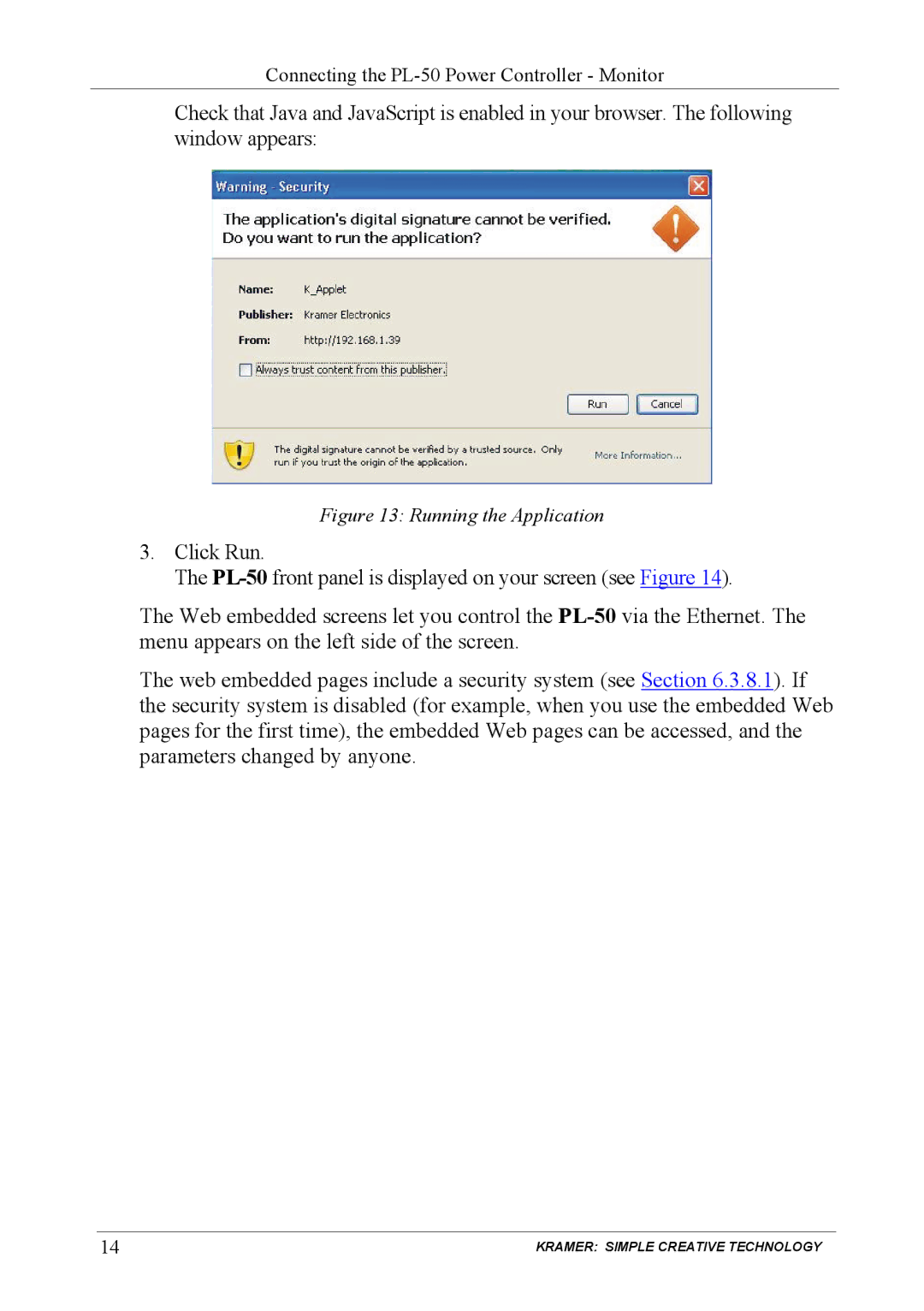Connecting the
Check that Java and JavaScript is enabled in your browser. The following window appears:
Figure 13: Running the Application
3.Click Run.
The
The Web embedded screens let you control the
The web embedded pages include a security system (see Section 6.3.8.1). If the security system is disabled (for example, when you use the embedded Web pages for the first time), the embedded Web pages can be accessed, and the parameters changed by anyone.
14 | KRAMER: SIMPLE CREATIVE TECHNOLOGY |