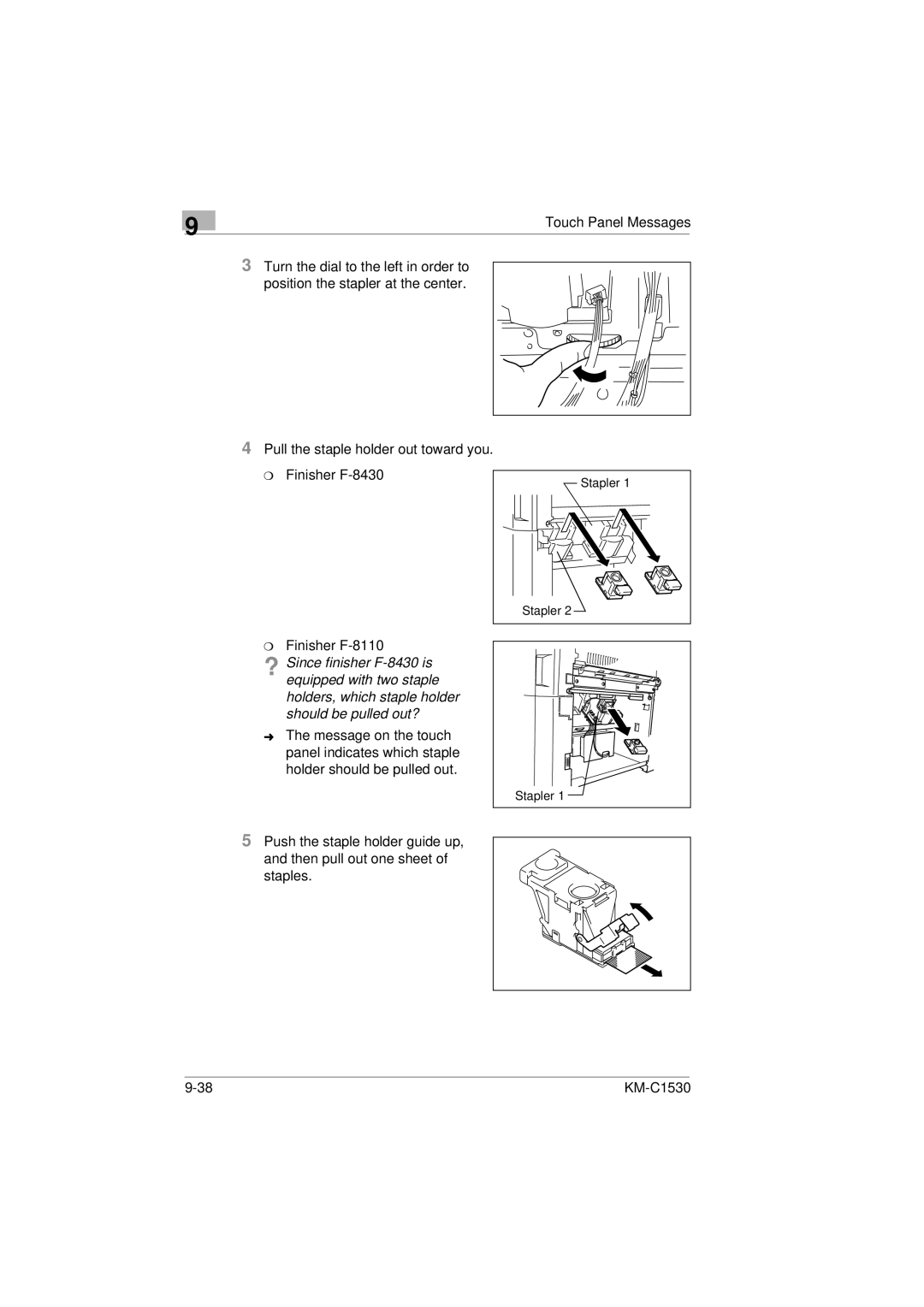9
Touch Panel Messages
3Turn the dial to the left in order to position the stapler at the center.
4Pull the staple holder out toward you.
mFinisher
Stapler 1 |
Stapler 2 |
mFinisher
?Since finisher
ÜThe message on the touch panel indicates which staple holder should be pulled out.
5Push the staple holder guide up, and then pull out one sheet of staples.
Stapler 1
|