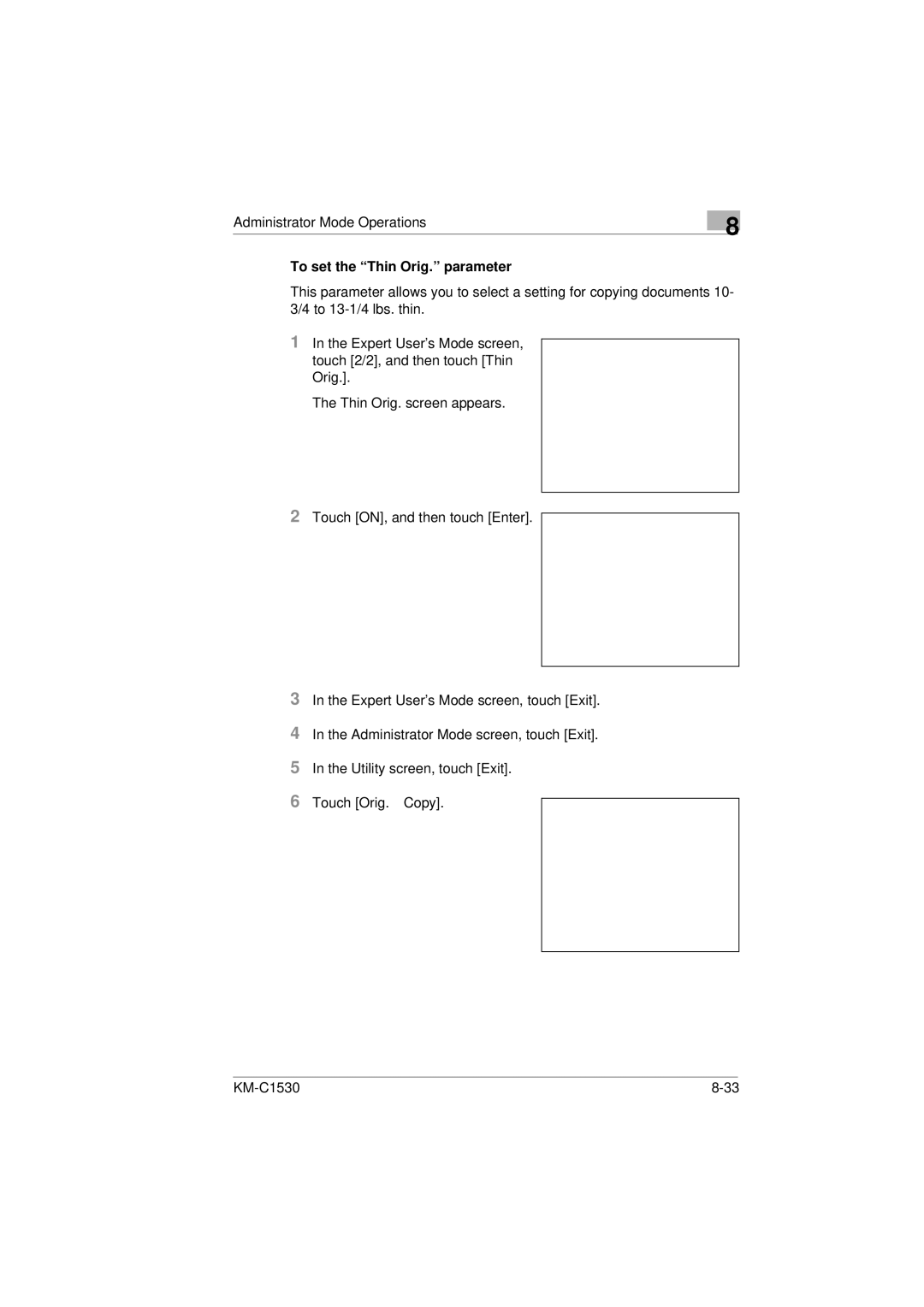Administrator Mode Operations
8
To set the “Thin Orig.” parameter
This parameter allows you to select a setting for copying documents 10- 3/4 to
1In the Expert User’s Mode screen, touch [2/2], and then touch [Thin Orig.].
The Thin Orig. screen appears.
2Touch [ON], and then touch [Enter].
3In the Expert User’s Mode screen, touch [Exit].
4In the Administrator Mode screen, touch [Exit].
5In the Utility screen, touch [Exit].
6Touch [Orig. ÖCopy].
|