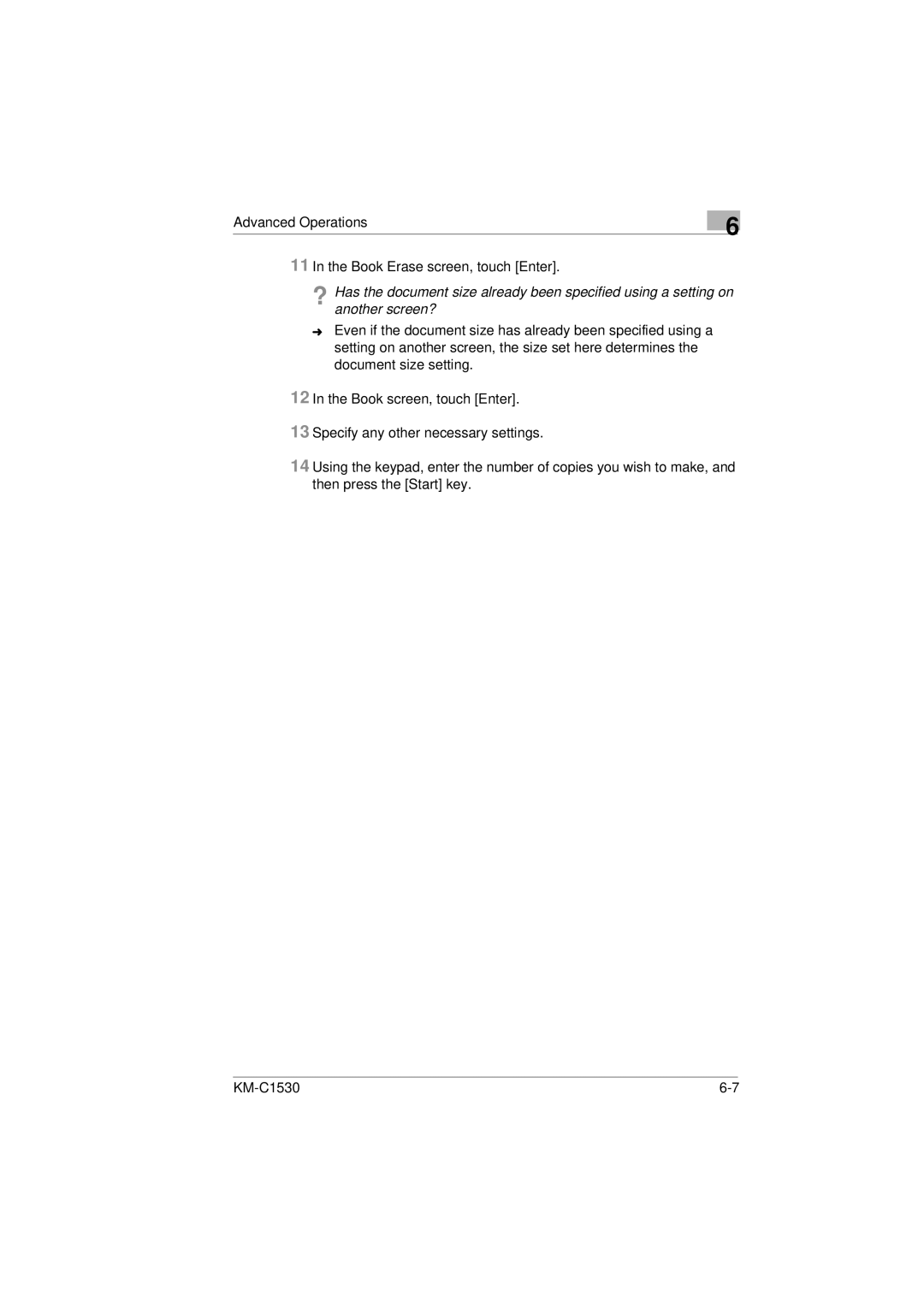Advanced Operations
6
11 In the Book Erase screen, touch [Enter].
?Has the document size already been specified using a setting on another screen?
ÜEven if the document size has already been specified using a setting on another screen, the size set here determines the document size setting.
12 In the Book screen, touch [Enter].
13 Specify any other necessary settings.
14 Using the keypad, enter the number of copies you wish to make, and then press the [Start] key.
|