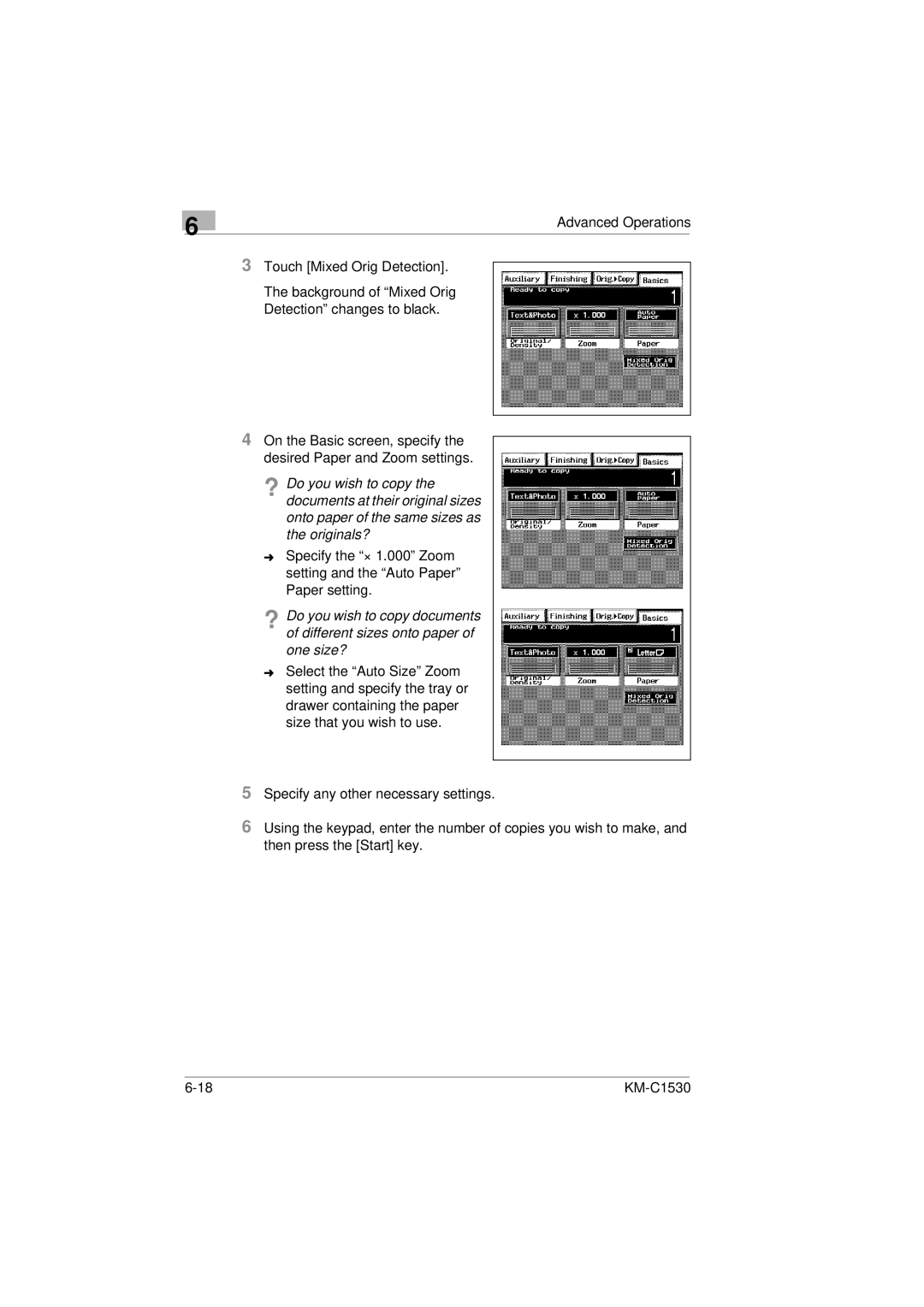The background of “Mixed Orig Detection” changes to black.
4 On the Basic screen, specify the desired Paper and Zoom settings.
? Do you wish to copy the documents at their original sizes onto paper of the same sizes as the originals?
Ü Specify the “× 1.000” Zoom setting and the “Auto Paper” Paper setting.
? Do you wish to copy documents of different sizes onto paper of one size?
Ü Select the “Auto Size” Zoom setting and specify the tray or drawer containing the paper size that you wish to use.
5 Specify any other necessary settings.
6 Using the keypad, enter the number of copies you wish to make, and then press the [Start] key.
Touch [Mixed Orig Detection].
3
Advanced Operations
6