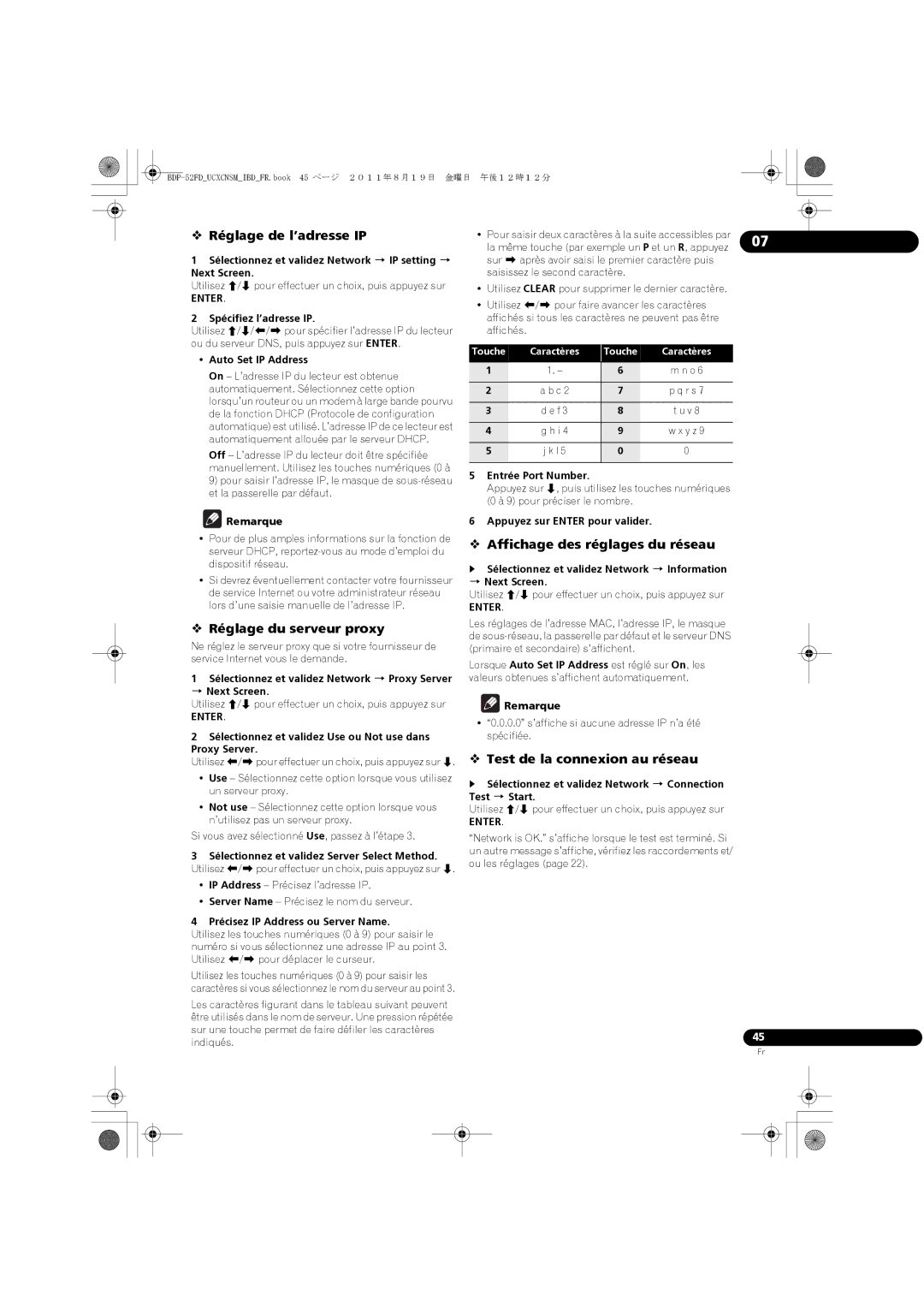BDP-52FDUCXCNSMIBDEN.book 1 ページ 2011年8月19日 金曜日 午後12時23分
BDP-52FD
BDP-52FDUCXCNSMIBDEN.book 2 ページ 2011年8月19日 金曜日 午後12時23分
Thank you for buying this Pioneer product
BDP-52FDUCXCNSMIBDEN.book 3 ページ 2011年8月19日 金曜日 午後12時23分
Safety of Your Ears is in Your Hands
Information to User
BDP-52FDUCXCNSMIBDEN.book 4 ページ 2011年8月19日 金曜日 午後12時23分
Contents
Insert the batteries AAA/R03 x
Putting the batteries in the remote control
What’s in the box
Open the rear cover
BDP-52FDUCXCNSMIBDEN.book 7 ページ 2011年8月19日 金曜日 午後12時23分
Software Update
BDP-52FDUCXCNSMIBDEN.book 8 ページ 2011年8月19日 金曜日 午後12時23分
Types of discs/files that can be played
Playable discs
BDP-52FDUCXCNSMIBDEN.book 9 ページ 2011年8月19日 金曜日 午後12時23分
Playing BDs
Discs that cannot be played
About audio formats
DualDisc playback
Playing DVDs
About region numbers
Playing CDs
About video, audio, and image files and folders
Playable files
Playing discs created on computers or BD/DVD recorders
Supported video file formats
Supported audio file formats
Remote Control
Part Names and Functions
Supported image file formats
Program page 29 Book Mark page 29 Zoom page 29 Index
Home Media Gallery
Home Menu
Return Press to return to the previous Screen
Front Panel
STANDBY/ON Press to turn the power on and off
FL OFF indicator Disc tray Front panel display
Pqls indicator
BDP-52FDUCXCNSMIBDEN.book 15 ページ 2011年8月19日 金曜日 午後12時23分
Audio Output terminals
BDP-52FDUCXCNSMIBDEN.book 16 ページ 2011年8月19日 金曜日 午後12時23分
Connecting using an Hdmi cable
Playable audio signals through the Hdmi OUT terminal
About Hdmi
What the control function with Hdmi can do
When connected to a DVI device
About Control Function with
To use the control function with
This player supports the functions below
02 Stream Smoother Link
About the Pqls function
About Stream Smoother Link
BDP-52FDUCXCNSMIBDEN.book 19 ページ 2011年8月19日 金曜日 午後12時23分
Connecting a TV
Connecting an AV receiver or amplifier
Hold the plug when connecting and disconnecting the cable
Right column
Connecting video and audio cables
Connecting a TV using a video/audio cable
Connect the player’s video output directly to Your TV
About USB memory devices
Connectingcomponents
Connecting the USB memory device
To the USB port
BDP-52FDUCXCNSMIBDEN.book 22 ページ 2011年8月19日 金曜日 午後12時23分
Connecting to the network through LAN interface
Connecting to a wireless LAN
LAN terminal specifications
To wall outlet
Connecting the power Cord
BDP-52FDUCXCNSMIBDEN.book 23 ページ 2011年8月19日 金曜日 午後12時23分
Close the Setup Navigator menu
Making settings using the Setup Navigator menu
If the Setup Navigator menu is not displayed
After Initial Setup format
Input the 2-digit manufacturer code
Player’s remote control
TV Preset code list
Operating the TV with
Line
Philco 32 Sonolor 31
Sony
Profex 42 Standard 41
Press OPEN/CLOSE to open the disc tray and load the disc
Playing discs or files
If the disc menu is displayed
This section describes the player’s main operations
Playing in slow motion
Skipping content
Forwardscanningand reverse
Playing specific chapters or tracks
Making bookmarks
Switching the camera angles
Playing in the desired order Programmed Play
Zoom
Information
Switching the subtitles
Switching the audio and secondary audio
Displaying the disc
Turning the Secondary Video off
Switching the secondary video
To switch the secondary video, press 2nd Video again
Enjoying Bonusview or
BDP-52FDUCXCNSMIBDEN.book 32 ページ 2011年8月19日 金曜日 午後12時23分
Playback functions
Playing a specific title, chapter or track Search
Using the Function menu
Playing from a specific time Time Search
Playing
Setting
Random play
Shuffle play
Windows Media Player
About Home Media
Gallery
About network playback
BDP-52FDUCXCNSMIBDEN.book 36 ページ 2011年8月19日 金曜日 午後12時23分
Content playable over a network
Disclaimer for Third Party Content
Network
Dlna Search
Disc/USB playback
About playback behavior over a
Playing the Playlist
Playing in the desired order Playlist
Playing back image files
Adding tracks/files
Playing the web contents
Press Exit to close the Netflix screen
06 Enjoying Netflix
Enjoying Pandora radio
Display the Netflix screen
Screen
Changing the settings
Operating the Initial Setup
Closing the Initial Setup screen
Off
48k
Auto
YCbCr
Permitted
Enable
Enable
BDP-52FDUCXCNSMIBDEN.book 43 ページ 2011年8月19日 金曜日 午後12時23分
30 min Off
BDP-52FDUCXCNSMIBDEN.book 44 ページ 2011年8月19日 金曜日 午後12時23分
Min
Testing the network connection
Setting the IP address
Setting the proxy server
Displaying the network settings
Changing the Country/Area code
07 Changing to other language at language setting
Registering or Changing the password
Changing the Parental Lock level for viewing DVDs/BD-ROMs
Software updating
Updating connecting to the Internet
Updating using a USB memory device/disc
BDP-52FDUCXCNSMIBDEN.book 48 ページ 2011年8月19日 金曜日 午後12時23分
Restoring all the settings to the factory default settings
Select and set Yes
Use /// to select Yes, then press Enter
Country/Area Code Table
Language Code Table
Software license Notice
GNU General Public License
BDP-52FDUCXCNSMIBDEN.book 51 ページ 2011年8月19日 金曜日 午後12時23分
GNU Lesser General Publiclicense
BDP-52FDUCXCNSMIBDEN.book 52 ページ 2011年8月19日 金曜日 午後12時23分
BDP-52FDUCXCNSMIBDEN.book 53 ページ 2011年8月19日 金曜日 午後12時23分
No Warranty
This library is distributed in the hope that it will be
BDP-52FDUCXCNSMIBDEN.book 54 ページ 2011年8月19日 金曜日 午後12時23分
Cleaning the pickup lens
Place of installation
Turn the power off when not using the player
Cleaning the player
Playback
Troubleshooting
BDP-52FDUCXCNSMIBDEN.book 57 ページ 2011年8月19日 金曜日 午後12時23分
Problem Check Remedy
Are Digital Output properly
Buda Setup
Is Hdmi Audio Out properly
Audio Out to PCM
Hdmi OUT terminal
Control function
Network
BDP-52FDUCXCNSMIBDEN.book 59 ページ 2011年8月19日 金曜日 午後12時23分
Min/20 min/30 min?
Others
BDP-52FDUCXCNSMIBDEN.book 60 ページ 2011年8月19日 金曜日 午後12時23分
BDP-52FDUCXCNSMIBDEN.book 61 ページ 2011年8月19日 金曜日 午後12時23分
Glossary
BDP-52FDUCXCNSMIBDEN.book 62 ページ 2011年8月19日 金曜日 午後12時23分
08 DTS Digital Surround
Specifications
BDP-52FDUCXCNSMIBDFR.book 2 ページ 2011年8月19日 金曜日 午後12時12分
Milieu de fonctionnement
BDP-52FDUCXCNSMIBDFR.book 3 ページ 2011年8月19日 金曜日 午後12時12分
Appareil À Laser DE Classe
BDP-52FDUCXCNSMIBDFR.book 4 ページ 2011年8月19日 金曜日 午後12時12分
La protection de votre ouïe est entre vos mains
Lecture
Avant de commencer
Raccordements
Pour commencer
Insérez les piles AAA/R03 x
Mise en place des piles dans la télécommande
Contenu de l’emballage
Ouvrez le couvercle arrière
BDP-52FDUCXCNSMIBDFR.book 7 ページ 2011年8月19日 金曜日 午後12時12分
Mise à jour du logiciel
BDP-52FDUCXCNSMIBDFR.book 8 ページ 2011年8月19日 金曜日 午後12時12分
Types de disques/fichiers lisibles
Disques lisibles
Remarque
Disques illisibles
À propos des formats audio
Lecture de BD
Lecture de DualDisc
Lecture de DVD
À propos des codes régionaux
Lecture de CD
BDP-52FDUCXCNSMIBDFR.book 11 ページ 2011年8月19日 金曜日 午後12時12分
Fichiers lisibles
Formats de fichiers vidéo pris en charge
Certains fichiers ne pourront pas être lus
Extensions des fichiers lisibles
Noms et fonctions des éléments
Formats de fichiers photo pris en charge
Formats de fichiers audio pris en charge
BDP-52FDUCXCNSMIBDFR.book 13 ページ 2011年8月19日 金曜日 午後12時12分
20 OPEN/CLOSE Sert à ouvrir et fermer le tiroir à disque
Subtitle Angle
Face avant
Capteur de télécommande Orientez la
La télécommande si une lumière fluorescente se
BDP-52FDUCXCNSMIBDFR.book 15 ページ 2011年8月19日 金曜日 午後12時12分
Prises Audio Output
Lorsqu’un appareil DVI est raccordé
Quand un câble Hdmi est utilisé
Propos de l’HDMI
Signaux audio lisibles par la prise
Que peut faire le Contrôle par l’HDMI
Lecteur. Mise en service simultanée
Propos du Contrôle par l’HDMI
Pour utiliser le Contrôle par l’HDMI
BDP-52FDUCXCNSMIBDFR.book 18 ページ 2011年8月19日 金曜日 午後12時12分
À propos de la fonction Pqls
Propos de la fonction Stream Smoother Link
BDP-52FDUCXCNSMIBDFR.book 19 ページ 2011年8月19日 金曜日 午後12時12分
Raccordement d’un téléviseur
Raccordement d’un récepteur ou amplificateur
Hdmi dans la colonne de
BDP-440
Raccordement des câbles vidéo et audio
Raccordement d’un téléviseur avec un câble vidéo/audio
Colonne de droite
Raccordement de la clé USB
Raccordement d’un
Appareil au port USB
Propos des clés USB
Prise LAN Prise Ethernet 10BASE-T/100BASE-TX
Raccordement au réseau par l’interface
Connexion à un réseau LAN sans fil
Spécifications de la prise LAN
La prise murale
Cordon d’alimentation
BDP-52FDUCXCNSMIBDFR.book 23 ページ 2011年8月19日 金曜日 午後12時12分
Fermez le menu Setup Navigator
Paramétrage à l’aide du menu Setup Navigator
Si le menu Setup Navigator ne s’affiche pas
Le Setup Navigator s’ouvre Sélectionnez la langue des menus
Liste des codes de téléviseurs préréglés
Commande du téléviseur avec la
Télécommande du lecteur
BDP-52FDUCXCNSMIBDFR.book 26 ページ 2011年8月19日 金曜日 午後12時12分
Allumez le téléviseur et sélectionnez tout d’abord l’entrée
Lecture de disques ou de fichiers
Si le menu du disque s’affiche
Appuyez sur STANDBY/ON pour allumer le Lecteur
Lecture au ralenti
Recherche avant et arrière
Lecture de chapitres ou de plages particuliers
Saut de contenu
Changement de l’angle de prise de vues
Lecture dans l’ordre souhaité Lecture programmée
Pose de signets
Affichage de miniatures
Commutation du son et du second son
Changement des sous-titres
Affichage des informations
Du disque
Pendant la lecture, appuyez sur 2nd Video
Mise hors service de la seconde image
Commutation sur la seconde image
Utilisation de Bonusview ou
BDP-52FDUCXCNSMIBDFR.book 32 ページ 2011年8月19日 金曜日 午後12時12分
Fonctions de lecture
Liste des paramètres du menu
Utilisation du menu
Pour changer le réglage du paramètre sélectionné
Pour fermer le menu Function
Appuyez sur ENTER, puis sélectionnez le temps
Réglage
Lecture
Vous avez le choix entre 2 types de lecture aléatoire
Propos de la lecture en réseau
Propos de Home
Media Gallery
BDP-52FDUCXCNSMIBDFR.book 36 ページ 2011年8月19日 金曜日 午後12時12分
Contenus lisibles via un réseau
Anomalies lors de lecture en réseau
Ajout de plages ou de fichiers
Lecture dans l’ordre souhaité Playlist
Lecture de disque/USB
Lecture de fichiers photo
Sélectionnez la plage ou le fichier devant être lu
Lecture de la Playlist
Suppression de plages ou fichiers de la Playlist
Sélectionnez la Playlist
Profi ter de Netflix
Lecture de contenus
Contenus web Disponibles
BDP-52FDUCXCNSMIBDFR.book 40 ページ 2011年8月19日 金曜日 午後12時12分
Profiter de Pandora radio
Pandora-support@pandora.com Remarque
Affichez l’ecran Pandora
Réglages
Setup
Fermeture de la page Initial Setup
Changement des
BDP-52FDUCXCNSMIBDFR.book 42 ページ 2011年8月19日 金曜日 午後12時12分
BDP-52FDUCXCNSMIBDFR.book 43 ページ 2011年8月19日 金曜日 午後12時12分
30 min
BDP-52FDUCXCNSMIBDFR.book 44 ページ 2011年8月19日 金曜日 午後12時12分
Test de la connexion au réseau
Réglage de l’adresse IP
Réglage du serveur proxy
Affichage des réglages du réseau
Enregistrement ou changement du mot de passe
Changement de langue sous le paramètre Langue
Mise à jour par une clé USB/un disque
Mise à jour du logiciel
Changement du code de pays/ région
Mise à jour par la connexion à Internet
Sélectionnez et validez Yes
Sélectionnez et spécifiez Initial Setup
Sélectionnez et validez Options Load Default More
Rétablissement des réglages par défaut du lecteur
Tableau des codes de pays et régions
Tableau des codes de langues
BDP-52FDUCXCNSMIBDFR.book 50 ページ 2011年8月19日 金曜日 午後12時12分
Avis relatif à la licence du logiciel
BDP-52FDUCXCNSMIBDFR.book 51 ページ 2011年8月19日 金曜日 午後12時12分
This program is distributed in the hope that it will be
BDP-52FDUCXCNSMIBDFR.book 52 ページ 2011年8月19日 金曜日 午後12時12分
Avis DE Copyright ET Autorisation
BDP-52FDUCXCNSMIBDFR.book 53 ページ 2011年8月19日 金曜日 午後12時12分
freetype Composants internationaux pour Unicode
BDP-52FDUCXCNSMIBDFR.book 54 ページ 2011年8月19日 金曜日 午後12時12分
Absence DE Garantie
BDP-52FDUCXCNSMIBDFR.book 55 ページ 2011年8月19日 金曜日 午後12時12分
SOIT, Expresse OU IMPLICITE, Y COMPRIS, Mais
BDP-52FDUCXCNSMIBDFR.book 56 ページ 2011年8月19日 金曜日 午後12時12分
Limitation DE Garantie
BDP-52FDUCXCNSMIBDFR.book 57 ページ 2011年8月19日 金曜日 午後12時12分
Sauf LORSQU’EXPLICITEMENT Prévu PAR LA LOI
BDP-52FDUCXCNSMIBDFR.book 58 ページ 2011年8月19日 金曜日 午後12時12分
Précautions d’emploi
Lecture
En cas de panne
BDP-52FDUCXCNSMIBDFR.book 61 ページ 2011年8月19日 金曜日 午後12時12分
Anomalie Vérification Solution
Est-ce que Hdmi Audio Out
Digital OUT ou la prise Hdmi OUT
Digital Output sur PCM
La prise Digital OUT
BDP-52FDUCXCNSMIBDFR.book 63 ページ 2011年8月19日 金曜日 午後12時12分
Réseau
Min ?
Est-ce que Auto Power Off
Divers
BDP-52FDUCXCNSMIBDFR.book 64 ページ 2011年8月19日 金曜日 午後12時12分
BDP-52FDUCXCNSMIBDFR.book 65 ページ 2011年8月19日 金曜日 午後12時12分
Glossaire
BDP-52FDUCXCNSMIBDFR.book 66 ページ 2011年8月19日 金曜日 午後12時12分
Numéro de port
Spécifications
BDP-52FDUCXCNSMIBDFR.book 68 ページ 2011年8月19日 金曜日 午後12時12分
BDP-52FDUCXCNSMIBDFR.book 69 ページ 2011年8月19日 金曜日 午後12時12分
BDP-52FDUCXCNSMIBDFR.book 70 ページ 2011年8月19日 金曜日 午後12時12分
USA/Aux Etats-Unis Canada/Aux Canada