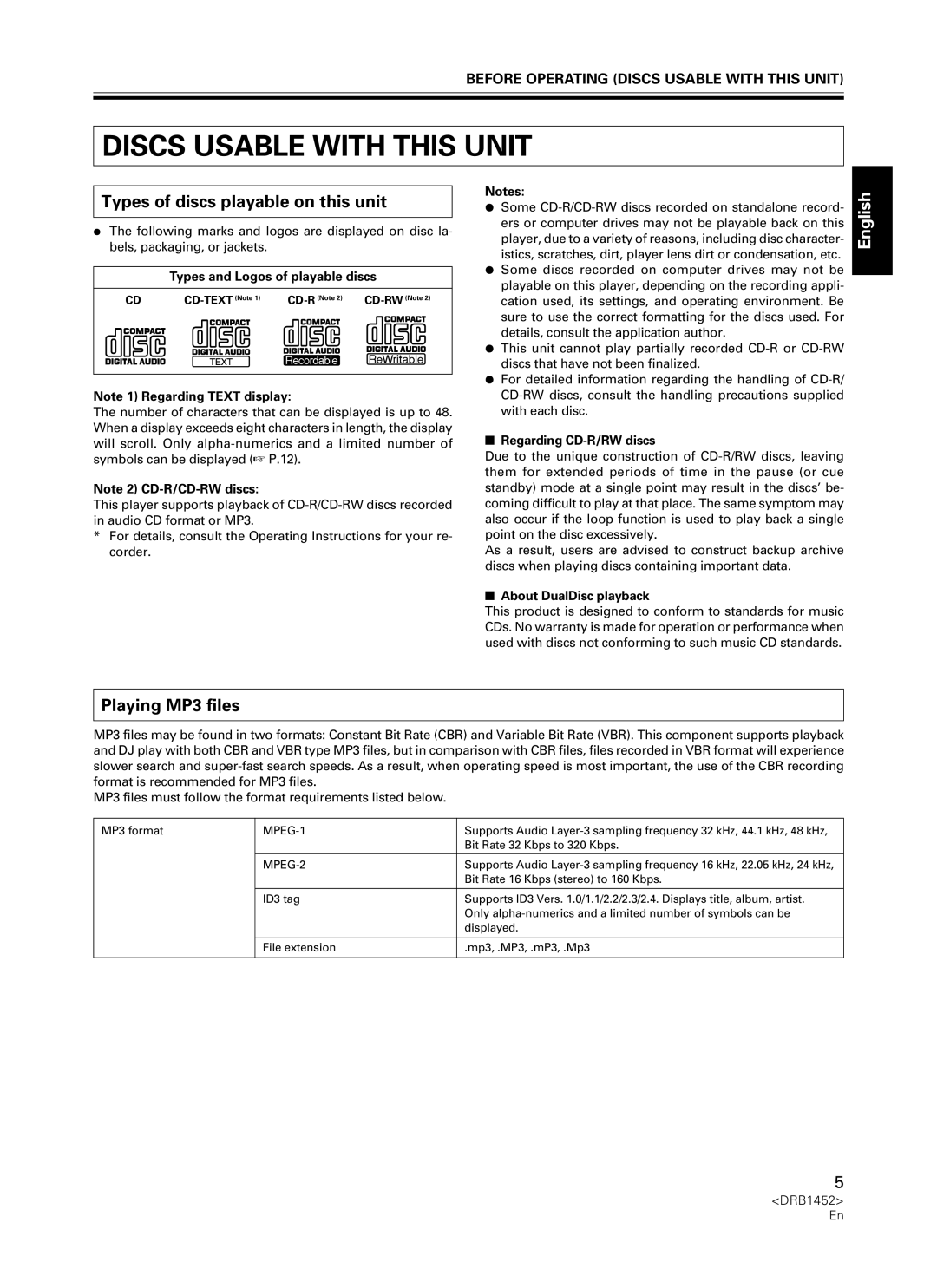CDJ-400 specifications
The Pioneer CDJ-400 is a groundbreaking digital media player that has significantly shaped the landscape of DJing since its release. It combines advanced technology, user-friendly features, and compatibility with various audio formats, making it a popular choice among both novice and professional DJs.One of the standout features of the CDJ-400 is its ability to play multiple audio formats, including MP3, WAV, and AAC files. This flexibility allows DJs to mix and match tracks from various sources, whether they come from CDs, USB drives, or even laptops through a FireWire connection. The USB connectivity enables easy access to music libraries, allowing for seamless transitions and virtually limitless track selection.
The CDJ-400 incorporates a 4.3-inch color LCD screen that displays crucial track information such as elapsed time, remaining time, and waveform graphics. This intuitive interface enhances a DJ's ability to visualize their mixes and make informed decisions on the fly. The player also features a jog wheel that is not only touch-sensitive but also allows for precise manipulation of tracks, whether for scratching or pitch bending.
Another notable feature is the built-in effects processor, which gives DJs the creative tools to enhance their performances. The CDJ-400 offers various effects such as looping, reverse play, and even a beat loop function, allowing for dynamic mixing possibilities. Additionally, the unit's MIDI control capability enables seamless integration with DJ software, expanding the range of performance options.
The unit’s compact design does not compromise on build quality. With a sturdy chassis and a layout that emphasizes functionality, the CDJ-400 is designed to withstand the rigors of regular use in club environments. Furthermore, its ergonomic setup facilitates quick access to essential controls, ensuring that DJs can stay focused on their performance without fumbling with settings.
The Pioneer CDJ-400 is a perfect bridge for DJs seeking to transition from traditional vinyl to digital formats. Its combination of advanced technology with ease of use makes it an invaluable tool for those looking to elevate their DJing skills. Overall, the CDJ-400 stands as a testament to Pioneer's commitment to innovation in the DJ industry, offering powerful features in a compact package.