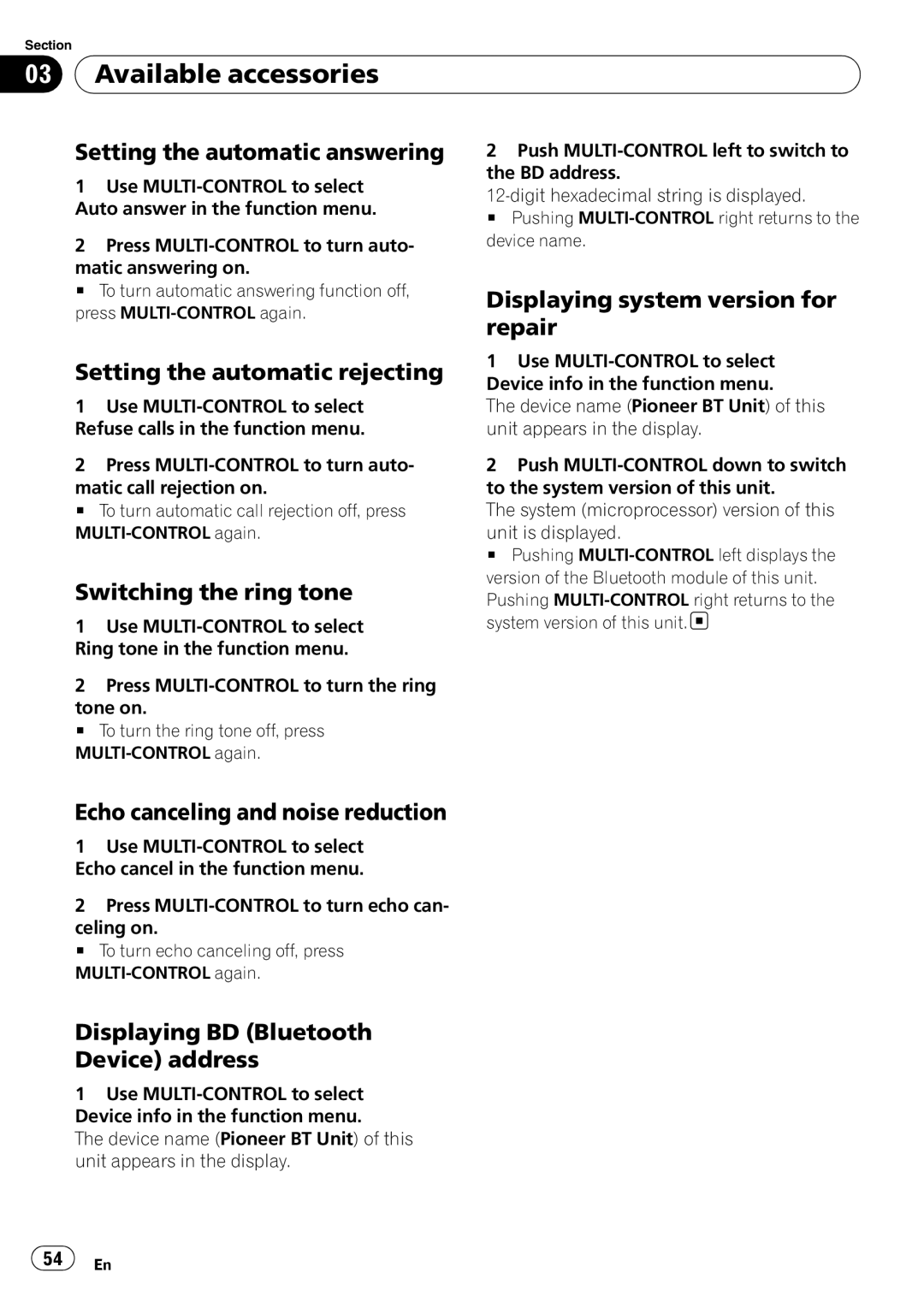DEH-P690UB
Contents
Scanning folders and tracks Pausing disc playback
Switching the dimmer setting
English
Setting up for hands-free phoning
Before You Start Information to User
For Canadian model
About this unit
Before You Start
Pioneer products
After-sales service for
Before You Start Visit our website
Protecting your unit from
Removing the front panel
About the demo mode
Resetting the microprocessor
Attaching the front panel
Use and care of the remote control
Installing the battery
Using the remote control
Head unit
Remote control
Operating this unit What’s What
MULTI-CONTROL
Basic Operations
Power ON/OFF
Operating this unit
Selecting a source
Basic Operations
Adjusting the volume
Tuner
External unit refers to a Pioneer product such
Introduction of advanced operations
Using the remote control
Storing and recalling broadcast frequencies
Storing the strongest broadcast frequencies
Tuning in strong signals
Built-in CD Player
Clear
Selecting a track directly
Eject
Press Direct Track of entered number will play
Scanning folders and tracks
Playing tracks in random order
Selecting a repeat play range
Matically
Using disc title functions
Pausing disc playback
Using compression and BMX
Searching every 10 tracks in the current disc or folder
Displaying text information on disc
Selecting tracks from the track title list
Selecting tracks from the file name list
Playing songs on USB portable audio player/USB memory
Selecting an audio file directly in the current folder
Press Direct Audio file of entered number will play
Scanning folders and files
Pausing playback
Playing files in random order
Displaying text information of an audio file
Press List to switch to the file name list
Playing songs on iPod
Browsing for a song
Displaying text information on iPod
Pausing a song
Playing songs in a random order shuffle
Changing audiobook speed
Audio Adjustments
Introduction of audio adjustments
Adjusting equalizer curves
Using balance adjustment
Using the equalizer
Recalling equalizer curves
Adjusting loudness
Using subwoofer output
Adjusting 7-band graphic equalizer
Adjusting subwoofer settings
Using the high pass filter
Adjusting source levels
Boosting the bass
Compare the FM tuner volume level
Initial Settings
Adjusting initial settings
With the level of the source you wish to ad
Switching the auxiliary setting
Setting the clock
Switching the face auto open
Switching the dimmer setting Switching the warning tone
Switching the sound muting/ attenuation
Adjusting the brightness
Setting the rear output and subwoofer controller
Switching the feature demo
Entering PIN code for Bluetooth wireless connection
Switching the reverse mode Activating the BT Audio source
Switching the Ever Scroll
BT Audio
About AUX1 and AUX2
Using the AUX source
Other Functions
AUX1 source
Setting the AUX title
Using different entertainment displays
Using the PGM button
Turning the clock display on or off
Operating this unit
Selecting an XM channel directly
Available accessories XM tuner
Switching the XM display
Storing and recalling broadcast stations
Channel category select setting
Available accessories
Channel number select setting
Displaying the Radio ID
Available accessories Sirius Satellite Radio tuner
Selecting a Sirius channel directly
Switching the Sirius display
Switching the scroll setting
Using the Game Alert function
Switching the Game Alert on or off
Displaying game information
Listening to songs on your iPod
Introduction of advanced iPod adapter operation
Bluetooth Audio
Function and operation
Connecting a Bluetooth audio player
Press Source to select Bluetooth audio Player
Playing songs on Bluetooth audio player
Disconnecting a Bluetooth audio player
Displaying BD Bluetooth Device address
Stopping playback
Available accessories Bluetooth Telephone
Setting up for hands-free phoning
Making a phone call
Taking a phone call
Connecting a cellular phone
Searching for available cellular phones
Registering connected cellular phone
Disconnecting a cellular phone
Using a cellular phone to initiate a connection
Deleting a registered phone
Connecting to a registered cellular phone
Using the Phone Book
Editing phone numbers
Editing the name of a Phone Book entry
Using the Call History
Clearing a Phone Book entry
Using preset numbers
Making a call by entering phone number
Clearing memory
Switching the ring tone
Setting the automatic answering
Setting the automatic rejecting
Echo canceling and noise reduction
Available accessories Multi-CD Player
Introduction of advanced
Operations
Using ITS playlists
Creating a playlist with ITS programming
Erasing a CD from your ITS playlist
Playback from your ITS playlist
Erasing a track from your ITS playlist
Played # To turn ITS play off, press MULTI-CONTROL again
Using CD Text functions
Displaying disc titles
Selecting discs from the disc title list
Available accessories DVD Player
Selecting a disc
Selecting a folder
To Using ITS playlists on
When using this unit with multi-DVD player
You can switch to ITS play mode, ITS memo
During video CD or CD playback, if you per
Available accessories TV tuner
Storing and recalling broadcast
Basic Operations Stations
Storing the strongest broadcast stations sequentially
Additional Information Error messages
Message Cause Action
Additional Information
Handling guideline of discs and player
Dual Discs
USB audio player/USB memory
USB audio player/USB memory compatibility
USB audio player/USB memory
About handling the iPod
IPod
Compressed audio compatibility
Sequence of audio files on USB memory
Example of a hierarchy
About iPod settings
Compressed audio files on the disc
Folder Compressed audio file
MS Adpcm
WAV
Compatible format Linear PCM Lpcm
Quantization bits 8 and 16 LPCM, 4 MS
Additional Information Specifications
USB
Réinitialisation du microprocesseur
Choix d’une source Réglage du volume Syntoniseur
Table des matières
Sélection directe d’une plage
Sirius
Affichage de l’adresse BD Bluetooth Opérations de base 131
Audio Bluetooth 117 Réglage de la réponse
Bluetooth 119
Effacement de la mémoire
Table des matières
Avant de commencer Pour le modèle canadien
Quelques mots sur cet appareil
Mpeg
Avant de commencer
Protection de l’appareil
Avant de commencer Service après-vente des
Produits Pioneer
Contre le vol
Détacher la face avant
Quelques mots sur le mode démonstration
Réinitialisation du microprocesseur
Pose de la face avant
Utilisation et soin de la télécommande
Utilisation de la télécommande Installation de la pile
Tionnement de la pédale de frein ou d’accélérateur
Utilisation de l’appareil
Description de l’appareil
Appareil central
Télécommande
Utilisation de l’appareil Opérations de base
Mise en service, mise hors service
Réglage du volume
Choix d’une source
Mise en mémoire et rappel des fréquences de stations
Utilisation de l’appareil Syntoniseur
Opérations de base
Source
Mise en mémoire des fréquences les plus puissantes
Utilisation de la télécommande
Introduction aux opérations avancées
Accord sur les signaux puissants
Appuyez sur MULTI-CONTROL pour
Mettre en service l’accord automatique sur
Lecteur de CD intégré
WMA/MP3/AAC/WAV enregistrés sur un CD
Sélection directe d’une plage
Sélection d’une étendue de répétition de lecture
Pause de la lecture
Écoute des plages musicales dans un ordre aléatoire
Examen du contenu des dossiers et des plages
Utilisation de la compression et de la fonction BMX
Utilisation des fonctions de titre de disque
Affichage d’informations textuelles sur le disque
Saisie des titres de disque
Service de la fonction Ever Scroll défilement permanent
Choix de plages à partir de la liste des titres de plages
Vers le bas
Lecture de plages musicales
Sur le lecteur audio portable
USB/la mémoire USB
Introduction aux opérations avancées
Lecture des fichiers dans un ordre aléatoire
Examen du contenu des dossiers et des fichiers
Affiché
Affichage des informations textuelles d’un fichier audio
Central, ils ne seront pas affichés
Le haut ou vers le bas
Utilisation de l’appareil Lecture de plages
Musicales sur l’iPod
Recherche d’une plage musicale
Affichage d’informations textuelles sur l’iPod
Répétition de la lecture
Pause d’une plage musicale
Modification de la vitesse d’un livre audio
Audio
Réglages sonores
Introduction aux réglages sonores
SLA réglage du niveau de la source
Rappel d’une courbe d’égalisation
Utilisation de l’égaliseur
Réglage de l’équilibre sonore
Réglage des courbes d’égalisation
Réglage de la correction physiologique
Réglage de l’égaliseur graphique 7 bandes
Utilisation de la sortie haut- parleur d’extrêmes graves
Réglages du haut-parleur d’extrêmes graves
100 Fr
Ajustement des niveaux des sources
Accentuation des graves
Utilisation du filtre passe-haut
Précédent sera affichée au lieu de 80Hz
Réglages initiaux
Ajustement des réglages initiaux
102 Fr
Sélection de la langue d’affichage
Réglage de l’horloge
104 Fr
Mise en service ou hors service de l’entrée auxiliaire
Réglage de la luminosité
Rear SP F.Range
Basculement du mode inverse
Commutation de la coupure/ atténuation du son
106 Fr
Saisie du code PIN pour la connexion sans fil Bluetooth
Activation de la source BT Audio
Saisie du code PIN, et vous pouvez changer le code PIN
Mise en service ou hors service de l’affichage de l’horloge
Utilisation de l’appareil Autres fonctions
Utilisation de la source AUX
Utilisation des divers affichages divertissants
Utilisation de la touche PGM
108 Fr
Accessoires disponibles Syntoniseur XM
Sélection directe d’un canal XM
Suivant est sélectionné
Mise en mémoire et rappel des stations d’émission
Accessoires disponibles
Changement de l’affichage XM
Sélection d’un canal dans la catégorie de canal
Réglage de la sélection du numéro de canal
Syntoniseur Radio Satellite
Affichage de l’ID de la radio
Réglage de la sélection catégorie de canal
112 Fr
Sélection directe d’un canal Sirius
Changement de l’affichage Sirius
Appuyez sur Display pour changer d’affichage Sirius
Changer le mode de défilement
Utilisation de la fonction Alerte Match
Quand le match de l’équipe sélectionnée commence
Mise en service ou hors service de l’Alerte Match
Sélection des équipes pour l’Alerte Match
Affichage des informations sur les matchs
Lecture de plages musicales sur l’iPod
Écoute de plages musicales sur votre iPod
116 Fr
Audio Bluetooth
Introduction à l’utilisation avancée de l’adaptateur iPod
Fonction et utilisation
118 Fr
106, Activation de la source BT Audio
Déconnexion d’un lecteur audio Bluetooth
Connexion d’un lecteur audio Bluetooth
Lecture de plages musicales sur un lecteur audio Bluetooth
Affichage de l’adresse BD Bluetooth Device
Système pour les réparations Opérations de base
Téléphone Bluetooth
Affichage de la version du
120 Fr
Réglage pour la téléphonie mains libres
Exécution d’un appel
Prise d’un appel
Connexion d’un téléphone cellulaire
Recherche des téléphones cellulaires disponibles
Suppression d’un téléphone enregistré
Enregistrement d’un téléphone cellulaire connecté
Déconnexion d’un téléphone cellulaire
124 Fr
Connexion manuelle à un téléphone enregistré
Connexion à un téléphone cellulaire enregistré
Utilisation de l’Annuaire
Connexion automatique à un téléphone enregistré
Modification du nom d’une entrée de l’Annuaire
Modification de l’ordre d’affichage de l’annuaire
Appel d’un numéro de l’Annuaire
126 Fr
Russes
Effacement d’une entrée de l’Annuaire
Modification des numéros de téléphone
Ractères russes
128 Fr
Utilisation de l’Historique des appels
Utilisation des numéros de présélection
Nuaire
Exécution d’un appel par saisie d’un numéro de téléphone
Effacement de la mémoire
Numéro, appuyez sur MULTI-CONTROL
Réglage de la réponse automatique
Mise en service ou hors service de la sonnerie
Annulation d’écho et réduction de bruit
Réglage du rejet automatique
Accessoires disponibles Lecteur de CD à chargeur
132 Fr
Utilisation
Utilisation des listes ITS
Lecture à partir de votre liste de lecture ITS
Affichage du titre d’un disque
Suppression d’une plage de votre liste ITS
Suppression d’un CD de votre liste ITS
134 Fr
Lecteur DVD
Utilisation des fonctions CD Text
CD Text
Sélection d’un disque
Sélection d’un dossier
136 Fr
Portez-vous à la page 133, Utilisation des listes ITS
Stations d’émission
Accessoires disponibles Syntoniseur TV
Mise en mémoire et rappel des
138 Fr
Mise en mémoire séquentielle des stations les plus fortes
Informations complémentaires Messages d’erreur
140 Fr
Informations complémentaires
Conseils sur la manipulation des disques et du lecteur
Compatibilité du lecteur audio USB/de la mémoire USB
Disques Duaux
Lecteur audio USB/mémoire
142 Fr
Lecteur audio USB/mémoire USB
La séquence des fichiers audio sur la
Mémoire USB
Quelques mots sur la manipulation du iPod
Fichiers audio compressés sur un disque
Compatibilité des formats audio compressés
Quelques mots sur les réglages de l’iPod
Exemple de hiérarchie
Dossier Fichier audio compressé
Format compatible PCM Linéaire Lpcm
Informations complémentaires Caractéristiques techniques
146 Fr
Meguro 1-CHOME, MEGURO-KU Tokyo 153-8654, Japan
Ksnzx 06K00000 CRD4160-A/N UC

 Available accessories
Available accessories![]()
![]() 54
54![]() En
En