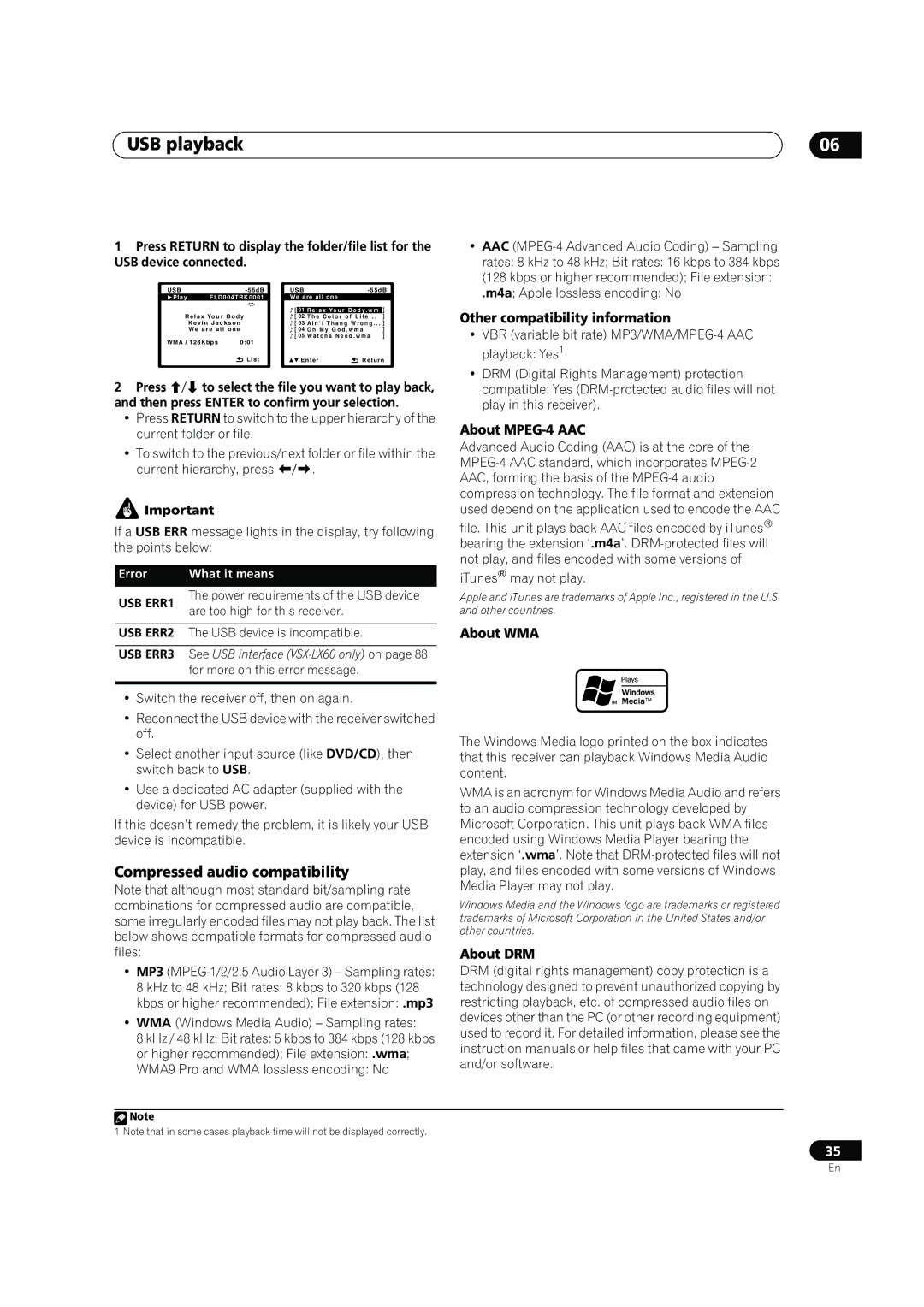USB playback | 06 |
1Press RETURN to display the folder/file list for the USB device connected.
USB |
|
| USB | ||||
Play | FLD004TRK0001 |
| We are all one |
|
| ||
|
|
|
| [ |
| ] | |
|
|
|
| 01 R e l a x Yo u r B o d y. w m | |||
R e l a x Yo u r B o dy |
| [ | 02 T h e C o l o r o f L i f e . . . | ] | |||
| Kev i n J a ck s o n |
| [ 03 A i n ' t T h a n g W r o n g . . . ] | ||||
| We a r e a l l o n e |
|
| [ 04 O h M y G o d . w m a | ] | ||
WMA / 128Kbps | 0:01 |
| [ 05 W a t c h a N e e d . w m a | ] | |||
|
|
|
|
| |||
|
| List |
|
| Enter | Return | |
2Press / to select the file you want to play back, and then press ENTER to confirm your selection.
•Press RETURN to switch to the upper hierarchy of the current folder or file.
•To switch to the previous/next folder or file within the current hierarchy, press /.
![]() Important
Important
If a USB ERR message lights in the display, try following the points below:
•AAC
(128 kbps or higher recommended); File extension:
.m4a; Apple lossless encoding: No
Other compatibility information
•VBR (variable bit rate)
•DRM (Digital Rights Management) protection compatible: Yes
About MPEG-4 AAC
Advanced Audio Coding (AAC) is at the core of the
file. This unit plays back AAC files encoded by iTunes® bearing the extension ‘.m4a’.
Error | What it means |
|
|
iTunes® may not play.
USB ERR1
The power requirements of the USB device are too high for this receiver.
Apple and iTunes are trademarks of Apple Inc., registered in the U.S. and other countries.
USB ERR2 The USB device is incompatible.
USB ERR3 See USB interface (VSX-LX60 only) on page 88
for more on this error message.
•Switch the receiver off, then on again.
•Reconnect the USB device with the receiver switched off.
•Select another input source (like DVD/CD), then switch back to USB.
•Use a dedicated AC adapter (supplied with the device) for USB power.
If this doesn’t remedy the problem, it is likely your USB device is incompatible.
Compressed audio compatibility
Note that although most standard bit/sampling rate combinations for compressed audio are compatible, some irregularly encoded files may not play back. The list below shows compatible formats for compressed audio files:
•MP3
•WMA (Windows Media Audio) – Sampling rates:
8 kHz / 48 kHz; Bit rates: 5 kbps to 384 kbps (128 kbps
or higher recommended); File extension: .wma;
WMA9 Pro and WMA lossless encoding: No
About WMA
The Windows Media logo printed on the box indicates that this receiver can playback Windows Media Audio content.
WMA is an acronym for Windows Media Audio and refers to an audio compression technology developed by Microsoft Corporation. This unit plays back WMA files encoded using Windows Media Player bearing the extension ‘.wma’. Note that
Windows Media and the Windows logo are trademarks or registered trademarks of Microsoft Corporation in the United States and/or other countries.
About DRM
DRM (digital rights management) copy protection is a technology designed to prevent unauthorized copying by restricting playback, etc. of compressed audio files on devices other than the PC (or other recording equipment) used to record it. For detailed information, please see the instruction manuals or help files that came with your PC and/or software.
![]() Note
Note
1 Note that in some cases playback time will not be displayed correctly.
35
En