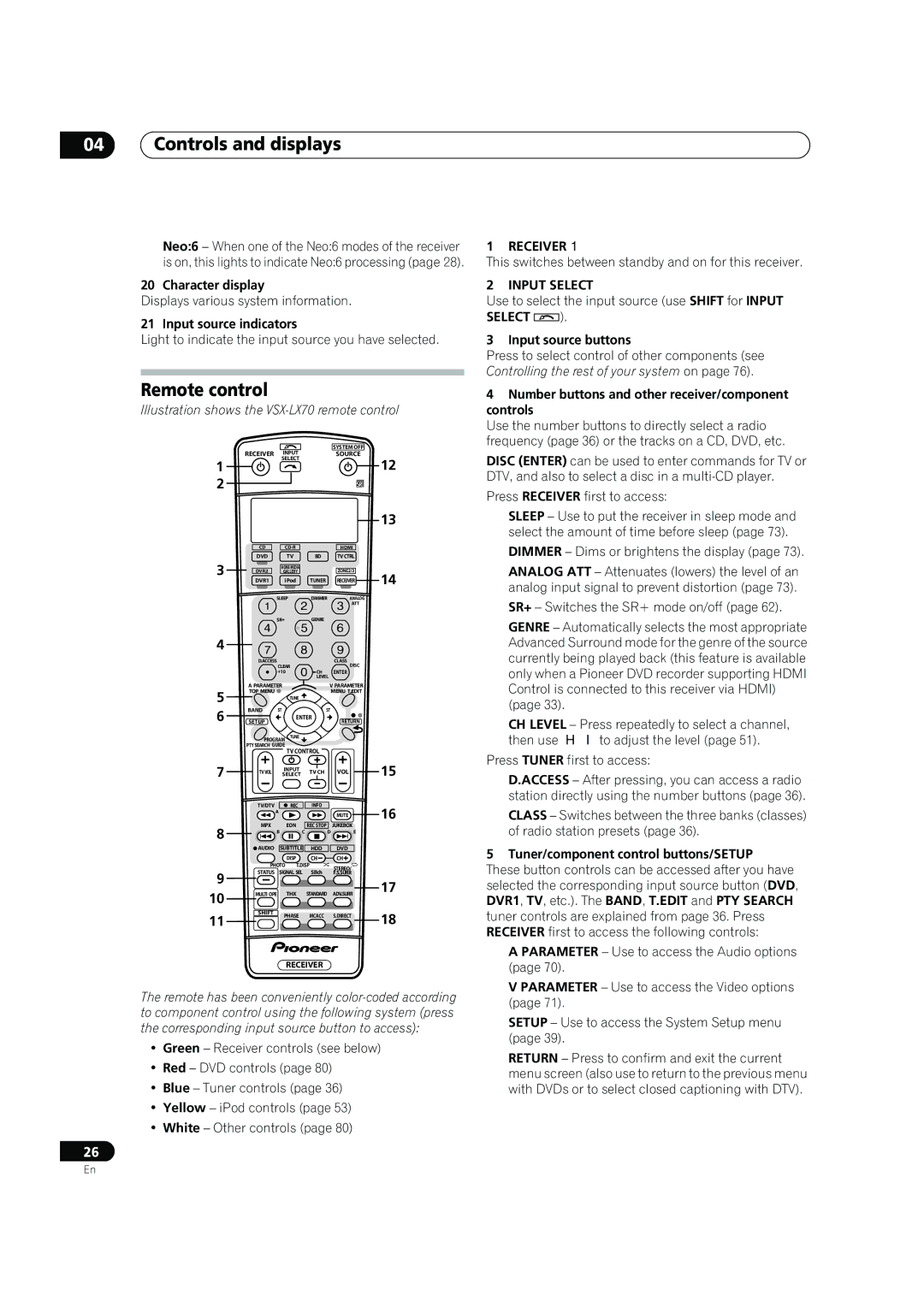04Controls and displays
Neo:6 – When one of the Neo:6 modes of the receiver is on, this lights to indicate Neo:6 processing (page 28).
20 Character display
Displays various system information.
21 Input source indicators
Light to indicate the input source you have selected.
Remote control
Illustration shows the VSX-LX70 remote control
|
| INPUT |
| SYSTEM OFF |
|
| RECEIVER |
| SOURCE |
| |
1 |
| SELECT |
|
| 12 |
|
|
|
| ||
2 |
|
|
|
|
|
|
|
|
|
| 13 |
| CD |
| HDMI |
| |
3 | DVD | TV | BD | TVCTRL |
|
DVR2 | HOME MEDIA |
| ZONE2/3 |
| |
| GALLERY |
| 14 | ||
| DVR1 | iPod | TUNER | RECEIVER | |
|
| ||||
|
| SLEEP | DIMMER | ANALOG |
|
|
|
|
| ATT |
|
|
| SR+ | GENRE |
|
|
4 |
|
|
|
|
|
| D.ACCESS |
| CLASS |
| |
|
| CLEAR |
| DISC |
|
|
| +10 | CH | ENTER |
|
|
|
| LEVEL |
|
|
| A PARAMETER |
| V PARAMETER |
| |
5 | TOP MENU |
|
| MENU T.EDIT |
|
| TUNE |
|
|
| |
6 | BAND | ST | ST |
| |
SETUP | ENTER | RETURN |
| ||
|
|
| |||
| PROGRAM TUNE |
|
|
| |
| PTYSEARCH GUIDE |
|
|
| |
|
| TV CONTROL |
|
| |
7 |
| SELECT |
|
| 15 |
| TV VOL | INPUT | TV CH | VOL |
|
|
|
| |||
| TV/DTV | REC | INFO |
| 16 |
|
| A |
| MUTE | |
|
|
|
|
| |
| MPX | EON | REC STOP | JUKEBOX |
|
8![]() B
B ![]() C
C ![]() D
D ![]() E
E
| AUDIO | SUBTITLE | HDD | DVD |
| |
|
| DISP | CH | CH |
| |
| PHOTO T.DISP | STEREO/ |
| |||
| STATUS | SIGNAL SEL | SBch |
| ||
9 | F.S.SURR |
| ||||
|
|
|
| 17 | ||
10 | MULTI OPE | THX | STANDARD | ADV.SURR | ||
| ||||||
|
|
|
|
| ||
11 | SHIFT | PHASE | MCACC | S.DIRECT | 18 | |
|
|
| ||||
RECEIVER
The remote has been conveniently
•Green – Receiver controls (see below)
•Red – DVD controls (page 80)
•Blue – Tuner controls (page 36)
•Yellow – iPod controls (page 53)
•White – Other controls (page 80)
26
1 RECEIVER
This switches between standby and on for this receiver.
2 INPUT SELECT
Use to select the input source (use SHIFT for INPUT
SELECT  ).
).
3 Input source buttons
Press to select control of other components (see Controlling the rest of your system on page 76).
4Number buttons and other receiver/component controls
Use the number buttons to directly select a radio frequency (page 36) or the tracks on a CD, DVD, etc.
DISC (ENTER) can be used to enter commands for TV or DTV, and also to select a disc in a
Press RECEIVER first to access:
SLEEP – Use to put the receiver in sleep mode and select the amount of time before sleep (page 73).
DIMMER – Dims or brightens the display (page 73).
ANALOG ATT – Attenuates (lowers) the level of an analog input signal to prevent distortion (page 73).
SR+ – Switches the SR+ mode on/off (page 62).
GENRE – Automatically selects the most appropriate Advanced Surround mode for the genre of the source currently being played back (this feature is available only when a Pioneer DVD recorder supporting HDMI Control is connected to this receiver via HDMI)
(page 33).
CH LEVEL – Press repeatedly to select a channel, then use / to adjust the level (page 51).
Press TUNER first to access:
D.ACCESS – After pressing, you can access a radio station directly using the number buttons (page 36).
CLASS – Switches between the three banks (classes) of radio station presets (page 36).
5 Tuner/component control buttons/SETUP
These button controls can be accessed after you have selected the corresponding input source button (DVD, DVR1, TV, etc.). The BAND, T.EDIT and PTY SEARCH tuner controls are explained from page 36. Press RECEIVER first to access the following controls:
A PARAMETER – Use to access the Audio options (page 70).
V PARAMETER – Use to access the Video options (page 71).
SETUP – Use to access the System Setup menu (page 39).
RETURN – Press to confirm and exit the current menu screen (also use to return to the previous menu with DVDs or to select closed captioning with DTV).
En