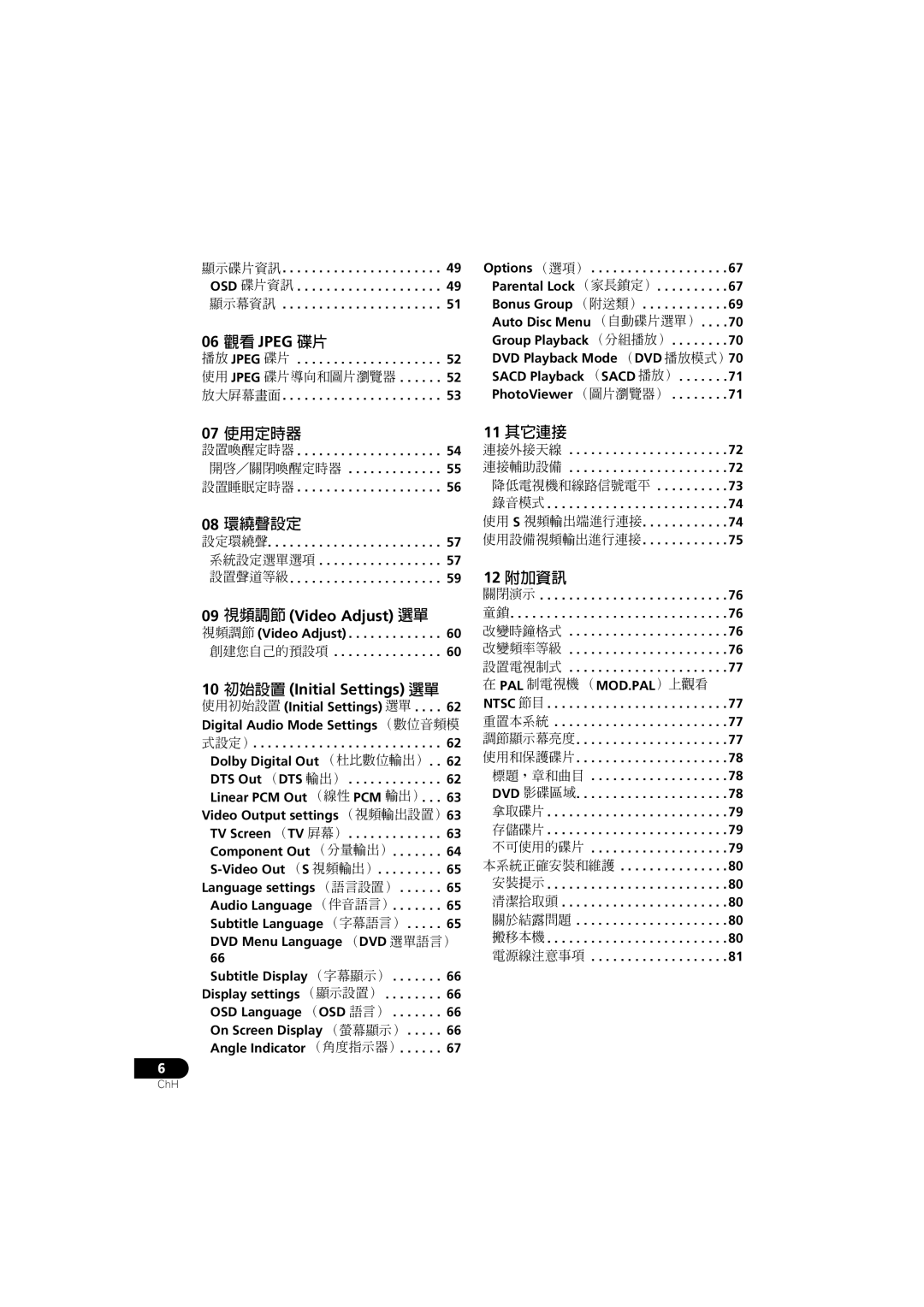XV-DV900
Risk of Electric Shock Do not Open
Voltage Selector Switch
Only multi-voltage model is provided with this switch
Installation precaution
Contents
Using the timer
Surround sound setup
Video Adjust menu
Initial Settings menu
Screen sizes and disc formats
Widescreen TV users Standard TV users
Before you start
Features
Before you start Chapter
Before you start Introduction to home theater
General disc compatibility
Before you start
CD-R/RW compatibility
DVD-R/RW compatibility
PC-created disc compatibility
Jpeg file compatibility
Controls and displays
Controls and displays Chapter
Front panel
Display unit
Tuner indicators
Timer indicators
Controls and displays Display
RPT and RPT-1
Speaker indicators
Controls and displays
17 DTS
KHz / MHz
Controls and displays Remote control
TV Control
CH +
VOL +
Main
Main Number buttons
Getting started
Switching on and setting up
Getting started Chapter
Setting the clock
Press Enter again to finish setting up
Press TIMER/CLOCK
Getting started
Using the Room Setup
Setting up the remote to control your TV
Using the on-screen displays
Playing discs
Press OPEN/CLOSE to open the disc tray Load a disc
Press play to start playback
Basic playback controls
Shows Resume or Last Mem
Using the top panel controls
Resume and Last Memory
DVD disc menus
Disc may have been illegally copied
Video CD/Super VCD PBC menus
Numbers
There are three tuning modes-manual, auto, and high-speed
Listening to the radio
Display indicates the tuner band and the frequency
Tune to a frequency
Improving poor FM reception
Memorizing stations
Listening to station presets
Press Enter to save the station preset
Listening to other sources
Use
Auto listening mode
Home theater sound
Home theater sound Chapter
Listening in surround sound
Dolby Pro Logic II Music settings
Use the cursor up/down buttons to adjust the setting
Any active Advanced Surround mode is canceled
Home theater sound
Using the Advanced Surround effects
Listening with headphones
Advanced then use the cursor up/ down bottons
Adjusting the Advanced Surround effect level
Use Cursor up/down Buttons to adjust the effect level
Enhancing dialogue
Buttons to select ‘Effect’
Using Quiet and Midnight listening modes
Home theater sound Adjusting the bass and treble
Bass and treble can be adjusted from -3to +3
Boosting the bass level
Press Sound Use
To cancel, adjust the volume or press Mute again
Press Mute to mute the volume
Home theater sound Muting the sound
Playing discs Chapter
Playing discs
Introduction
Scanning discs
For SACD, select a track within the current playback area
Playing in slow motion
Frame advance/frame reverse
Using repeat play
Playing discs Looping a section of a disc
Press Enter on ‘AStart Point’ to set the loop start point
Press Enter on ‘BEnd Point’ to set the loop end point
Using the display unit
Using the OSD
Select a repeat play option
Playing discs Using random play
Select a random play option
Creating a program list
Select ‘Create/Edit’ from the list of program options
Then press Cursor right and select a Track from the list
To add a track, first highlight the group
Repeat to build up a program List
Editing a program list using the OSD
Other functions available from the OSD program menu
To play the program list, press play
Select a program play function Create/Edit See above
Searching a disc
Using the unit display
Clearing the program list
Switching DVD-Video audio language
Switching subtitles
Playing DVD-Audio ‘Bonus Groups’
Switching DVD-Audio audio channels
Zooming the screen
Displaying disc information
Switching camera angles
OSD disc information
CD and Video CD displays
During PBC playback only
Super VCD displays
MP3 disc displays
Display unit information
S T O F
G E R 0
O T R
Viewing Jpeg discs
Viewing Jpeg discs Chapter
Playing a Jpeg slideshow
Press DVD Menu to display the Disc Navigator screen
Using the Photo Browser
Viewing Jpeg discs
Use the cursor buttons Highlight a thumbnail picture
Use the cursor buttons Change the zoomed area
Using the timer
Using the timer Chapter
Setting the wake-up timer
Set the switch-on time
Turning the wake-up timer on/off
Using the timer
Press Enter
Buttons to select a switch-off time then press Enter
Using the timer Setting the sleep timer
To check how much time is left, repeat steps 1
Surround sound setup
Surround sound setup Chapter
Setting up surround sound
System Setup menu options
Surround sound setup
Setting the channel levels
When you’re done, press Enter to exit test tone setup
Video Adjust menu
Video Adjust menu Chapter
Video Adjust
Creating your own presets
Video Adjust menu
Initial Settings menu
Initial Settings menu Chapter
Using the Initial Settings menu
Digital Audio Mode Settings
Initial Settings menu
Video Output settings
Linear PCM Out
TV Screen
Default setting Interlace
Component Out
About progressive scan video
Compatibility of this system with progressive-scan TVs
Language settings
Video Out
Audio Language
Subtitle Language
Display settings
DVD Menu Language
Subtitle Display
OSD Language
Angle Indicator
Registering a new password
Options
Parental Lock
Changing your password
Setting/changing the Parental Lock level
Setting/changing the Country code
Bonus Group
DVD Playback Mode
Default setting Single
Default setting DVD-Audio
Auto Disc Menu
Sacd Playback
Default setting Multi-ch Area
PhotoViewer
Connecting external antennas
Connecting auxiliary components
Other connections
Other connections Chapter
Reducing the TV and line signal levels
Other connections
Connecting using the S-video output
Recording mode
Buttons to select ‘Rec Mode?’
Press Enter Use
Component Input
Additional information
Additional information Setting the TV format
Resetting the system
Watching Ntsc on a PAL TV
Dimming the display
Additional information Using and taking care of discs
Titles, groups, chapters and tracks
DVD Video regions
CDs, SACDs and Video CD/Super VCDs are divided into tracks
Additional information
Handling discs
Storing discs
Discs to avoid
Hints on installation
Cleaning the pickup lens
Problems with condensation
Moving the system unit
Power cord caution
Additional information Troubleshooting
General
DVD/CD/Video CD player
STANDBY/ON button
MP3/JPEG discs
Error Messages
Tuner
Audio disc is loaded
Disc is loaded
Languages Using Code list
Selecting
Widescreen TV users
Standard TV users
Additional information Language code list
Country code list
Language Language code letter, Language code
Country, Country code, Country code letter
Italiano
Skantic Solavox
Additional information Glossary
Exif Exchangeable Image File
File extension
ISO 9660 format
MLP / Packed PCM DVD-Audio only
Slide show DVD, Video CD/Super VCD
Sampling frequency
Super Audio CD Sacd
Additional information Specifications
Powered subwoofer S-DV700SW/S-DV900SW
Satellite Speaker System S-DV900ST
Page
Page
Risk of Electric Shock Do not Open
01 開始使用之前
02 控制按鈕和顯示
03 開始使用
05 播放碟片
07 使用定時器
08 環繞聲設定
11 其它連接
12 附加資訊
ChH
01 開始使用之前
圖像放大
環繞聲音效的簡易房間設置
圖形化螢幕顯示
Kodak Picture CD
本機設計為可與帶有以下一個或幾個標誌的 軟體兼容︰
其他格式 (包括但不限於下列格式)不能在 本機上播放︰
CD-R/RW 兼容性
DVD-R/RW 兼容性
PC 製作碟片的兼容性
壓縮音頻兼容性
Jpeg 文件兼容性
開始使用之前
本播放機只播放文件擴展名為.jpg或.JPG 的文件。
前面板
02 控制按鈕和顯示
顯示幕裝置
控制按鈕和顯示 顯示幕
調諧器指示器
RPT 和 RPT-1
11 定時器指示器
14 揚聲器指示器
19 字符顯示幕
控制按鈕和顯示 遙控器
功能選擇按鈕
碟片播放控制按鈕
光標按鈕
TV Control 第 20 頁
15 環繞聲模式/聲音增強按鈕 (主功能)
(副功能)
16 DVD/CD 按鈕
控制按鈕和顯示
03 開始使用
開機和設置
STANDBY/ON (在遙控器或前面板 上)打開系統。
Enter 移至下一畫面。 根據您的電視機種類用 (左/右
開始使用
設置時鐘
再次按 Enter 結束設置。
使用 (上/下光標)按鈕設定小時。
使用房間設置
設置遙控器以控制電視機
使用螢幕顯示
Room SETUP。
Enter 選定。
播放碟片
如果播放機尚未打開,請按 STANDBY/ on 打開播放機。
OPEN/CLOSE 打開碟片托盤。
裝入碟片。
使用 Master Volume -/+按鈕 (或前 面板 Volume 按鈕)調節音量。
基本播放控制按鈕
(播放)開始播放。
Resume (恢復)或 Last Mem
恢復和最終記憶
使用前面板控制按鈕
SUB 下一文件夾。
前面板上的 OPEN/CLOSE, 和
對於 DVD 唱碟,沒有恢復和最終記憶功能。 最終記憶功能對VR格式的DVD-RW碟片不起 作用。
DVD 碟片選單
首先請檢查碟片的裝入方式是否正確(標 籤面向上),再檢查碟片是否清潔或有損 壞。關於碟片的清潔請參見第 78 頁 使
VCD/ 超級 VCD 的 PBC 選單
)開始播放。
收聽收音機
Return 顯示 PBC 選單。
System SETUP。
改善不良的 FM 接收
記憶電臺
調諧至 FM 廣播電臺。
收聽其他播放源
收聽預設電臺
On 開啟。
L2)選擇 Line
自動聽音模式
04 家庭影院的聲效
用環繞聲進行收聽
家庭影院的聲效
以立體聲模式收聽
杜比 Pro Logic II 音樂設定
Width,Dimen.或 Pnrm.。
用耳機收聽
使用高級環繞聲效果
增強對話
調節高級環繞聲效果等級
Effect。
預設狀態:Dialog Off
04 家庭影院的聲效 用虛擬後置環繞聲揚聲器收聽
預設狀態:Vir. SB Off
反覆按 Virtual SB 將在Vir. SB On和 Vir. SB Off之間進行切換。
反覆按 QUIET/MIDNIGHT將在Quiet, Midnight和 Off之間進行切換。
家庭影院的聲效 調節低音和高音
增強低音等級
(左/右光標)按鈕選擇Bass
(上/下光標)按鈕調節聲音。
Mute 執行靜音。
本章介紹的大部分功能都採用了螢幕顯示。關 於如何導向它們的說明請參見第 21 頁 使用 螢幕顯示。
要進入遙控器上呈綠色顯示的各功能,請 將滑動開關從 Main 移至 SUB。
使用碟片導向來瀏覽碟片內容以找到您想播 放的部分。您可以在碟片播放或停止時使用碟 片導向。
Home MENU,從屏幕提示中選擇 Disc Navigator(碟片導向)。
05 播放碟片
掃描碟片
- F033, T035 等)。
在碟片播放時,按 或 開始掃描。 反覆按以加快掃描速度。
慢動作播放
逐幀前進/逐幀倒退
05 播放碟片 循環播放碟片上的某一段
使用重複播放
在碟片播放時,按 Home Menu 選擇
從左邊功能列表中選擇 A-B Repeat (重複播放)。
使用 OSD
使用顯示幕
從左 邊的 功能 列表中 選擇 Random (隨機播放)。
使用隨機播放
選擇隨機播放選項。
創建編序列表
在碟片播放時,按 Home Menu 選擇
從編序選項的列表中選擇Create/Edit
(創建/編輯)。
要添加標題,請選擇該標題。
要添加章,先高亮顯示其所在標題,然後 按 (右光標)並從列表中選擇一個章。
要添加分組,請選擇該分組。
要添加曲目,請先高亮顯示分組,然後按 (右光標)並從列表中選擇一個曲目。
使用 OSD 編輯編序列表
OSD 編序選單的其他功能
重複步驟 4,以建立編序列表。
要按編序列表播放,按 (播放)按鈕。
使用本機顯示幕
清除編序列表
播放 DVD 唱碟的 附送類
播放碟片 搜索碟片
切換字幕
切換 DVD 影碟伴音語言
切換 DVD 唱碟的音頻聲道
切換 VCD /超級 VCD 的音頻 聲道
放大屏幕畫面
顯示碟片資訊
切換視角
OSD 碟片資訊
CD 和 VCD 顯示
(僅在 PBC 播放過程中)
超級 VCD 顯示
MP3 碟片顯示
顯示幕資訊
1 6 曲目號
06 觀看 Jpeg 碟片
播放 Jpeg 碟片
使用 Jpeg 碟片導向和圖片瀏覽
DVD Menu 顯示碟片導向 (Disc Navigator)畫面。
觀看 Jpeg 碟片
使用圖片瀏覽器
07 使用定時器
TimerEdit?,然後按 ENTER。
設置喚醒定時器
使用定時器
如果喚醒定時器處於開啟狀態,它將每天在您 所設置的時刻開啟系統。
您必須對定時器進行設置 (請參見上文) 以選擇 ON。喚醒定時器將按照您先前的 設置執行開啟或關閉操作。
如果時鐘被復位,喚醒定時器將自動取消。
07 使用定時器 設置睡眠定時器
Sleep?,然後按 ENTER。
Sleep Off -取消睡眠定時器。
將暫時顯示剩餘時間。
設定環繞聲
環繞聲設定
系統設定選單選項
08 環繞聲設定
Master VOLUME+/- 按鈕將音量調節 至適當等級。 (上/下光標)按鈕依次調節揚 聲器等級。
設置聲道等級
您可以為各收聽模式設置與您的主要收聽位 置相關的聲道等級,其中包括所有的環繞聲以 及高級環繞聲模式。
當您坐在主要收聽位置上時,您應該可以同樣 的音量聽到各揚聲器中傳出的測試音。聲道的 等級範圍為± 10 dB。
視頻調節 Video Adjust 選單
09 視頻調節 Video Adjust 選單
視頻調節 Video Adjust
創建您自己的預設項
Brightness (亮度)-調節整體亮度。
視頻調節 Video Adjust 選單
按ENTER保存預設項,退出視頻調節畫面。
初始設置 Initial Settings 選單
10 初始設置 Initial Settings 選單
使用初始設置 Initial Settings 選單
10 章
初始設置 Initial Settings 選單
Video Output settings (視頻
輸出設置)
Linear PCM Out (線性 PCM 輸出)
Component Out (分量輸出)
本系統對逐行掃描電視機的兼容性
關於逐行掃描視頻
預設狀態︰ Interlace
Language settings (語言設
Video Out (S 視頻輸出)
Audio Language (伴音語言)
Subtitle Language (字幕語言)
Display settings (顯示設置)
Subtitle Display (字幕顯示)
DVD Menu Language (DVD 選單語
OSD Language (OSD 語言)
Angle Indicator (角度指示器)
Options (選項)
Parental Lock (家長鎖定)
登錄一個新密碼
改變您的密碼
設置/改變家長鎖定級別
Bonus Group (附送類)
設置/改變國家代碼
選定 Country Code(國家代碼)。
選擇一個國家代碼。
DVD Playback Mode (DVD 播放模
Auto Disc Menu (自動碟片選單)
Group Playback (分組播放)
預設狀態︰ Single
Sacd Playback (SACD 播放)
PhotoViewer (圖片瀏覽器)
當功能改變、碟片托盤被打開或者電源被 切換至待機模式時,本設定將轉換為 DVD- Audio (DVD 音頻)。
預設狀態︰ Multi-ch Area
11 其它連接 11 章
連接外接天線
連接輔助設備
外接 AM 天線
其它連接
降低電視機和線路信號電平
孔連接至外部錄音設備的光學數位輸入端。
將系統切換至待機狀態。
11 其它連接
使用 S 視頻輸出端進行連接
錄音模式
(左/右光標)按鈕選擇 Rec Mode?。
其它連接 使用設備視頻輸出進行連接
上的一組份量輸入端。
12 附加資訊 12 章
關閉演示
改變時鐘格式
改變頻率等級
附加資訊 設置電視制式
上觀看 Ntsc 節目
重置本系統
調節顯示幕亮度
12 附加資訊 使用和保護碟片
標題,章和曲目
DVD 影碟區域
CD、SACD 和 VCD /超級 VCD 被劃分為曲目。
附加資訊
拿取碟片
存儲碟片
不可使用的碟片
12 附加資訊 本系統正確安裝和維護
安裝提示
清潔拾取頭
關於結露問題
電源線注意事項
調節 Volume (音量) 。
12 附加資訊 故障排除
DVD/CD/VCD 播放機
在 裝 入 後 自 動 彈 請清潔碟片。
請將碟片正確對準碟片導軌。
改變。
MP3/JPEG 碟片
12 附加資訊
,請參見第 9 頁 一般碟片兼容性 。
調諧器
錯誤訊息
裝入 DVD 唱碟後,當以下某個按鈕按下時該訊息快速閃爍。
使用語言代碼
列表選擇語言
(左/右
(上/下
國家 地區 代碼列表
12 附加資訊 語言代碼列表
國家 地區 、國家 地區 代碼、國家 地區 代碼字母
附加資訊 預設代碼列表
請注意,可能在分配了正確的預設代碼後只能控制部分功能,也有可能列表中的製造商代碼對 您使用的機型無效。
12 附加資訊
模擬音頻
縱橫比
附送類 (僅用於 DVD 唱碟)
可瀏覽圖片 (僅用於 DVD 唱碟)
Exif (可交換圖像文件)
文件擴展名
PBC(播放控制)(僅用於 VCD/超級 VCD)
PCM (脈碼調制)
圖片放映 (DVD、VCD/ 超級 VCD)
取樣頻率
超級音頻 (SACD)
放大器部分
碟片部分
FM 調諧器部分
AM 調諧器部分
衛星揚聲器系統 (S-DV900ST)
有源超低音揚聲器
(S-DV700SW/S-DV900SW)
因產品改進,規格與設計若有變更恕不另 行通知。
12 附加資訊
中文Italiano Français Deutsch Nederlands Español
Pioneer Corporation