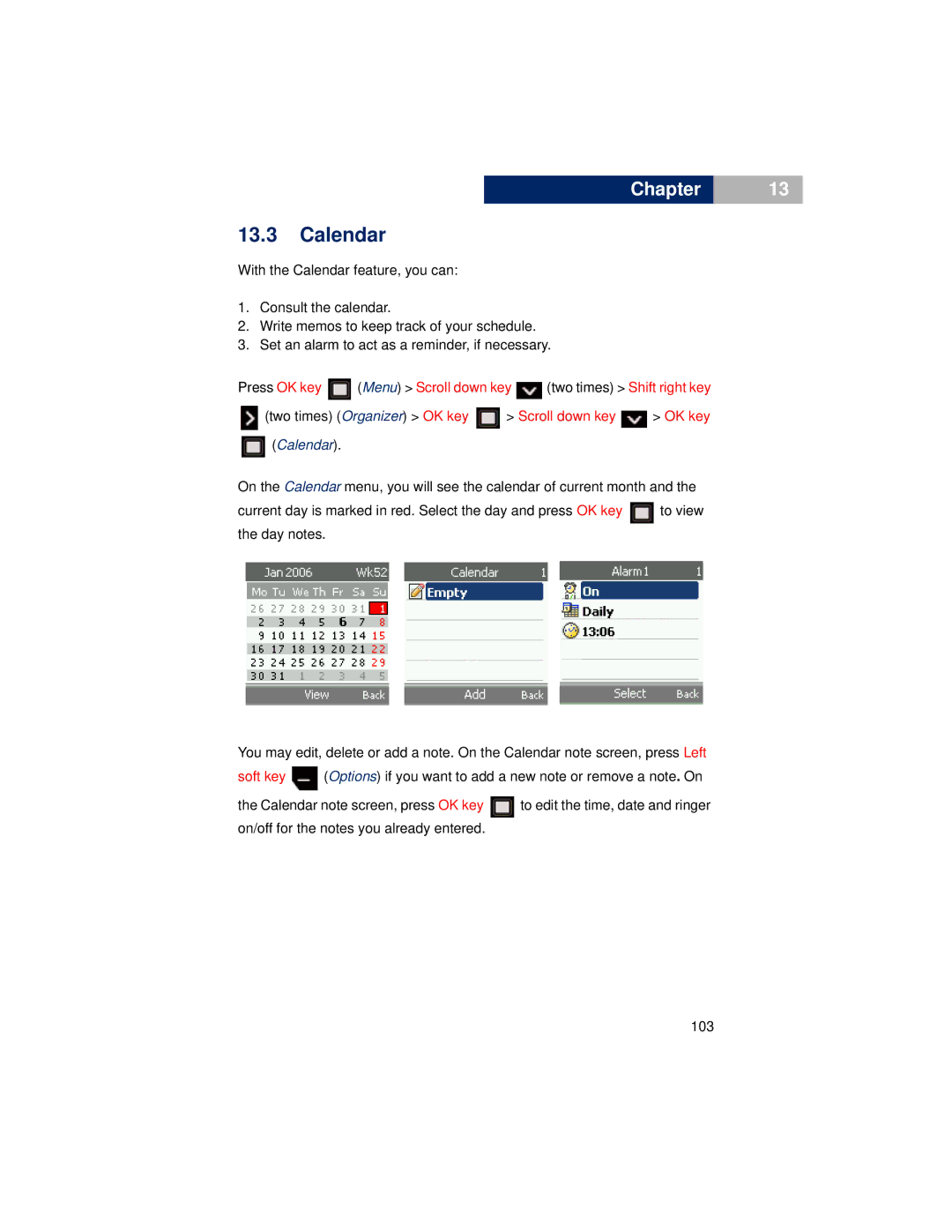Chapter
13.3Calendar
With the Calendar feature, you can:
1.Consult the calendar.
2.Write memos to keep track of your schedule.
3.Set an alarm to act as a reminder, if necessary.
Press OK key ![]() (Menu) > Scroll down key
(Menu) > Scroll down key ![]() (two times) > Shift right key
(two times) > Shift right key
![]() (two times) (Organizer) > OK key
(two times) (Organizer) > OK key ![]() > Scroll down key
> Scroll down key ![]() > OK key
> OK key
 (Calendar).
(Calendar).
On the Calendar menu, you will see the calendar of current month and the
current day is marked in red. Select the day and press OK key ![]() to view the day notes.
to view the day notes.
You may edit, delete or add a note. On the Calendar note screen, press Left
soft key ![]() (Options) if you want to add a new note or remove a note. On
(Options) if you want to add a new note or remove a note. On
the Calendar note screen, press OK key ![]() to edit the time, date and ringer on/off for the notes you already entered.
to edit the time, date and ringer on/off for the notes you already entered.
103
13