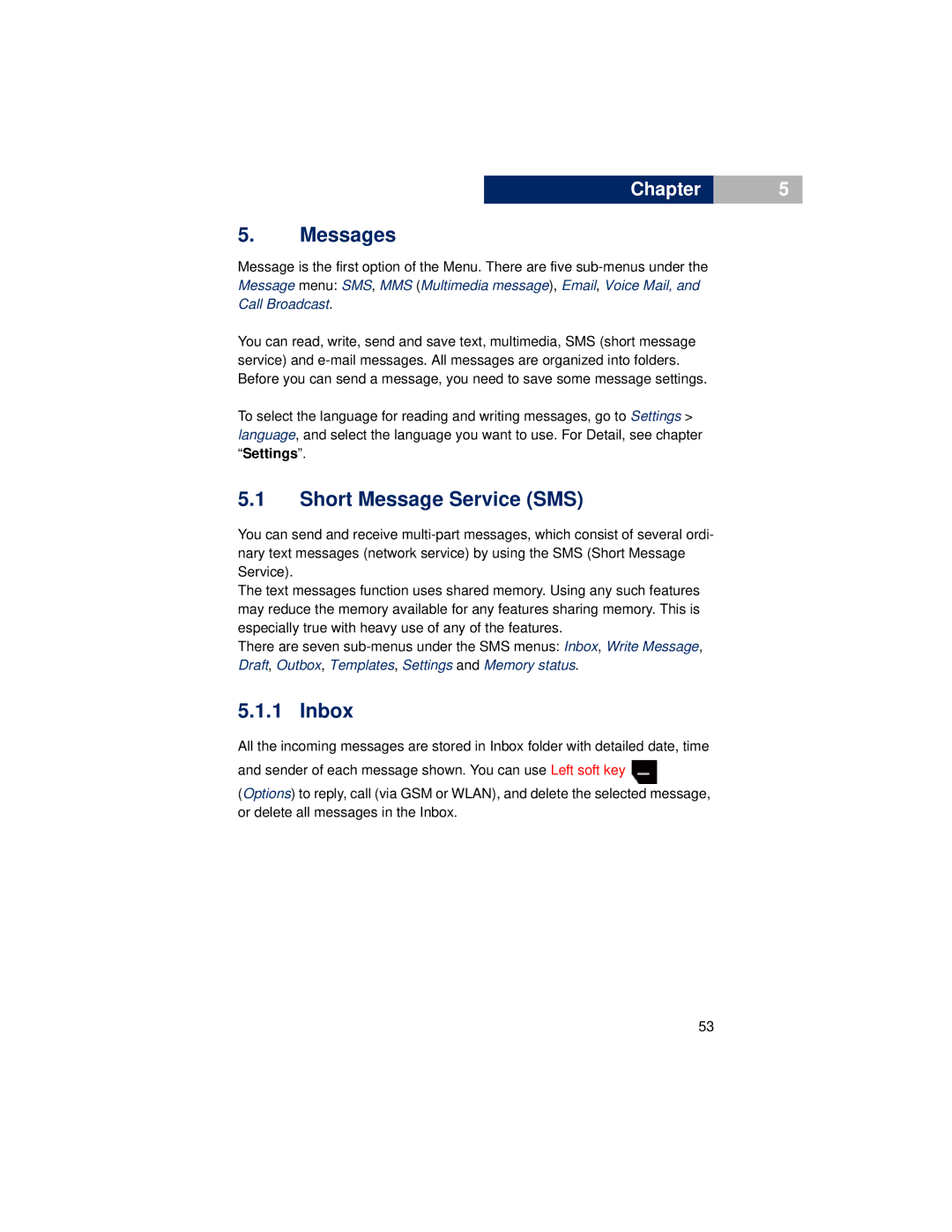Chapter
5.Messages
Message is the first option of the Menu. There are five
You can read, write, send and save text, multimedia, SMS (short message service) and
To select the language for reading and writing messages, go to Settings > language, and select the language you want to use. For Detail, see chapter “Settings”.
5.1Short Message Service (SMS)
You can send and receive
The text messages function uses shared memory. Using any such features may reduce the memory available for any features sharing memory. This is especially true with heavy use of any of the features.
There are seven
5.1.1 Inbox
All the incoming messages are stored in Inbox folder with detailed date, time and sender of each message shown. You can use Left soft key ![]()
(Options) to reply, call (via GSM or WLAN), and delete the selected message, or delete all messages in the Inbox.
53
5