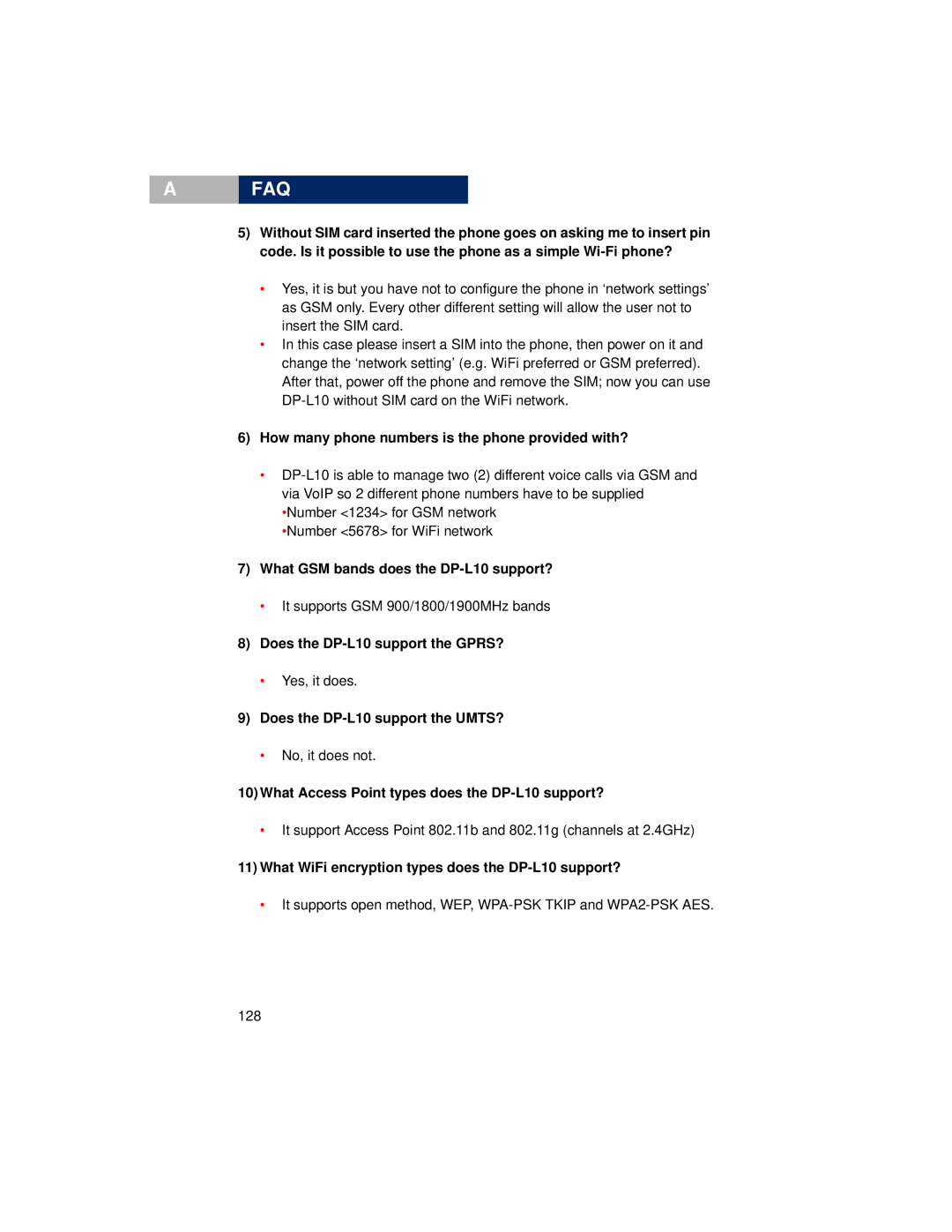A
FAQ
5)Without SIM card inserted the phone goes on asking me to insert pin code. Is it possible to use the phone as a simple
•Yes, it is but you have not to configure the phone in ‘network settings’ as GSM only. Every other different setting will allow the user not to insert the SIM card.
•In this case please insert a SIM into the phone, then power on it and change the ‘network setting’ (e.g. WiFi preferred or GSM preferred). After that, power off the phone and remove the SIM; now you can use
6)How many phone numbers is the phone provided with?
•
•Number <1234> for GSM network
•Number <5678> for WiFi network
7)What GSM bands does the DP-L10 support?
•It supports GSM 900/1800/1900MHz bands
8)Does the DP-L10 support the GPRS?
•Yes, it does.
9)Does the DP-L10 support the UMTS?
•No, it does not.
10)What Access Point types does the DP-L10 support?
•It support Access Point 802.11b and 802.11g (channels at 2.4GHz)
11)What WiFi encryption types does the DP-L10 support?
•It supports open method, WEP,
128