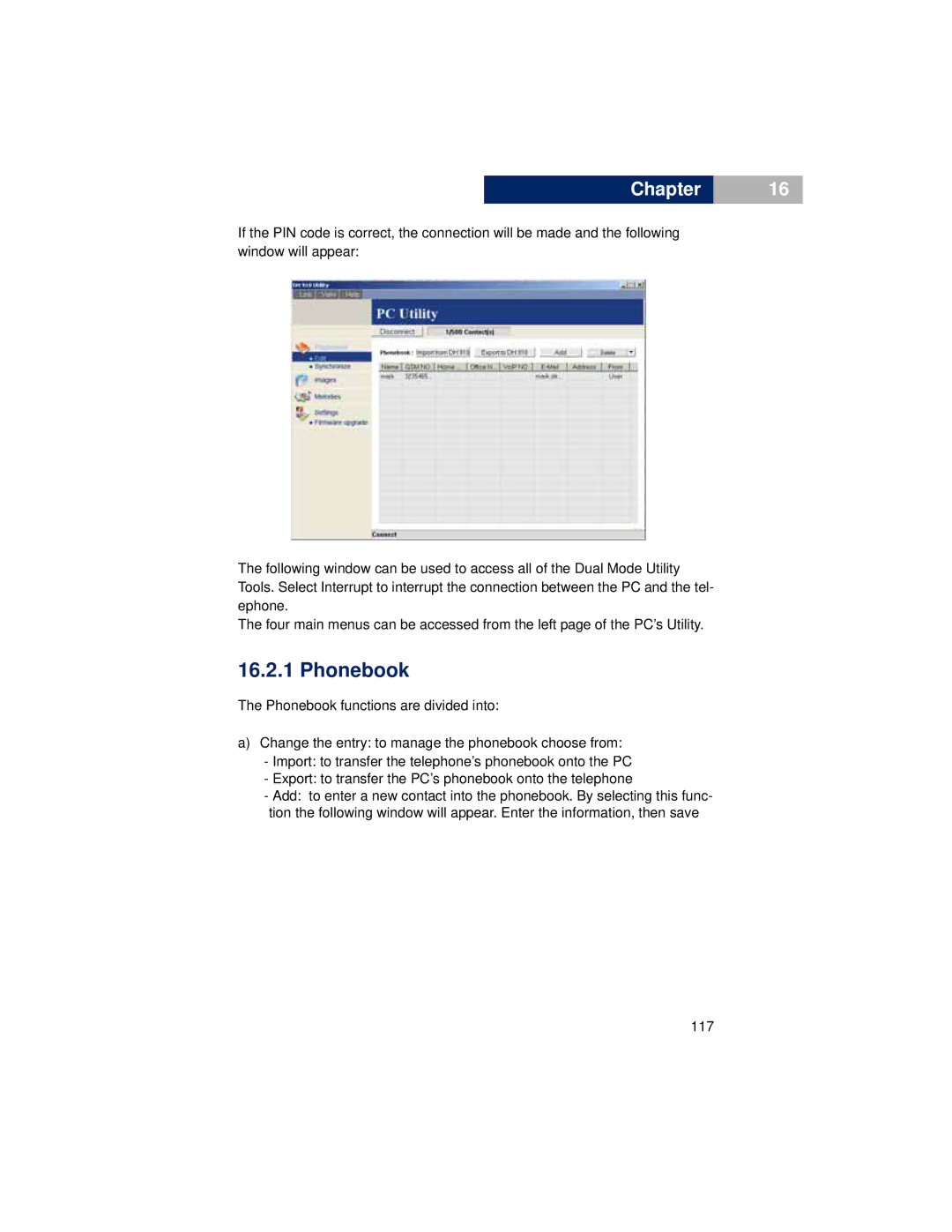Chapter
If the PIN code is correct, the connection will be made and the following window will appear:
The following window can be used to access all of the Dual Mode Utility Tools. Select Interrupt to interrupt the connection between the PC and the tel- ephone.
The four main menus can be accessed from the left page of the PC’s Utility.
16.2.1 Phonebook
The Phonebook functions are divided into:
a)Change the entry: to manage the phonebook choose from:
-Import: to transfer the telephone’s phonebook onto the PC
-Export: to transfer the PC’s phonebook onto the telephone
-Add: to enter a new contact into the phonebook. By selecting this func- tion the following window will appear. Enter the information, then save
117
16