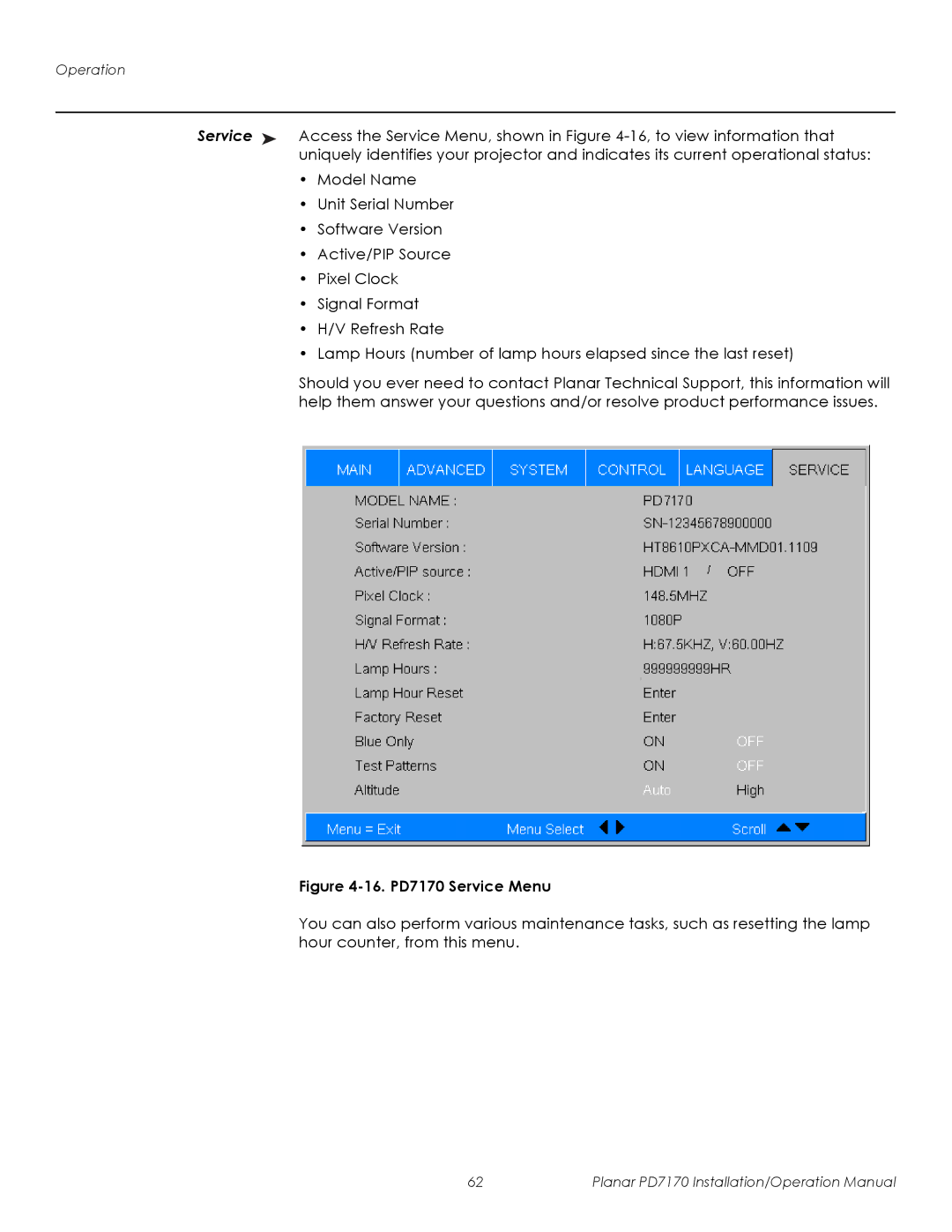PD7170 Home Theater Projector
Page
TWO Year Limited Warranty
For Projectors, Video Processors and Controllers
Contact a Planar Authorized Service Center to Obtain Service
Additional Information
Important Safety Instructions
Compliance Information
Declaration of Conformity
FCC Part
Table of Contents
Maintenance and Troubleshooting
Operation
Specifications
Serial Communications
Xii
List Of Figures
List Of Figures
Carriage return must be used after each command or
Introduction
About This Manual
Target Audience
Using This Manual
If you need Turn to
Description, Features and Benefits
Key Features and Benefits
Parts List
Optional Accessories
Controls and Functions
PD7170 at a Glance
Exhaust Vent
Planar Logo Badge Rear Cover
PD7170 Rear Panel
Component
PD7170 Remote Control
IR Input
Enter
PIP
Controls and Functions
Remote Control
Installation
Operation
IR Reception Angles
Quick Setup
Installation Overview
Installation should be performed by a qualified custom
Video installation specialist
Installation
Projector Installation Options
Installation Type
Considerations
Ambient Light
Throw Distance
Vertical and Horizontal
PD7170 Lens Options and Throw Ratios
Position
Lens Shift
Width, as shown in -4 and Figure
Vertical lens shift figures are for ceiling mount
Folded Optics
Lens Replacement
Lens Motor Connector
Trim Ring
Mounting the PD7170
Connections to the PD7170
Connector Panel Access
Highest video quality because the signal is carried
Connecting Source Components to the PD7170
Use the Hdmi inputs whenever possible. This ensures
Component output into the projector
RGB Connections
Component Video Connections
10. Composite and S-Video Connections
Connection
RS-232 Controller
Communications on
Connecting 12-Volt
Connecting an External IR
Trigger Output to External
Theater Equipment
Connecting to AC Power
Turning on the Power Lens Adjustments
Focus Zoom Lens Shift
Changing the OSD Language
Lens shift exceeds 50 per cent of the screen height
Adjusting the Picture Orientation
Rear Projection Ceiling Mode
Installation
Operation
Selecting Video Memory
Selecting an Aspect Ratio
Selecting An Input Source
Using Picture-In-Picture PIP
Available Main and PIP Source Combinations
PIP Input Source
Main
Using the On-Screen Menus
PD7170 OSD Menu Structure
DynamicBlack to Off before adjusting Brightness, Contrast
Other image quality settings in this menu refer to
PIP source, switch to the PIP source thereby making it
Active source, adjust the controls and then switch
Aspect Geometry of Projected Image
Aspect Ratio Settings
169
Letterbox
Native
You must enter a passcode to access the Save ISF
Sub-menu
Typical Pluge Pattern for Adjusting Brightness
Change to the other in order to achieve the optimum setting
Achieve the optimum setting
Brightness and Contrast controls are interactive. a change
Operation
Crop
Overscan Examples
Source Select Sub-Menu
Advanced
PD7170 Advanced Menu
Operation
To the same frame rate as the main source
X/y Color Gamut Values
Color
RGB Adjust Sub-Menu
Generally, higher Gain settings reduce the image contrast
Higher Offset settings reduce the image brightness
Adjust the Phase after adjusting Tracking see below. If
Remove high-frequency noise from the signal
Some shimmer from a video or Hdtv source persists, use
Noise Reduction controls described on page 46 to
System
11. PD7170 System Menu
Disabled
If either Component 1 or Video is enabled, Scart must be
If Scart is enabled, both Component 1 and Video must be
PIP
14. PIP Split-Screen Mode
Control
15. PD7170 Control Menu
Operation
Language
Service
16. PD7170 Service Menu
Operation
OSD menus are not available when in test pattern
Mode
Maintenance and Troubleshooting
Lamp Replacement
Troubleshooting Chart
Troubleshooting Tips
Symptom Possible Causes Solution
LED is flashing red PD7170 internal
Maintenance and Troubleshooting
Key Commands
Serial Communications
Serial Command Key Names and IR Codes
RS232 Remote Button IR Code Description Keyname Set
Gam.brig
Operations Commands
Operations Control Commands Function Action on unit
Serial Commands
Values
Save.isf
Source.sel = ?
Dblack = ?
Blank.screen = ?
Act.source
PD7170 Specifications
Specifications
PD7170 Specifications
Native Resolution
Performance
Microdisplay
Aspect Ratios
Dimensions
Weight without lens
Operating Temperature
Universal Power Supply
PD7170 Dimensions
1shows the PD7170 dimensions, in millimeters
Supported Signal Timings by Input
Supported Timings
PAL-B/G
Page
Part No -0882-01 rev. a May