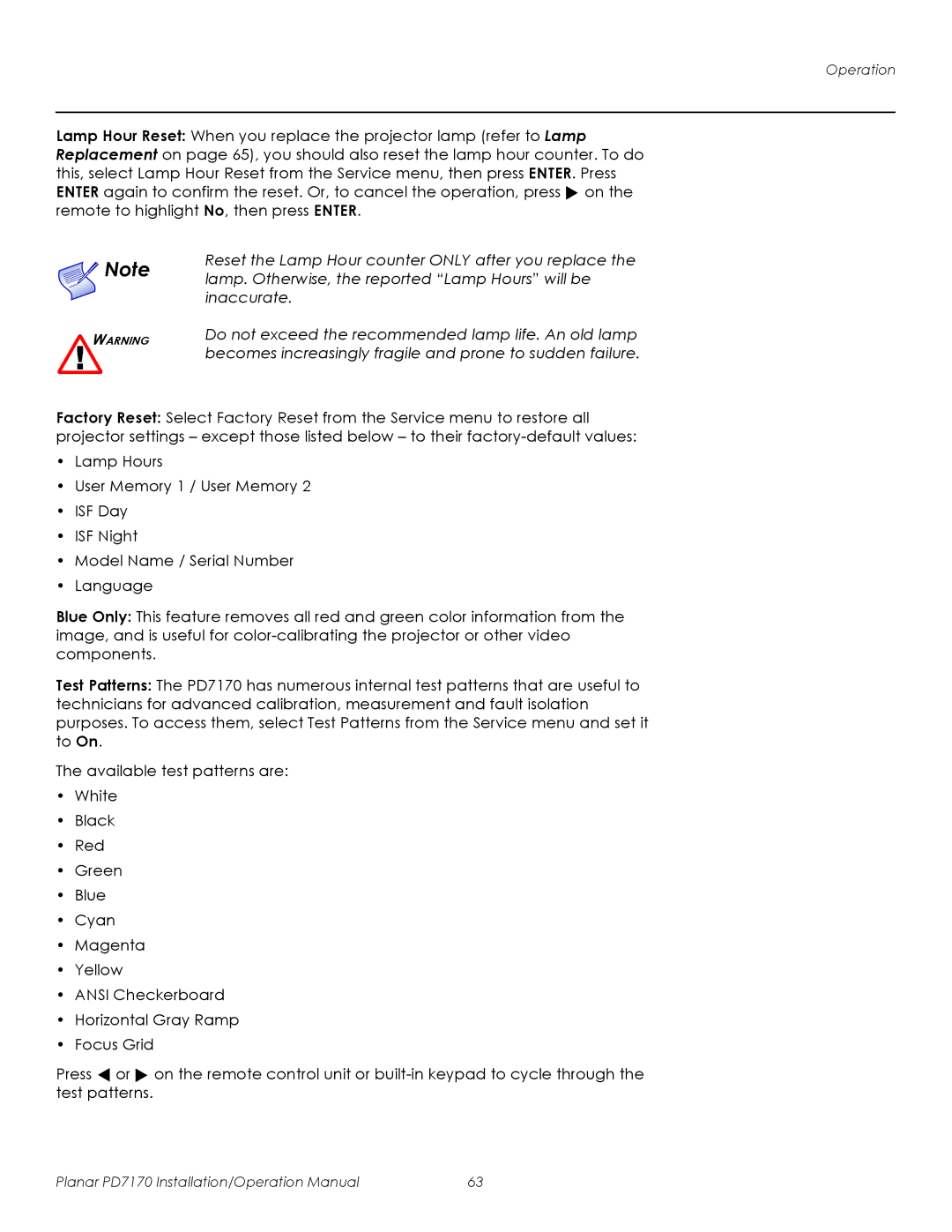Operation
Lamp Hour Reset: When you replace the projector lamp (refer to Lamp Replacement on page 65), you should also reset the lamp hour counter. To do this, select Lamp Hour Reset from the Service menu, then press ENTER. Press ENTER again to confirm the reset. Or, to cancel the operation, press ![]() on the remote to highlight No, then press ENTER.
on the remote to highlight No, then press ENTER.
![]() Note
Note
WARNING
Reset the Lamp Hour counter ONLY after you replace the lamp. Otherwise, the reported “Lamp Hours” will be inaccurate.
Do not exceed the recommended lamp life. An old lamp becomes increasingly fragile and prone to sudden failure.
Factory Reset: Select Factory Reset from the Service menu to restore all projector settings – except those listed below – to their
•Lamp Hours
•User Memory 1 / User Memory 2
•ISF Day
•ISF Night
•Model Name / Serial Number
•Language
Blue Only: This feature removes all red and green color information from the image, and is useful for
Test Patterns: The PD7170 has numerous internal test patterns that are useful to technicians for advanced calibration, measurement and fault isolation purposes. To access them, select Test Patterns from the Service menu and set it to On.
The available test patterns are:
•White
•Black
•Red
•Green
•Blue
•Cyan
•Magenta
•Yellow
•ANSI Checkerboard
•Horizontal Gray Ramp
•Focus Grid
Press ![]() or
or ![]() on the remote control unit or
on the remote control unit or
Planar PD7170 Installation/Operation Manual | 63 |