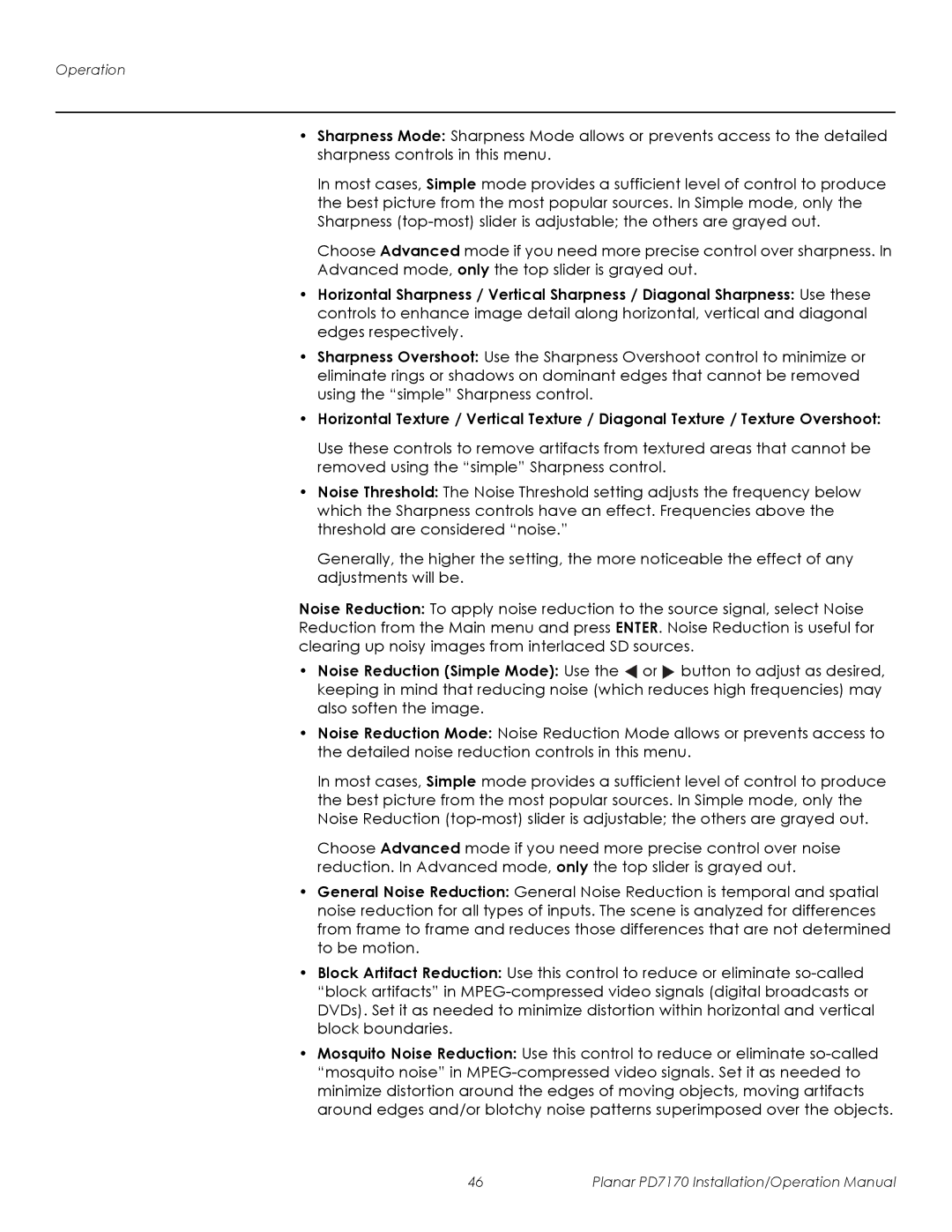Operation
•Sharpness Mode: Sharpness Mode allows or prevents access to the detailed sharpness controls in this menu.
In most cases, Simple mode provides a sufficient level of control to produce the best picture from the most popular sources. In Simple mode, only the Sharpness
Choose Advanced mode if you need more precise control over sharpness. In Advanced mode, only the top slider is grayed out.
•Horizontal Sharpness / Vertical Sharpness / Diagonal Sharpness: Use these controls to enhance image detail along horizontal, vertical and diagonal edges respectively.
•Sharpness Overshoot: Use the Sharpness Overshoot control to minimize or eliminate rings or shadows on dominant edges that cannot be removed using the “simple” Sharpness control.
•Horizontal Texture / Vertical Texture / Diagonal Texture / Texture Overshoot:
Use these controls to remove artifacts from textured areas that cannot be removed using the “simple” Sharpness control.
•Noise Threshold: The Noise Threshold setting adjusts the frequency below which the Sharpness controls have an effect. Frequencies above the threshold are considered “noise.”
Generally, the higher the setting, the more noticeable the effect of any adjustments will be.
Noise Reduction: To apply noise reduction to the source signal, select Noise Reduction from the Main menu and press ENTER. Noise Reduction is useful for clearing up noisy images from interlaced SD sources.
•Noise Reduction (Simple Mode): Use the ![]() or
or ![]() button to adjust as desired, keeping in mind that reducing noise (which reduces high frequencies) may also soften the image.
button to adjust as desired, keeping in mind that reducing noise (which reduces high frequencies) may also soften the image.
•Noise Reduction Mode: Noise Reduction Mode allows or prevents access to the detailed noise reduction controls in this menu.
In most cases, Simple mode provides a sufficient level of control to produce the best picture from the most popular sources. In Simple mode, only the Noise Reduction
Choose Advanced mode if you need more precise control over noise reduction. In Advanced mode, only the top slider is grayed out.
•General Noise Reduction: General Noise Reduction is temporal and spatial noise reduction for all types of inputs. The scene is analyzed for differences from frame to frame and reduces those differences that are not determined to be motion.
•Block Artifact Reduction: Use this control to reduce or eliminate
•Mosquito Noise Reduction: Use this control to reduce or eliminate
46 | Planar PD7170 Installation/Operation Manual |